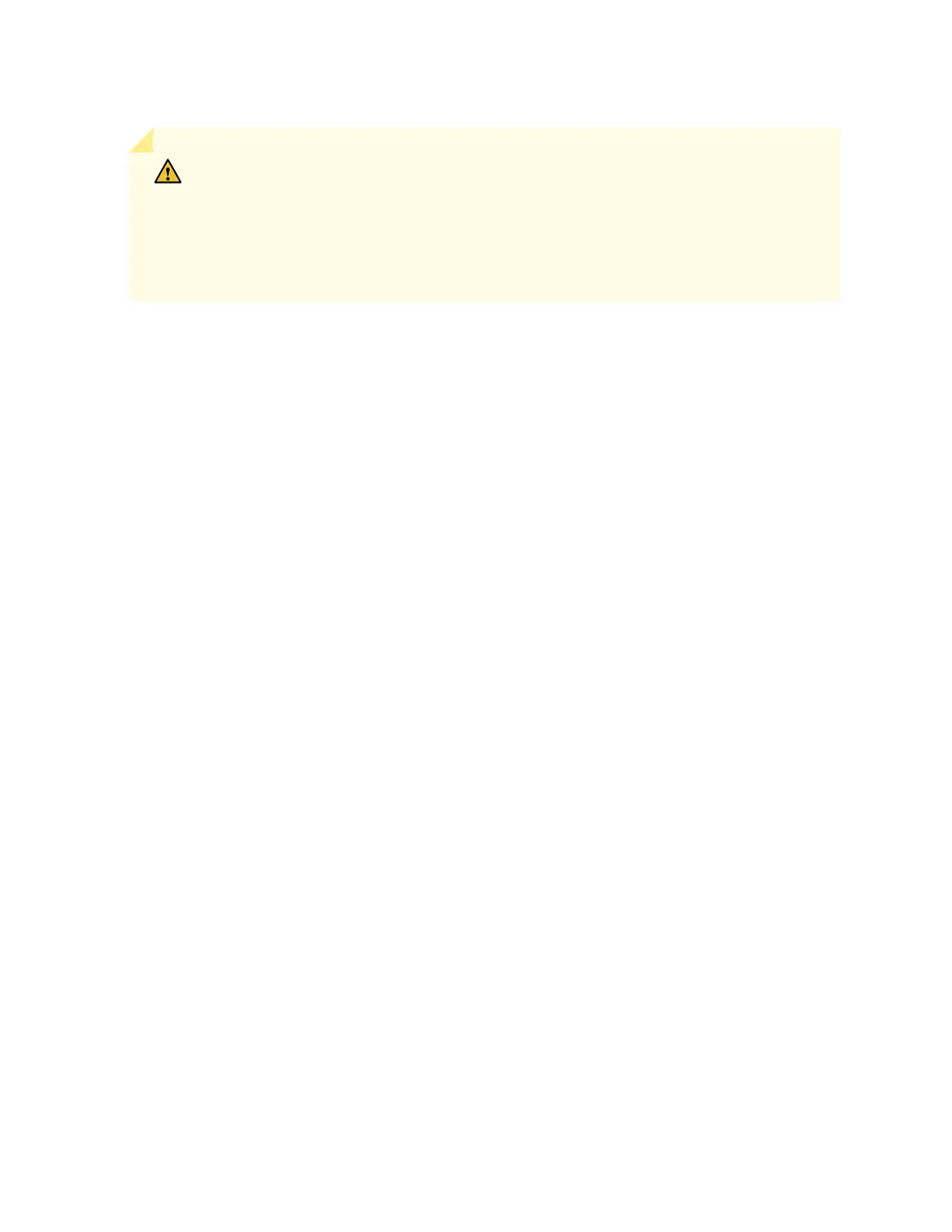CAUTION: ANSI/TIA/EIA-568 cables such as Category 5e and Category 6 can get
electrostacally charged. To dissipate this charge, always ground the cables to a suitable
and safe earth ground before connecng them to the system.
Aenon Les câbles ANSI/TIA/EIA-568, par exemple Cat 5e et Cat 6, peuvent
emmagasiner des charges électrostaques. Pour évacuer ces charges, reliez toujours les
câbles à une prise de terre adaptée avant de les raccorder au système.
AC Power Electrical Safety Guidelines
The following electrical safety guidelines apply to AC-powered devices:
• Note the following warnings printed on the device:
“CAUTION: THIS UNIT HAS MORE THAN ONE POWER SUPPLY CORD. DISCONNECT ALL
POWER SUPPLY CORDS BEFORE SERVICING TO AVOID ELECTRIC SHOCK.”
“ATTENTION: CET APPAREIL COMPORTE PLUS D'UN CORDON D'ALIMENTATION. AFIN DE
PRÉVENIR LES CHOCS ÉLECTRIQUES, DÉBRANCHER TOUT CORDON D'ALIMENTATION AVANT
DE FAIRE LE DÉPANNAGE.”
• AC-powered devices are shipped with a three-wire electrical cord with a grounding-type plug that
ts only a grounding-type power outlet. Do not circumvent this safety feature. Equipment grounding
must comply with local and naonal electrical codes.
• You must provide an external cered circuit breaker (2-pole circuit breaker or 4-pole circuit breaker
based on your device) rated minimum 20 A in the building installaon.
• The power cord serves as the main disconnecng device for the AC-powered device. The socket
outlet must be near the AC-powered device and be easily accessible.
• For devices that have more than one power supply connecon, you must ensure that all power
connecons are fully disconnected so that power to the device is completely removed to prevent
electric shock. To disconnect power, unplug all power cords (one for each power supply).
386
