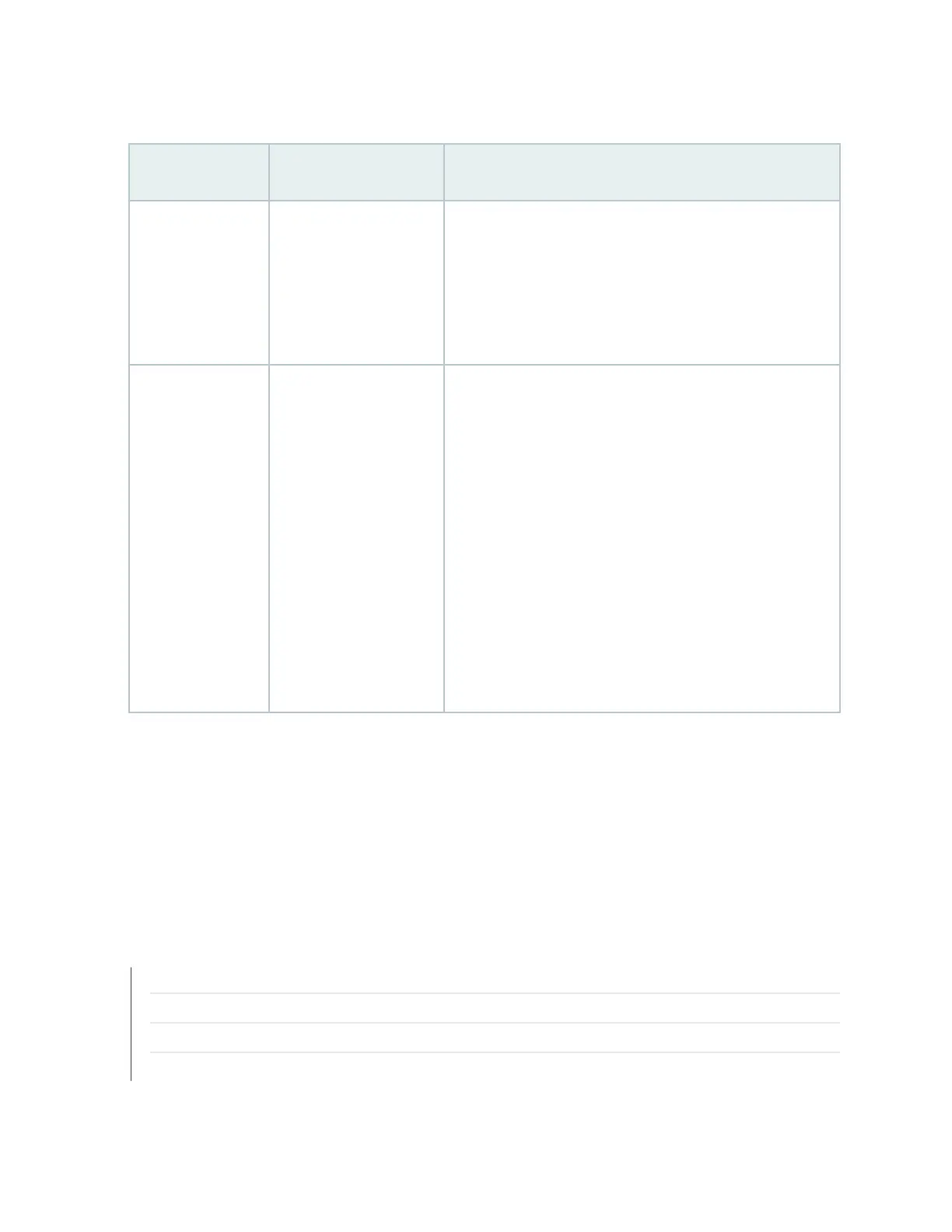Table 18: Chassis Status LEDs on an EX4300 Switch
(Connued)
LED Label Color State and Descripon
Unlit
• EX4300 switches except EX4300-48MP and
EX4300-48MP-S switches—The switch is powered o or
is halted.
• EX4300-48MP and EX4300-48MP-S switches—The
switch is boong or the switch is powered o or is halted.
MST (Primary) Green In a standalone EX4300 switch:
• On steadily—The switch is funconing normally.
• O—The switch is powered o or is halted.
In a Virtual Chassis conguraon:
• On steadily—The switch is the primary in the Virtual
Chassis conguraon.
•
Blinking—The switch is the backup in the Virtual Chassis
conguraon.
•
O—The switch is a line card member in the Virtual
Chassis conguraon or is halted.
A major alarm (red) indicates a crical error condion that requires immediate acon.
A minor alarm (yellow or amber) indicates a noncrical condion that requires monitoring or
maintenance. A minor alarm that is le unchecked might cause interrupon in service or performance
degradaon.
All three LEDs can be lit simultaneously.
SEE ALSO
show chassis lcd
Chassis Component Alarm Condions on EX4300 Switches | 322
Check Acve Alarms with the J-Web Interface
Understand Alarm Types and Severity Levels on EX Series Switches
71
