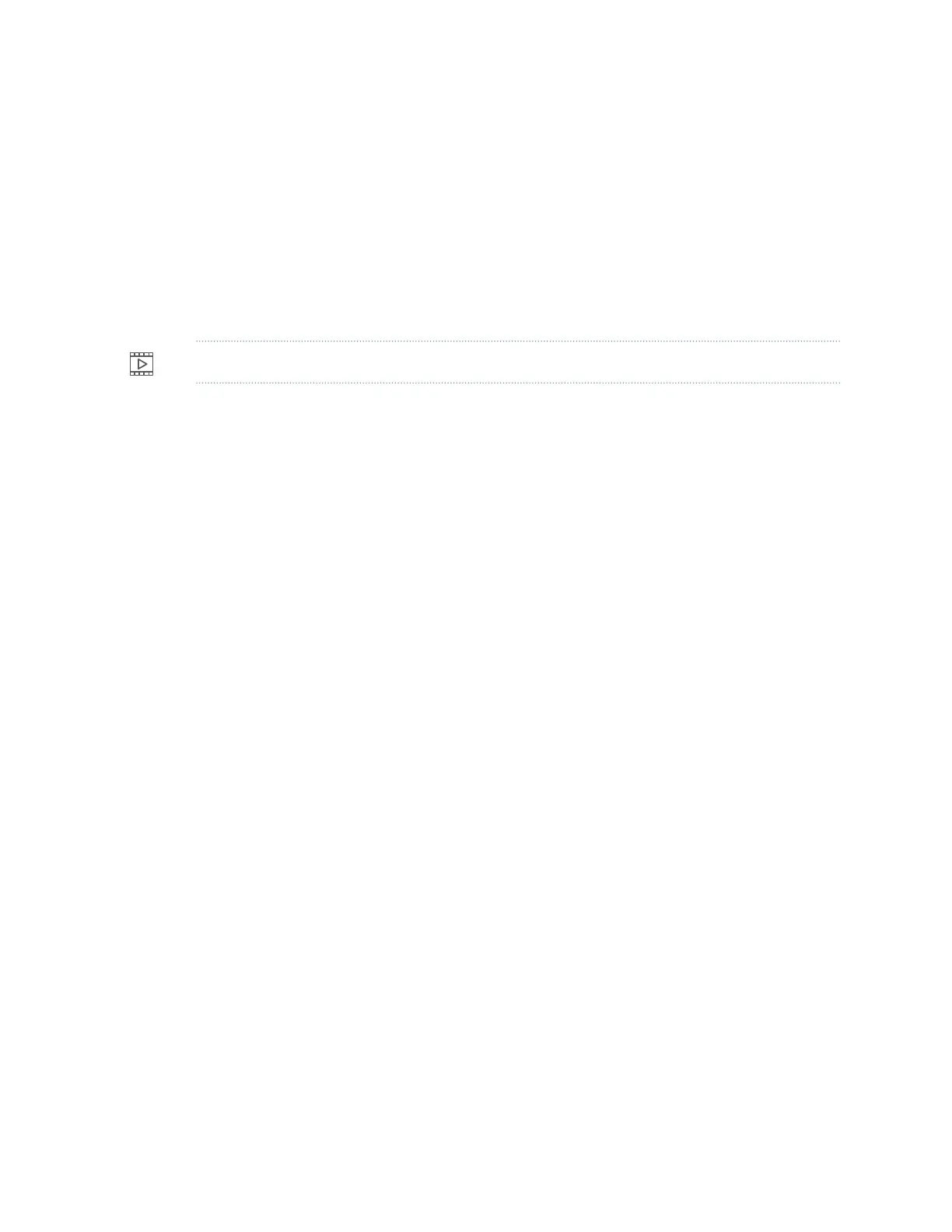Three variants of the EX4300 switches are available—24-port, 32-port, and 48-port switches, with or
without PoE+, with AC or DC power supplies, and with dierent airow direcons. EX4300 switches
also provide uplink ports and a slot for installing an oponal uplink module.
You can manage EX4300 switches by using the CLI. You can manage EX4300 switches except the
Mulgigabit switches EX4300-48MP and EX4300-48MP-S by using the J-Web graphical interface,
Junos Space, and Network Director. Starng in Junos OS Release 18.3R1, you can manage
EX4300-48MP and EX4300-48MP-S switches by using Junos Space and Network Director also.
This video provides a brief overview of the EX4300-48MP switch:
Video: EX4300-48MP Switch Hardware Overview
Benets of the EX4300 Switch
Compact soluon—The EX4300 switch is a modular single rack unit device that is an apt soluon for
crowded wiring closets and access switch locaons such as data center, campus, and branch oce
environments. It provides carrier-class reliability of modular systems with the economics and exibility
of stackable plaorms.
Support for Virtual Chassis—EX4300 switches support Virtual Chassis technology. You can interconnect
up to 10 EX4300 switches to form a Virtual Chassis.
High availability—EX4300 switches provide high availability through redundant power supplies and fans,
graceful Roung Engine switchover (GRES), and nonstop bridging and roung when deployed in a
Virtual Chassis conguraon.
Support for MACsec—EX4300 switches support IEEE 802.1AE MACsec, providing support for link-layer
data condenality, data integrity, and data origin authencaon. The MACsec feature enables EX4300
to support 88 Gbps of near line-rate hardware-based trac encrypon on all Gigabit Ethernet and
10 Gigabit Ethernet ports.
Soware
Juniper Networks EX Series Ethernet Switches run Junos OS, which provides Layer 2 and Layer 3
switching, roung, and security services. The same Junos OS code base that runs on EX Series switches
also runs on all Juniper Networks M Series, MX Series, and T Series routers, and SRX Series Services
Gateways.
EX4300 Switches First View
EX4300 switches provide connecvity for high-density Gigabit Ethernet data center top-of-rack,
enterprise, and campus aggregaon/core deployments. EX4300 switches can be used in large branch
3
