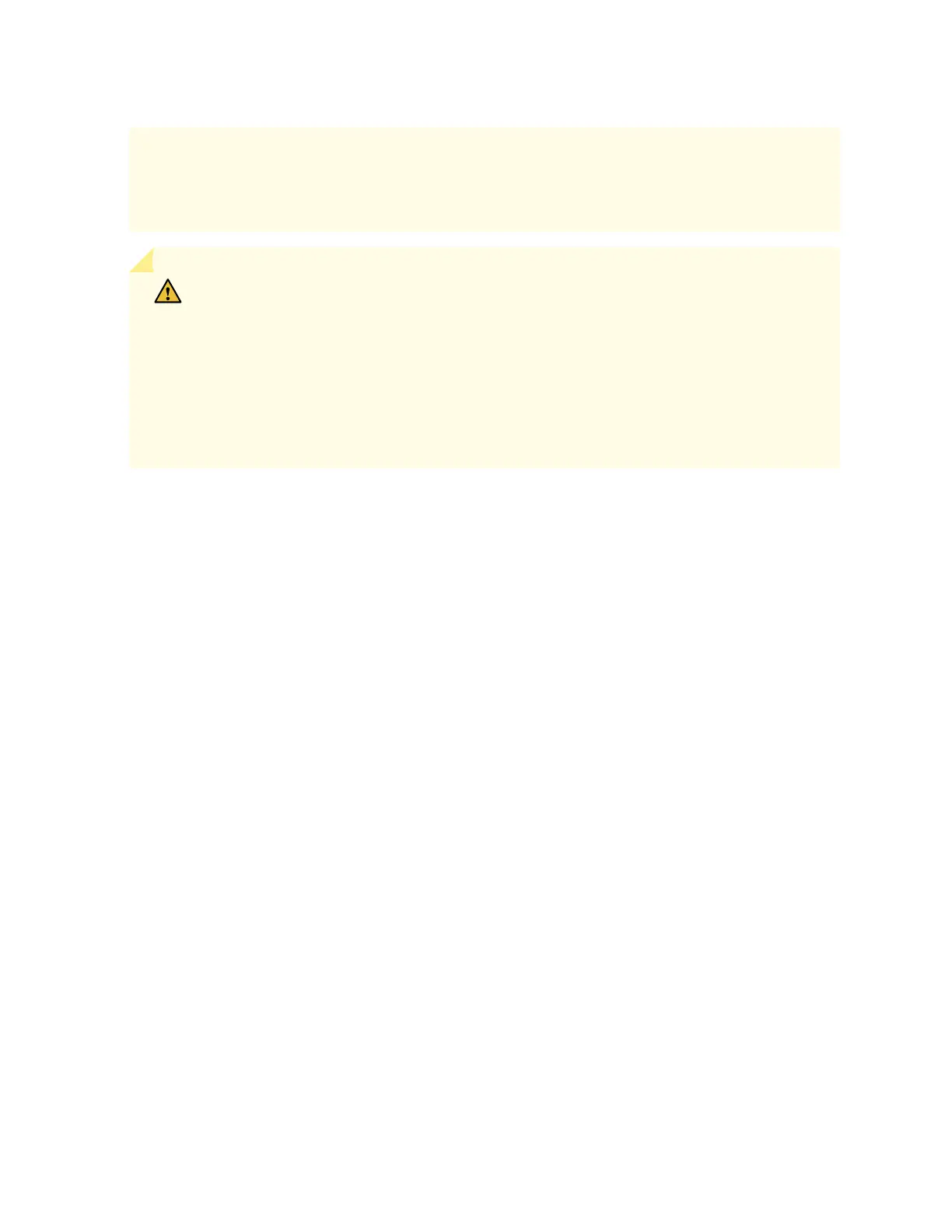ports pour intérieur de l’appareil sont réservés au raccordement de câbles pour intérieur
ou non exposés uniquement. L’ajout de protecons ne constue pas une précauon
susante pour raccorder physiquement ces interfaces au câblage de l’installaon
extérieure.
CAUTION: Before removing or installing components of a device, connect an
electrostac discharge (ESD) grounding strap to an ESD point and wrap and fasten the
other end of the strap around your bare wrist. Failure to use an ESD grounding strap
could result in damage to the device.
Aenon Avant de rerer ou d’installer des composants d’un appareil, raccordez un
bracelet anstaque à un point de décharge électrostaque et xez le bracelet à votre
poignet nu. L’absence de port d’un bracelet anstaque pourrait provoquer des dégâts
sur l’appareil.
• Install the device in compliance with the following local, naonal, and internaonal electrical codes:
• United States—Naonal Fire Protecon Associaon (NFPA 70), United States Naonal Electrical
Code.
• Other countries—Internaonal Electromechanical Commission (IEC) 60364, Part 1 through Part 7.
• Evaluated to the TN power system.
• Canada—Canadian Electrical Code, Part 1, CSA C22.1.
• Suitable for installaon in Informaon Technology Rooms in accordance with Arcle 645 of the
Naonal Electrical Code and NFPA 75.
Peut être installé dans des salles de matériel de traitement de l’informaon conformément à
l’arcle 645 du Naonal Electrical Code et à la NFPA 75.
• Locate the emergency power-o switch for the room in which you are working so that if an electrical
accident occurs, you can quickly turn o the power.
• Make sure that you clean grounding surface and give them a bright nish before making grounding
connecons.
• Do not work alone if potenally hazardous condions exist anywhere in your workspace.
• Never assume that power is disconnected from a circuit. Always check the circuit before starng to
work.
• Carefully look for possible hazards in your work area, such as moist oors, ungrounded power
extension cords, and missing safety grounds.
383
