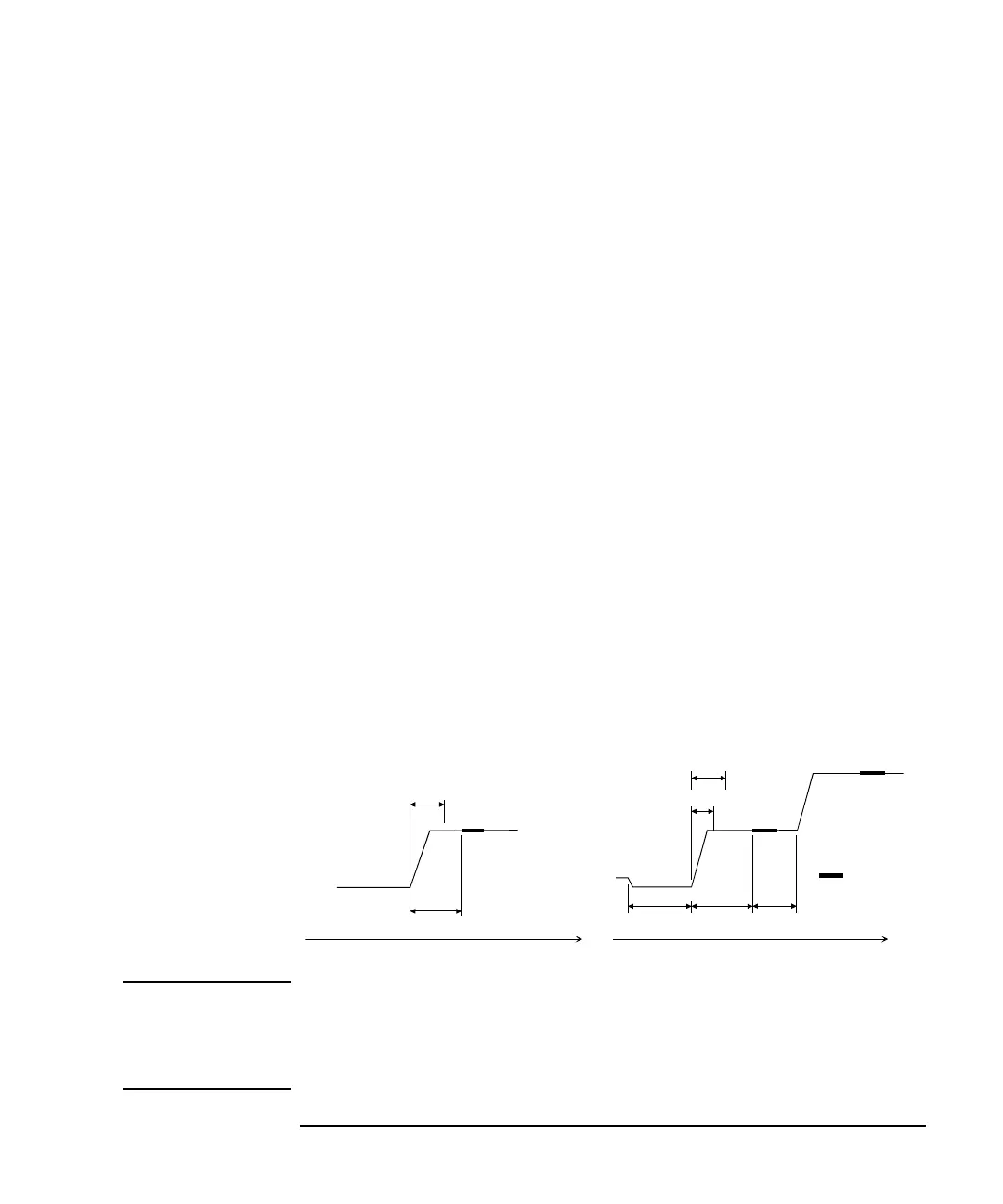Keysight E5260/E5270 User’s Guide, Edition 6 4-23
Front Panel Reference
Setup Menus
WAIT_TIME Displays the sub menu that provides the following functions.
• SOURCE Sets the source wait time.
• MEASURE Sets the measurement wait time.
Move the cursor to the function you want to set, and press the
Enter
key. Then the
following message will be displayed.
Wait Time =N*Ref [s]: N =
The source wait time is the time the source channel always waits after it starts the
output and until it changes the output value. The measurement wait time is the time
the measurement channel always waits after the source channel starts the output
until the measurement channel starts the measurement. Refer to Figure 4-1. The wait
time is given by the following formula:
wait time = N × reference
where reference is the wait time the Keysight E5260/E5270 automatically sets
according to the present settings; this wait time cannot be changed. Available N
values are 0 to 10, 0.1 step. The initial value is 1. If you specify it too short, the
measurement may start before device characteristics stable; if too long, time will be
wasted.
Press the arrow key to set the N value. Then, press the
Enter
key to make the setup
effective, or press the
Exit
key to cancel changing the setup. The settings are
effective for all modules.
Figure 4-1 Source/Measurement Wait Time
NOTE In the local mode, you cannot set the hold time, delay time, and step delay time.
They are automatically set to 0 s.
In the remote mode, if the delay time is longer than the wait time, the wait time can
be ignored.
Time
Measurement wait time
Source wait time
Measurement wait time
: Measurement
Hold time
Delay time
Source wait time
Step delay time
(1) Local mode (2) Remote mode