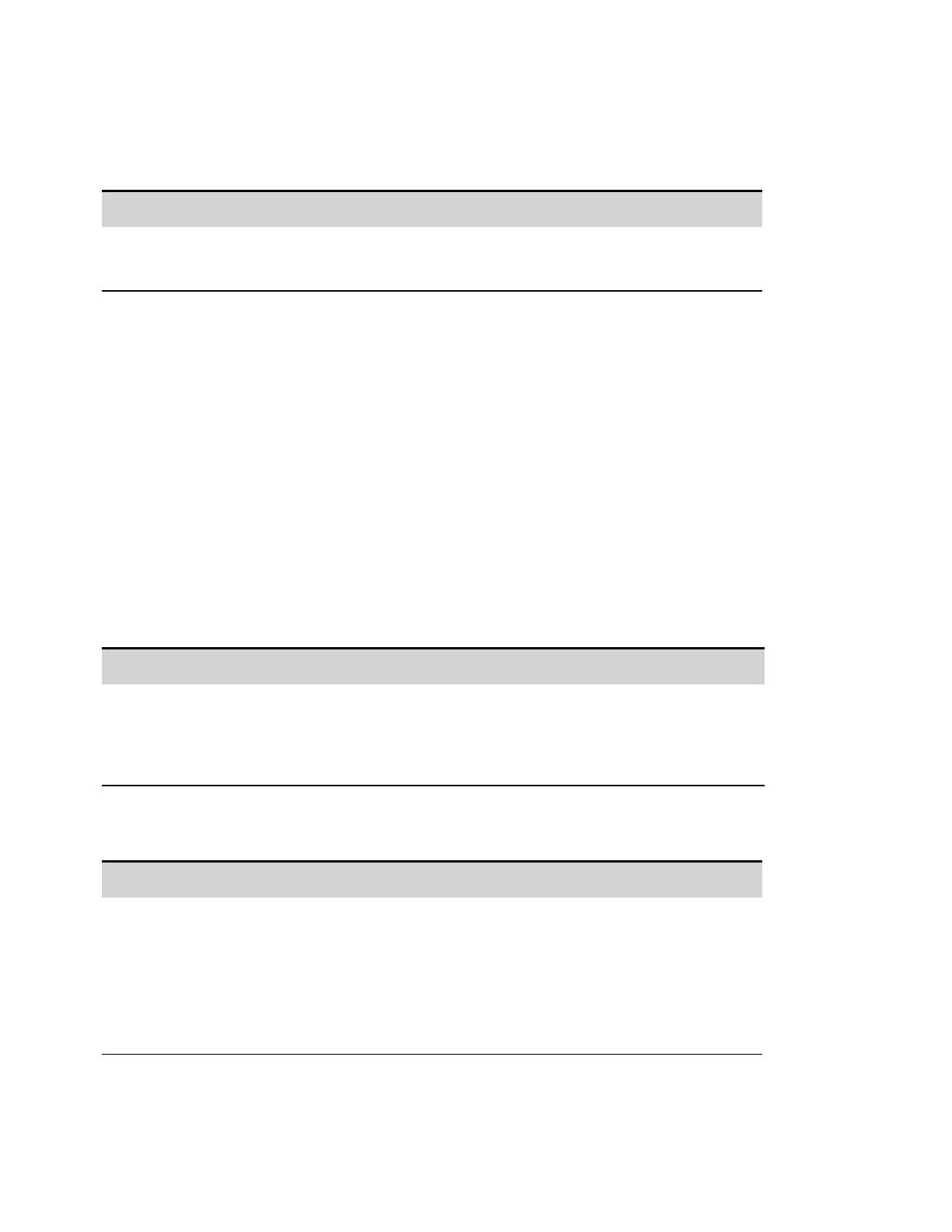If a FETCh query is sent before the measurement is finished, the response will be delayed until the
measurement trigger occurs and the acquisition completes. You can test the MEAS_active bit in the
operation status register to know when the measurement trigger system has returned to the idle
state.
Front Panel Menu Reference SCPI Command
Select Measure\Control.
The Trig state field indicates "Idle".
To query the MEAS_active bit(bit 5):
STAT:OPER:COND?
If bit 5 is set in the query response, the MEAS_active bit is true, and the measurement is NOT
complete. When the MEAS_active bit is false, you can retrieve the measurement. Refer to Status
Tutorial for more information.
Multiple trigger events per measurement
The N7900 models can capture other triggers that occur during the acquisition, return the number and
position of those triggers, and calculate DC values based on a subset of the data surrounding those
triggers. The basic concept is that a single long acquisition may contain several events of interest, and
that these events are marked by locations where additional triggers occurred. The locations of these
events are described as an index into the acquisition’s store of acquired data. Indices range from 0 to 1
less than the number of acquired readings (see SENse:SWEep:POINts).
You can query and return the indices where additional triggers occurred during the measurement. The
number of indices returned matches the number of triggers that occurred.
Front Panel Menu Reference SCPI Command
Not available
To query how many (if any) additional triggers occurred:
TRIG:ACQ:IND:COUN?
To return the indices where the triggers occurred:
TRIG:ACQ:IND?
You can also return the actual measurement data that was captured after any of the aforementioned
trigger indices.
Front Panel Menu Reference SCPI Command
Not available
To return DC voltage or current calculated after the trigger indices:
FETC:VOLT? [<start_index>, <points>]
FETC:CURR? [<start_index>, <points>]
To return instantaneous voltage or current data after the trigger
indices:
FETC:ARR:VOLT? [<start_index>, <points>]
FETC:ARR:CURR? [<start_index>, <points>]
Keysight N6900/N7900 Series Operating and Service Guide 141
4 Using the Advanced Power System
