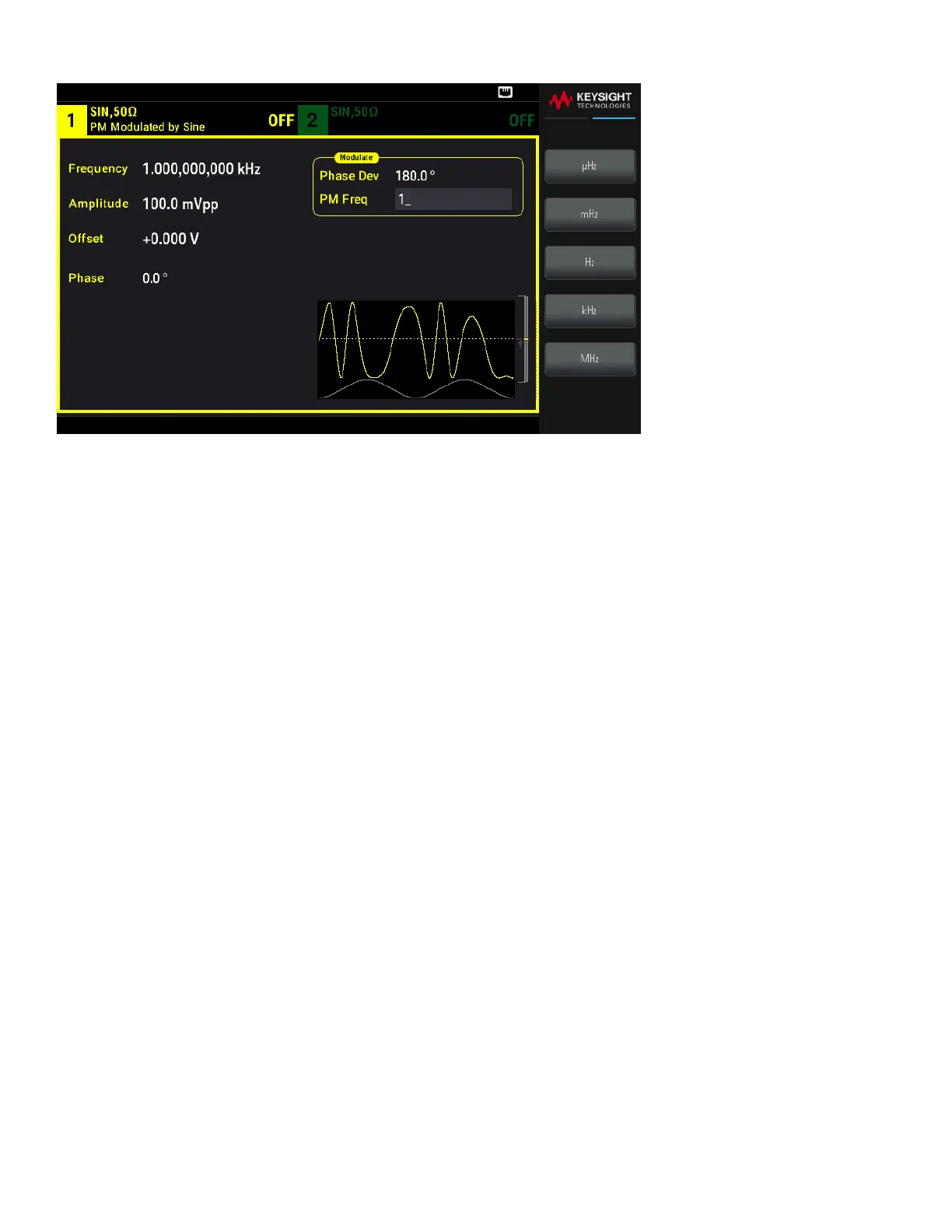SCPI Command
SCPI: [SOURce[1|2]:]PM:INTernal:FREQuency{<frequency>|MINimum|MAXimum|DEFault}
Phase Deviation
The phase deviation setting represents the peak variation in phase of the modulated waveform from the carrier
waveform. The phase deviation can be set from 0 to 360 degrees (default 180).
Front Panel Operation
Press [Modulate] > Type AM > Type PM > Phase Dev.
Then set the phase deviation with the knob and keypad.
SCPI Command
[SOURce[1|2]:]PM:DEViation {<deviation in degrees>|MINimum|MAXimum|DEFault}
When the carrier is an arbitrary waveform, the deviation applies to the sample clock. Therefore, the effect on the full
arbitrary waveform is much less than that seen with standard waveforms. The extent of the reduction depends on
the number of points in the arbitrary waveform.
Modulating Source
Modulating source: Internal (default) or Channel#.
Front Panel Operation
Press [Modulate] > Type AM > Type PM > Source.
110
Keysight EDU33210 Series User's Guide
