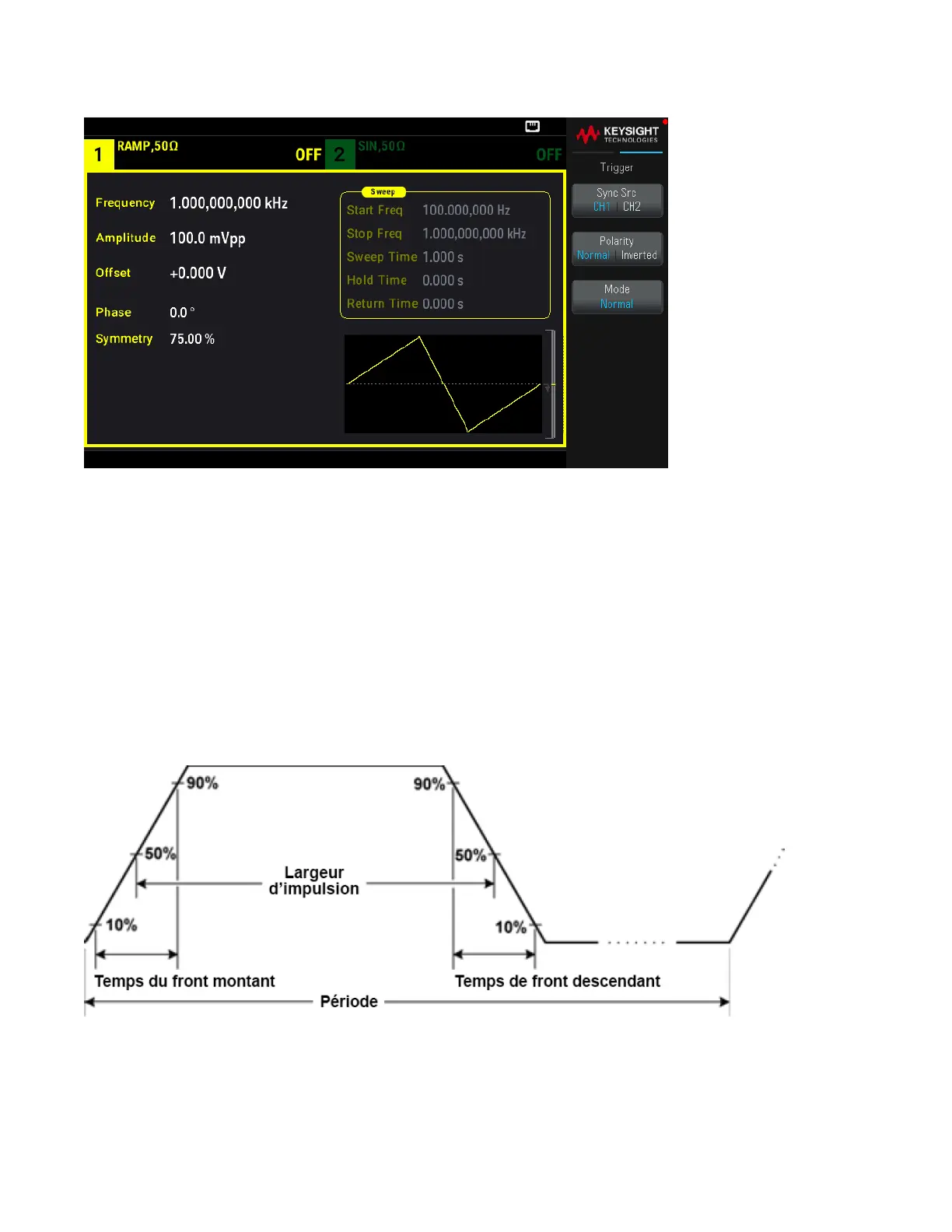Pour configurer la synchronisation: Appuyez sur [Trigger] > Sync Setup.
Commande SCPI
OUTPut:SYNC {ON|1|OFF|0}
OUTPut[1|2]:SYNC:MODE {NORMal|CARRier|MARKer}
OUTPut[1|2]:SYNC:POLarity {NORMal|INVerted}
OUTPut:SYNC:SOURce {CH1|CH2}
Signaux d’impulsion
La figure ci-dessous illustre une impulsion ou un signal carré composé d’une période, d’une largeur d’impulsion,
d’un front montant et d’un front descendant.
Période
– Période: inverse de la fréquence maximale jusqu’à 1000000s (1ms par défaut).
Guide de l’utilisateur Keysight série EDU33210
99
