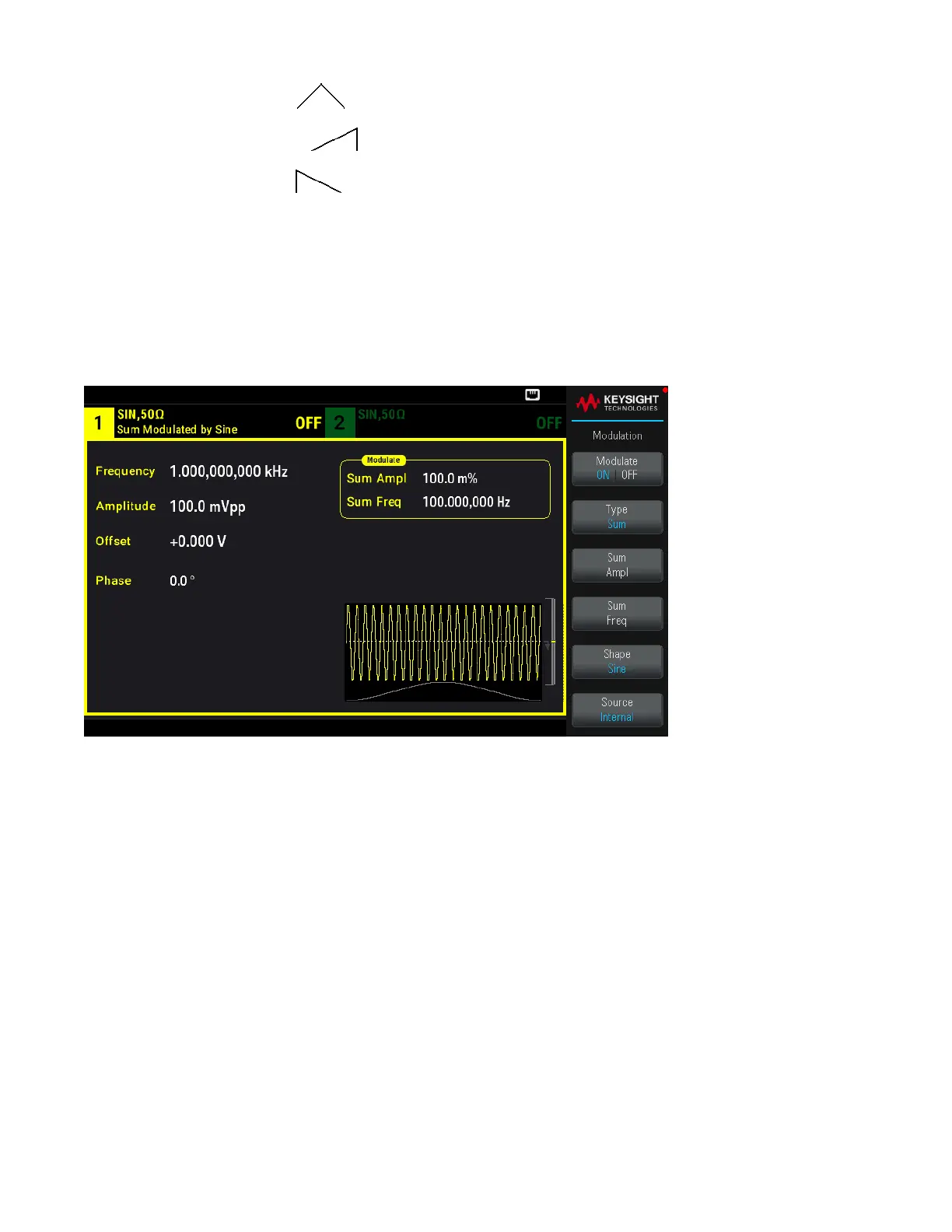– Triangle with 50% symmetry
– UpRamp with 100% symmetry
– DnRamp with 0% symmetry
– Noise: White Gaussian noise
– PRBS: Pseudo Random Bit Sequence (polynomial PN7)
– Arb: Arbitrary waveform
Front Panel Operations
Press [Modulate] > Type Sum > Shape Sine.
SCPI Command
[SOURce[1|2]:]SUM:INTernal:FUNCtion <function>
Modulating Waveform Frequency
On a two-channel instrument you can modulate one channel with the other.
Modulating frequency: The default 100 Hz and the minimum is 1 μHz.
Front Panel Operations
Press [Modulate] > Type Sum > Sum Freq.
Use the numeric keypad or the knob and arrows to set a desired value. If you use the keypad, select a prefix unit to
finish.
Keysight EDU33210 Series User's Guide
119
