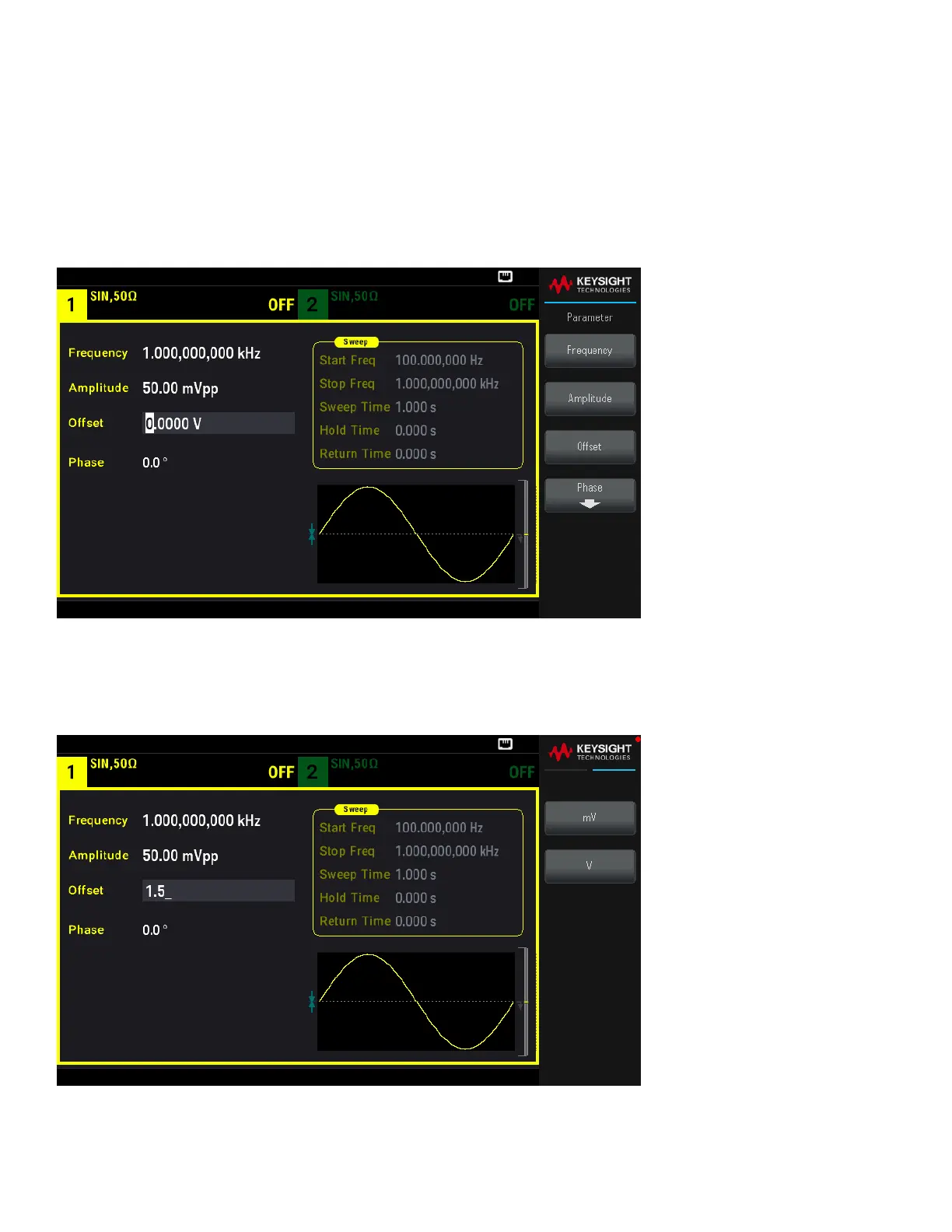Set the DC Offset Voltage
At power-on, the DC offset is 0 V. The following steps change the offset to 1.5 VDC.
1. Press [Parameter] >Offset.
The displayed offset voltage is either the power-on value or the offset previously selected. When you change func-
tions, the same offset is used if the present value is valid for the new function.
2. Enter the desired offset.
In this case we will use the numeric keypad to enter 1.5.
28
Keysight EDU33210 Series User's Guide
