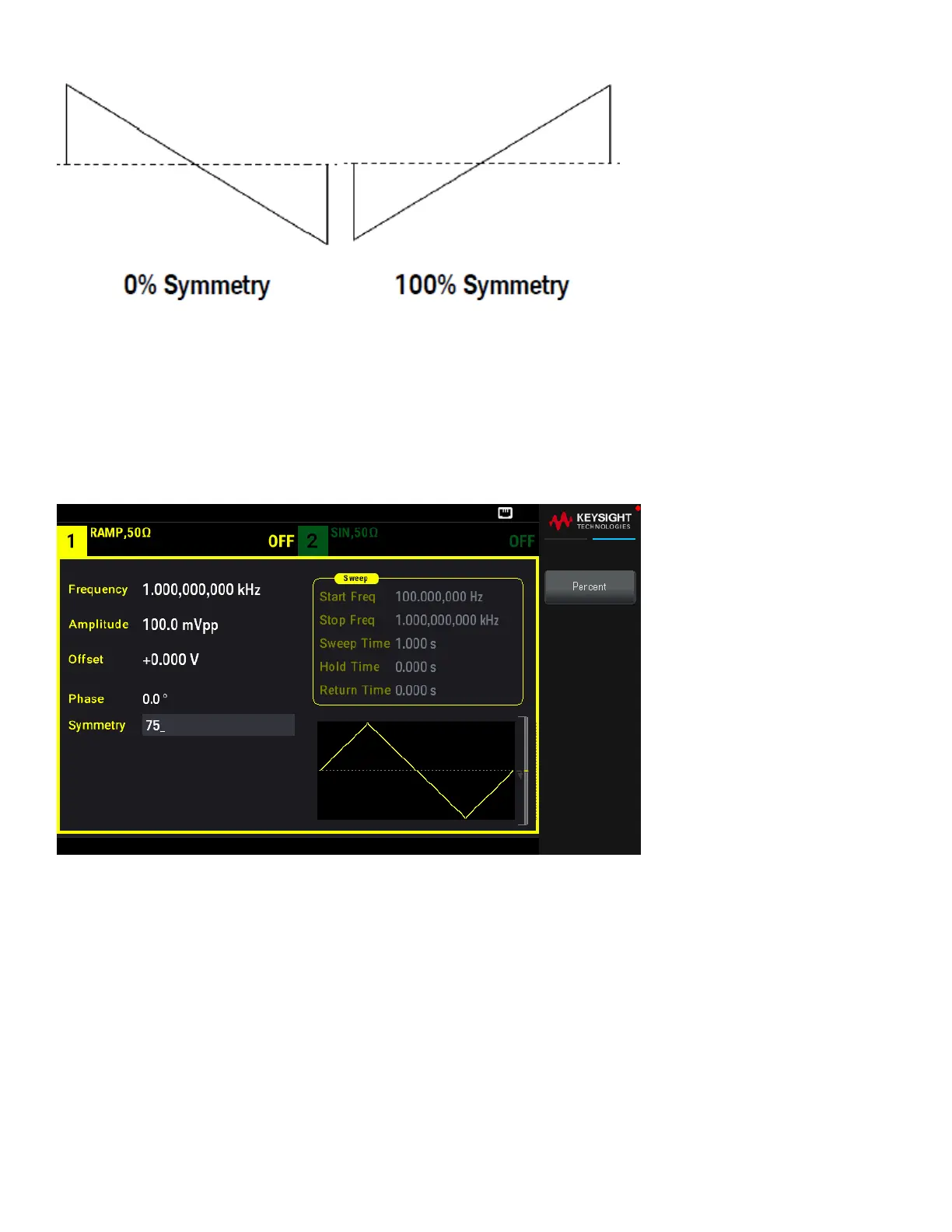– The symmetry (default ) is stored in volatile memory; and is remembered when you change to and from other
waveforms.
– When ramp is the modulating waveform for AM, FM, PM, or PWM, the symmetry setting does not apply.
Front Panel Operations
Press [Waveform] > Ramp > Symmetry. Use the numeric keypad or the knob and arrows to set a desired value. If you
use the keypad, press Percent to confirm your changes.
SCPI Command
[SOURce[1|2]:]FUNCtion:RAMP:SYMMetry {<percent>|MINimum|MAXimum|DEFault}
The APPLy command sets the symmetry to 100%.
Voltage Autoranging
Autoranging is enabled by default and the instrument selects optimal attenuator settings. With autoranging
disabled, the instrument uses the current attenuator settings and does not switch attenuator relays.
90
Keysight EDU33210 Series User's Guide
