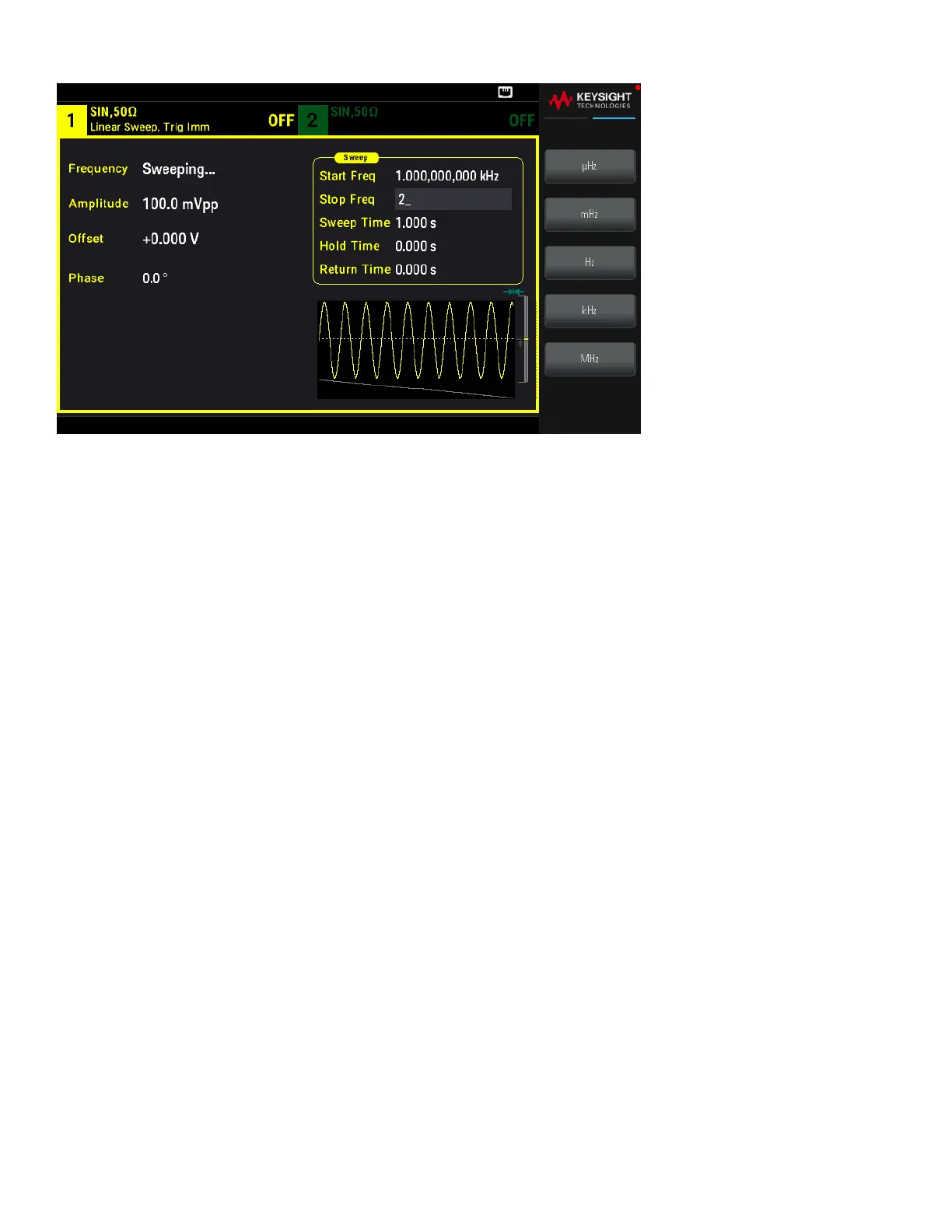SCPI Command
[SOURce[1|2]:]FREQuency:STARt {<frequency>|MINimum|MAXimum|DEFault}
[SOURce[1|2]:]FREQuency:STOP {<frequency>|MINimum|MAXimum|DEFault}
Center Frequency and Frequency Span
You can also set the sweep frequency boundaries of the sweep using a center frequency and frequency span. These
parameters are similar to the start frequency and stop frequency (above) and they provide added flexibility.
– Center frequency: 1 μHz to maximum frequency for the waveform. The default is 550 Hz.
– Frequency span: Any value between ±maximum frequency for the waveform. The default is 900 Hz.
– To sweep up in frequency, set a positive frequency span; to sweep down, set a negative frequency span.
– Sync setting Normal: Sync pulse is high throughout the sweep.
– Sync setting Carrier: Sync pulse has a 50% duty cycle for every waveform cycle.
– Sync setting Marker: Sync pulse goes high at the beginning and goes low at the marker frequency. You can
change this with OUTPut[1|2]:SYNC:MODEMARKER.
124
Keysight EDU33210 Series User's Guide
