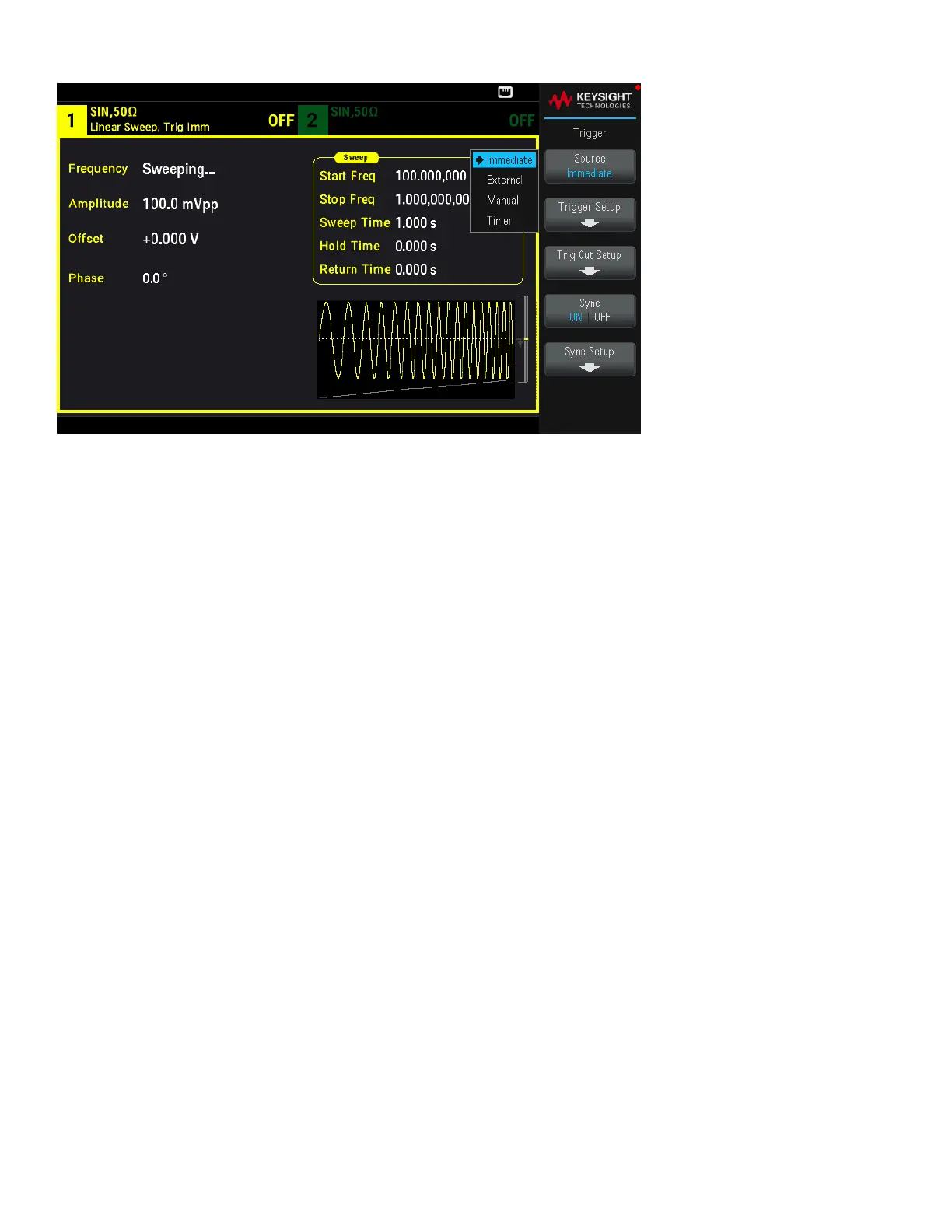SCPI Command
TRIGger[1|2]:SOURce {IMMediate|EXTernal|TIMer|BUS}
The APPLy command automatically sets the source to Immediate.
Immediate Triggering
Internal trigger mode (default): Instrument continuously outputs sweep or burst (as specified by sweep time or burst
period).
Front Panel Operations
Press [Trigger] > Source Immediate.
SCPI Command
TRIGger:SOURce IMMediate
Manual Triggering
Manual trigger mode (front panel only): You manually trigger the instrument by pressing [Trigger]. The instrument
initiates one sweep or burst for each time you press [Trigger]. The button is lit when you are in the trigger menu and
the instrument is waiting for a manual trigger. The button blinks when the instrument is waiting for a manual trigger,
but you are not in the trigger menu. The key is disabled when the instrument is in remote.
Front Panel Operations
Press [Trigger] > Source Manual.
142
Keysight EDU33210 Series User's Guide
