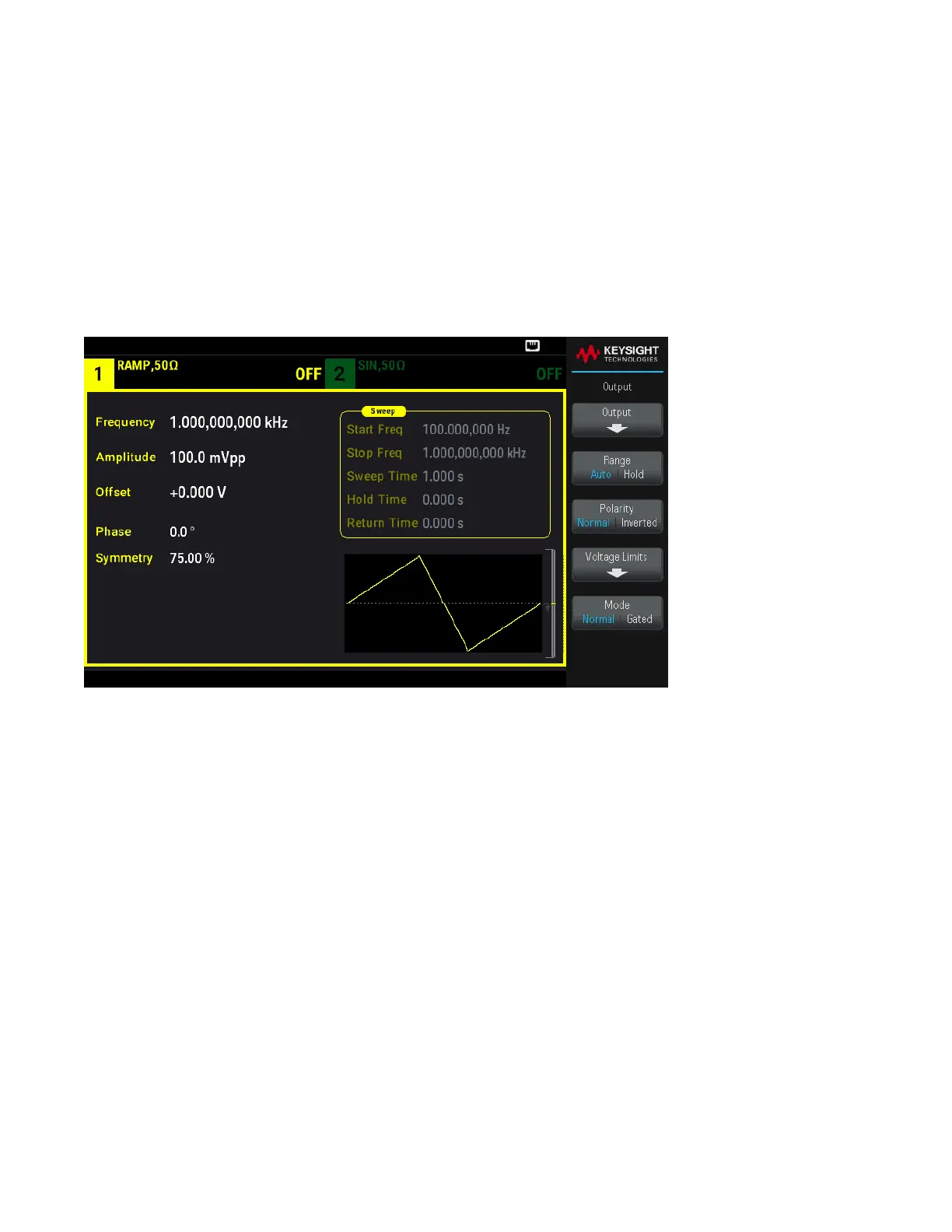– You can disable autoranging to eliminate momentary disruptions caused by attenuator switching while changing
amplitude. However:
– The amplitude and offset accuracy and resolution (and waveform fidelity)may be adversely affected when reducing
the amplitude below a range change that would occur with autoranging on.
– You may not achieve minimum amplitude with autoranging on.
– Some instrument specifications do not apply with autoranging off.
Front Panel Operations
Press Channel [Setup] > Range Auto | Hold or Range Auto | Hold.
SCPI Command
[SOURce[1|2]:]VOLTage:RANGe:AUTO {OFF|0|ON|1|ONCE}
The APPLy command always enables autoranging.
Output Control
By default, channel output is disabled at power on to protect other equipment. To enable a channel's output, see
below. When channel output is enabled, the corresponding channel button is lit.
If an external circuit applies excessive voltage to a channel output connector, the instrument generates an error
message and disables the output. To re-enable output, remove the overload and turn the channel on again.
Front Panel Operations
Press Channel [On/Off].
Keysight EDU33210 Series User's Guide
91
