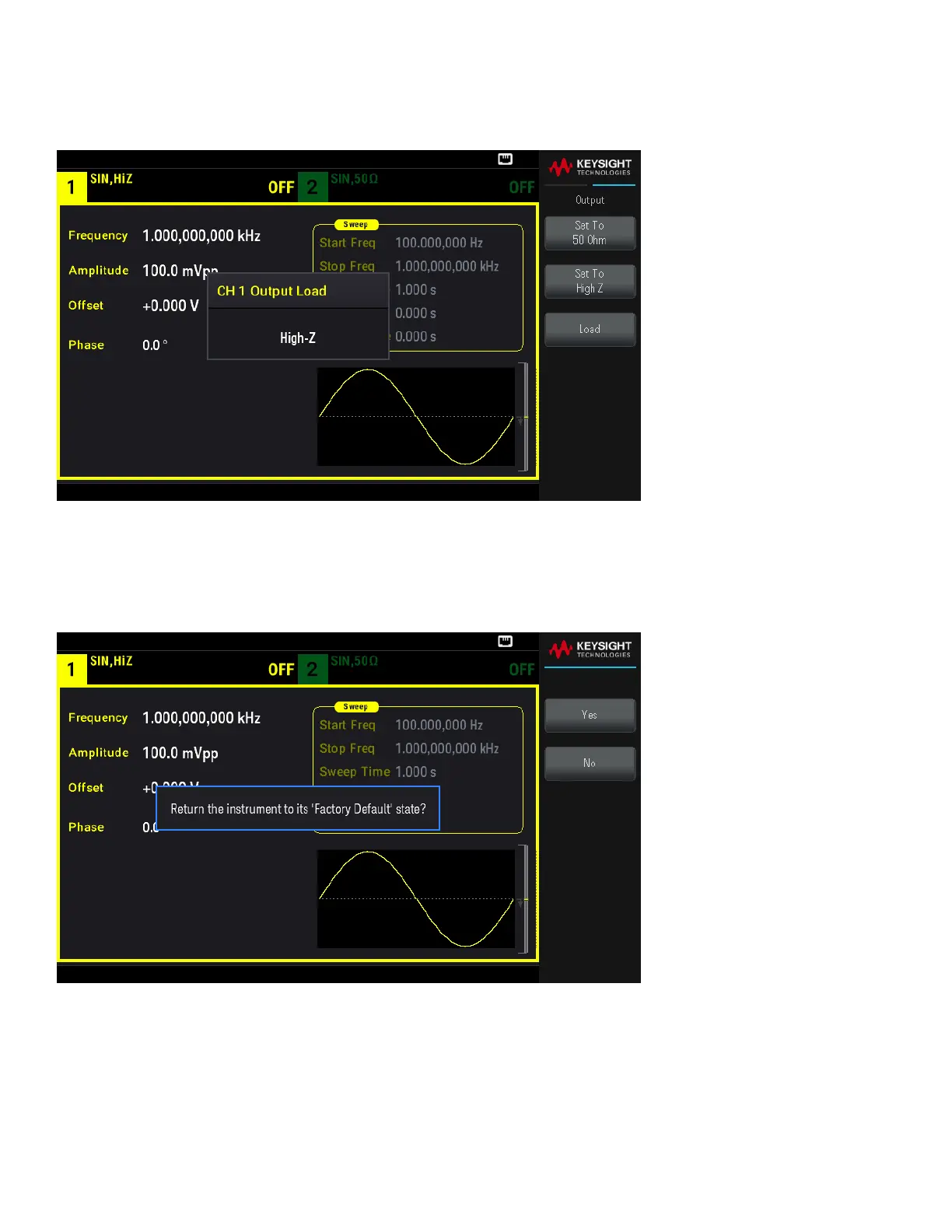3. Select the desired output termination either by using the knob or numeric keypad to select the desired load imped-
ance or by pressing Set to 50 Ω or Set to High Z. You can also set a specific value by pressing Load.
Reset the Instrument
To reset the instrument to its factory default state, press [System] > Store/Recall > Set to Defaults > Yes. See
"Factory Reset State" in the EDU33210 Series Programming Guide for more details.
Output a Modulated Waveform
A modulated waveform consists of a carrier waveform and a modulating waveform. In AM (amplitude modulation),
the carrier amplitude is varied by the modulating waveform. For this example, you will output an AM waveform with
54
Keysight EDU33210 Series User's Guide
