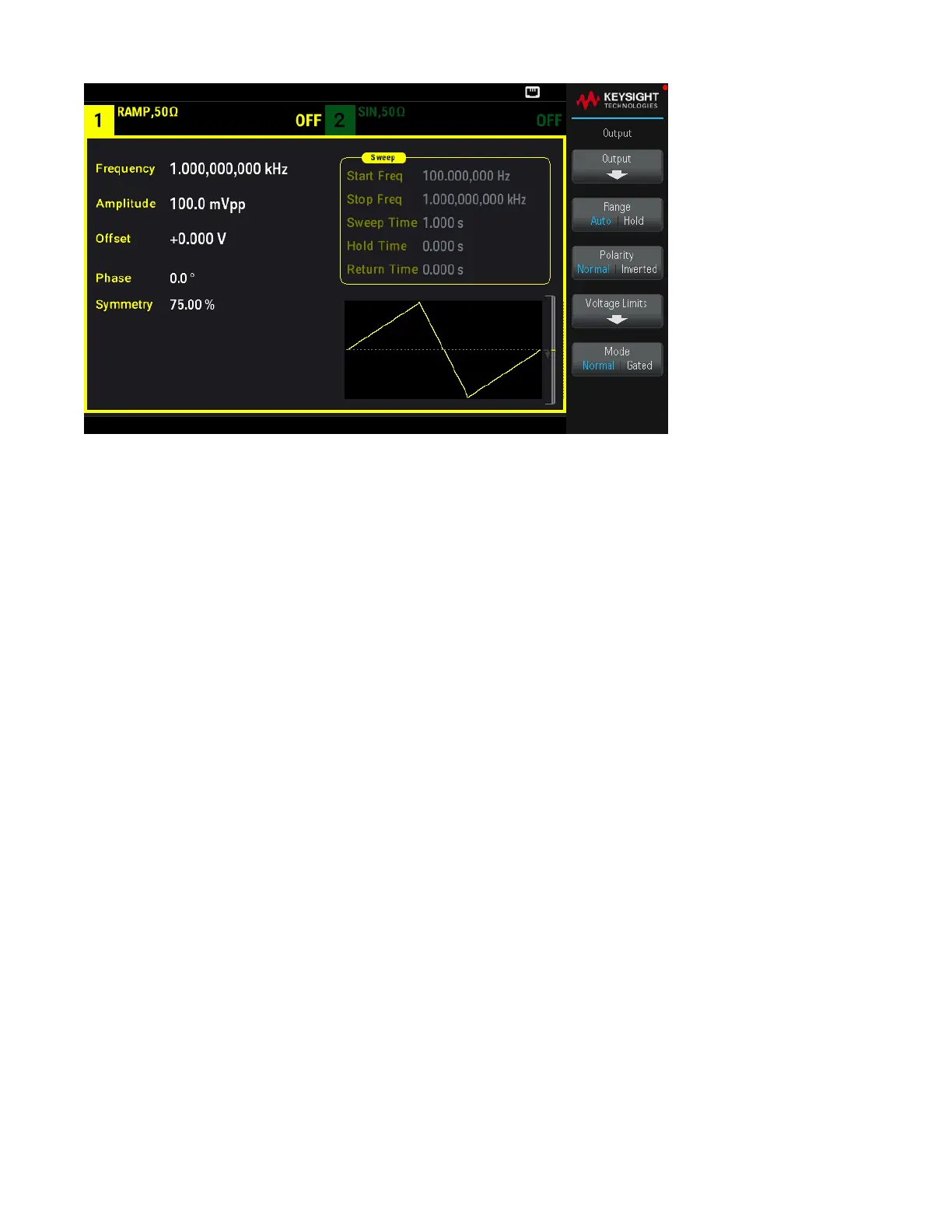SCPI Command
OUTPut[1|2]:POLarity {NORMal|INVerted}
Sync Output Signal
A sync output is provided on the front panel Sync connector. All of the standard output functions (except DC and
noise) have an associated Sync signal. For applications where you may not want to output the Sync signal, you can
disable the Sync connector. The Sync signal may be derived from either output channel in a two-channel instrument.
General Behavior
– By default, the Sync signal is derived from channel 1 and is routed to the Sync connector (enabled).
– When the Sync signal is disabled, the output level on the Sync connector is at a logic "low."
– The polarity of the Sync signal is specified by OUTPut:SYNC:POLarity {INVerted|NORMal}.
– Inverting a waveform (see Waveform Polarity), does not invert the associated Sync signal .
– For sine, pulse, ramp, square, and triangle waves, the Sync signal is a square wave that is "high" in the first half of
the cycle and "low" in the last half. The Sync signal’s voltages are TTL-compatible when its load impedance exceeds
1 kΩ.
– For arbitrary waveforms, the Sync signal rises at the beginning of the waveform and falls at the middle of the
arbitrary waveform. You can override this default behavior by using MARKer:POINt to specify the point within the
arbitrary waveform at which the Sync signal transitions to "low."
Modulation
– For internally-modulated AM, FM, PM, and PWM, the Sync signal is normally referenced to the modulating
waveform (not the carrier) and is a square waveform with a 50% duty cycle. The Sync signal is a TTL "high" during
the first half of the modulating waveform. You can set up the Sync signal to follow the carrier waveform by using the
command OUTPut:SYNC:MODE {CARRier|NORMal|MARKer} when modulating with internal modulation.
Keysight EDU33210 Series User's Guide
93
