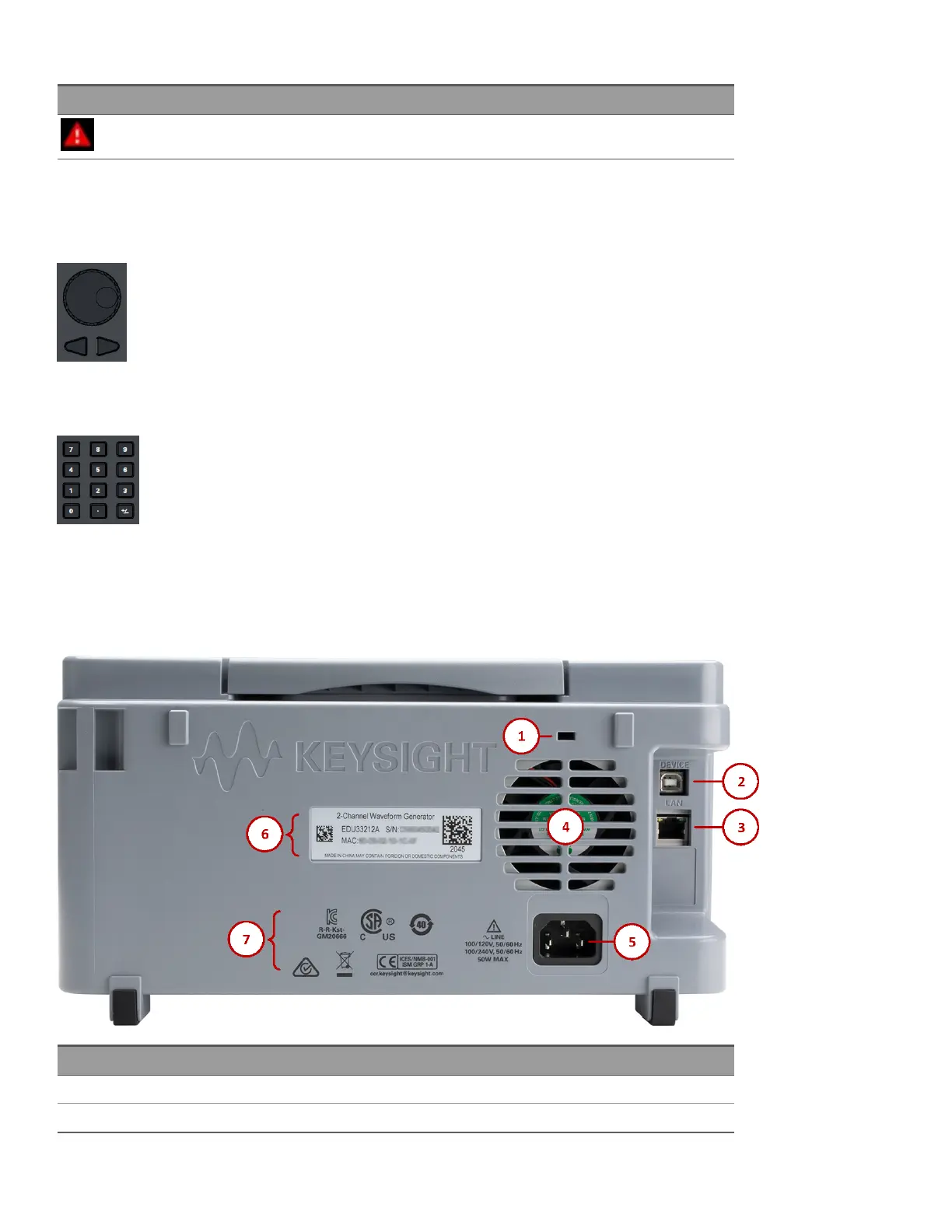Leyenda Descripción
Se produjo un error en el instrumento
Entrada de números en el panel frontal
Puede introducir números desde el panel frontal de dos maneras:
– Utilice la perilla y las teclas del cursor para modificar el número. Gire la perilla para cambiar un dígito (aumenta a
la derecha). Las flechas debajo de la perilla mueven el cursor.
– Utilice el teclado para introducir números y las teclas programables para seleccionar unidades. La tecla [+/-]
cambia el signo del número.
Breve descripción del panel posterior
Leyenda Descripción
1 Traba Kensington
2 Conector de interfaz de bus serie universal (USB-B)
20
Guía del usuario de la serie Keysight EDU33210
