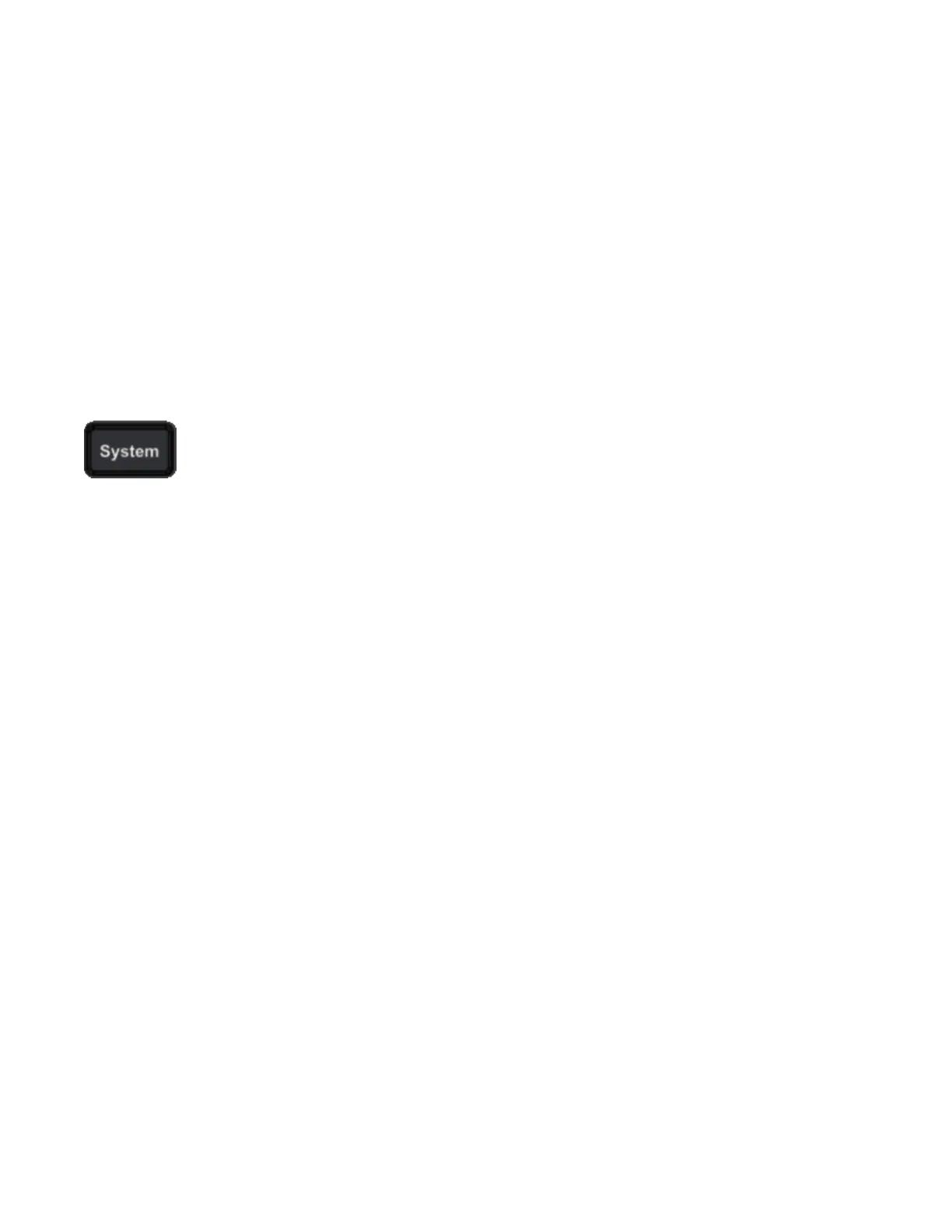Configures trigger settings and sync output signal:
– Perform a manual trigger, when illuminated
– Specify the trigger source for sweep, burst or arbitrary waveform advance
– Specify the trigger voltage level, count, and delay
– Specify the slope (rising or falling edge) for an external trigger source
– Specify the slope (rising or falling edge) of the trigger output signal
– Enable / disable the signal output from the "Sync" connector
– Specify the Sync source, polarity, mode, marker point, and so on
[System] Button
Store/Recall Softkey
Stores and recalls instrument states:
– Manage files and folders
– Store instrument states in non-volatile memory.
– Recall stored instrument states.
– Select the instrument’s power-on configuration (last power-down or factory default).
– Return the instrument to its factory default state.
I/O Config Softkey
Configures instrument I/O interfaces:
– Turn LAN services on and off
– Configure LAN (addresses and host name)
– Reset the LAN
Instr. Setup Softkey
Performs system administration tasks:
– Perform self-test
User Settings Softkey
Configures system-related parameters:
– Select local language for front panel messages and help text
Keysight EDU33210 Series User's Guide
77
