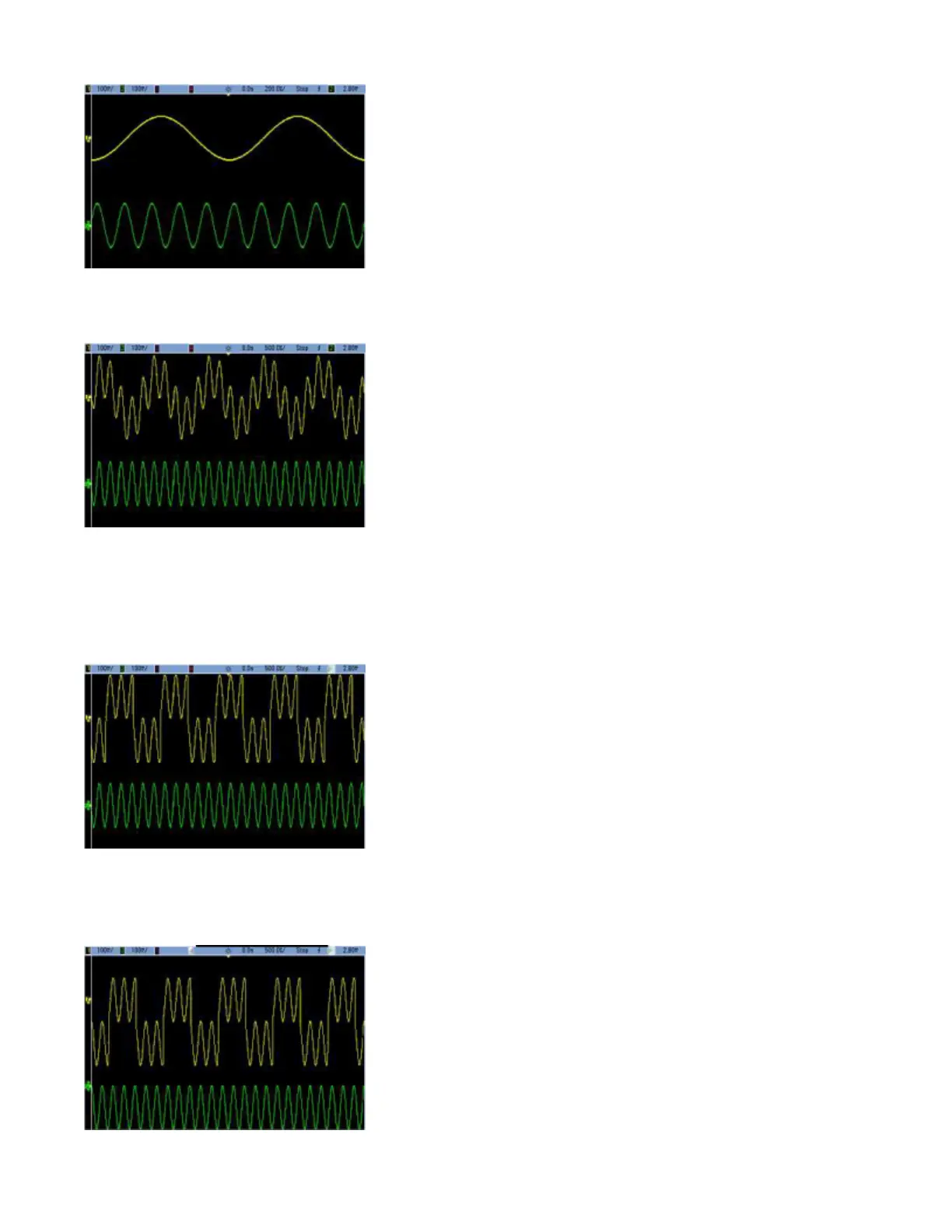The image below shows the two outputs combined on channel 1. Note that the X-axis has been compressed
(zoomed out) to show more cycles.
Operating Information
The signals being combined do not have to be of the same type; for example, this image shows the same 5 kHz
channel on channel 2 combined with a 100 mVpp square wave on channel 1.
When signals are combined, the DC Offset values are not added together. Only the DC Offset from the receiving
channel is used in the combined output. The figure below shows 50 a mV DC Offset added to Channel 1. The 50 mV
offset added to Channel 2 is ignored.
Keysight EDU33210 Series User's Guide
151
