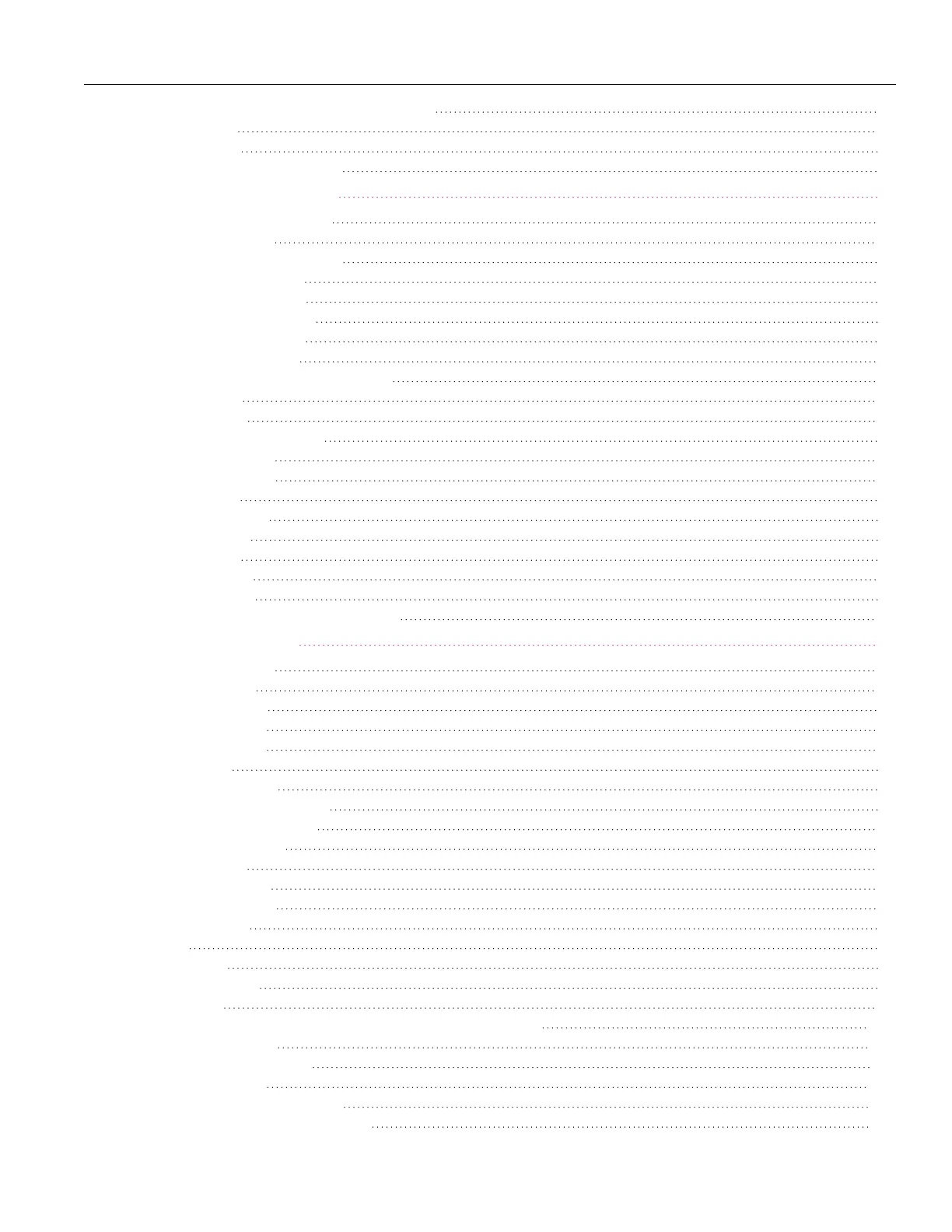More About IP Addresses and Dot Notation 49
Remote Control 50
Web Interface 50
TechnicalConnectionDetails 51
3 Front Panel Menu Operations 52
Select an Output Termination 52
Reset the Instrument 54
Output a Modulated Waveform 54
Output an FSK Waveform 56
Output a PWM Waveform 59
Output a Frequency Sweep 62
Output a Burst Waveform 65
Trigger a Sweep or Burst 68
Store or Retrieve the Instrument State 69
Store Settings 69
RecallSettings 73
Front Panel Menu Reference 74
[Waveform] Button 74
[Parameter] Button 74
[Units] Button 75
[Modulate] Button 76
[Sweep] Button 76
[Burst] Button 76
[Trigger] Button 76
[System] Button 77
Channel [Setup] and [On / Off] Button 78
4 Features and Functions 79
Output Configuration 80
Output Function 80
Output Frequency 82
Output Amplitude 83
DC Offset Voltage 85
Output Units 86
Output Termination 87
Duty Cycle (Square Waves) 88
Symmetry (Ramp Waves) 89
Voltage Autoranging 90
Output Control 91
Waveform Polarity 92
Sync Output Signal 93
Pulse Waveforms 95
Period 95
Pulse Width 96
Pulse Duty Cycle 97
Edge Times 98
Amplitude Modulation (AM) and Frequency Modulation (FM) 100
To Select AM or FM 100
Carrier Waveform Shape 101
Carrier Frequency 101
Modulating Waveform Shape 102
Modulating Waveform Frequency 103
Keysight EDU33210 Series User's Guide
3
