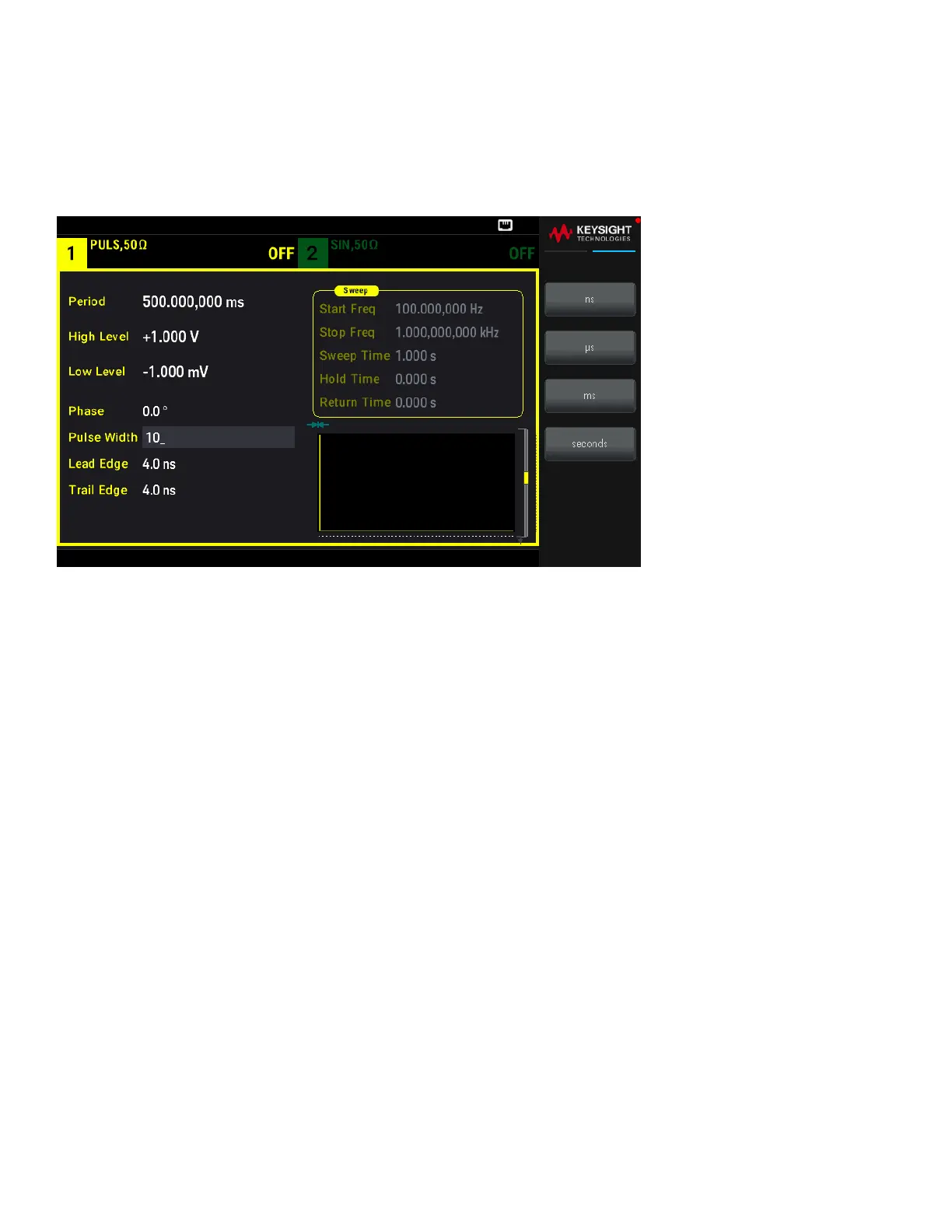3. Configure el ancho del pulso.
Presione [Parameter] > Pulse Width ([Parámetro] > Ancho del pulso). Luego, configure la amplitud de pulso a 10 ms.
La amplitud de pulso representa el tiempo que pasa entre el 50% del borde ascendente del pulso y el 50% del
siguiente borde descendente.
36
Guía del usuario de la serie Keysight EDU33210
