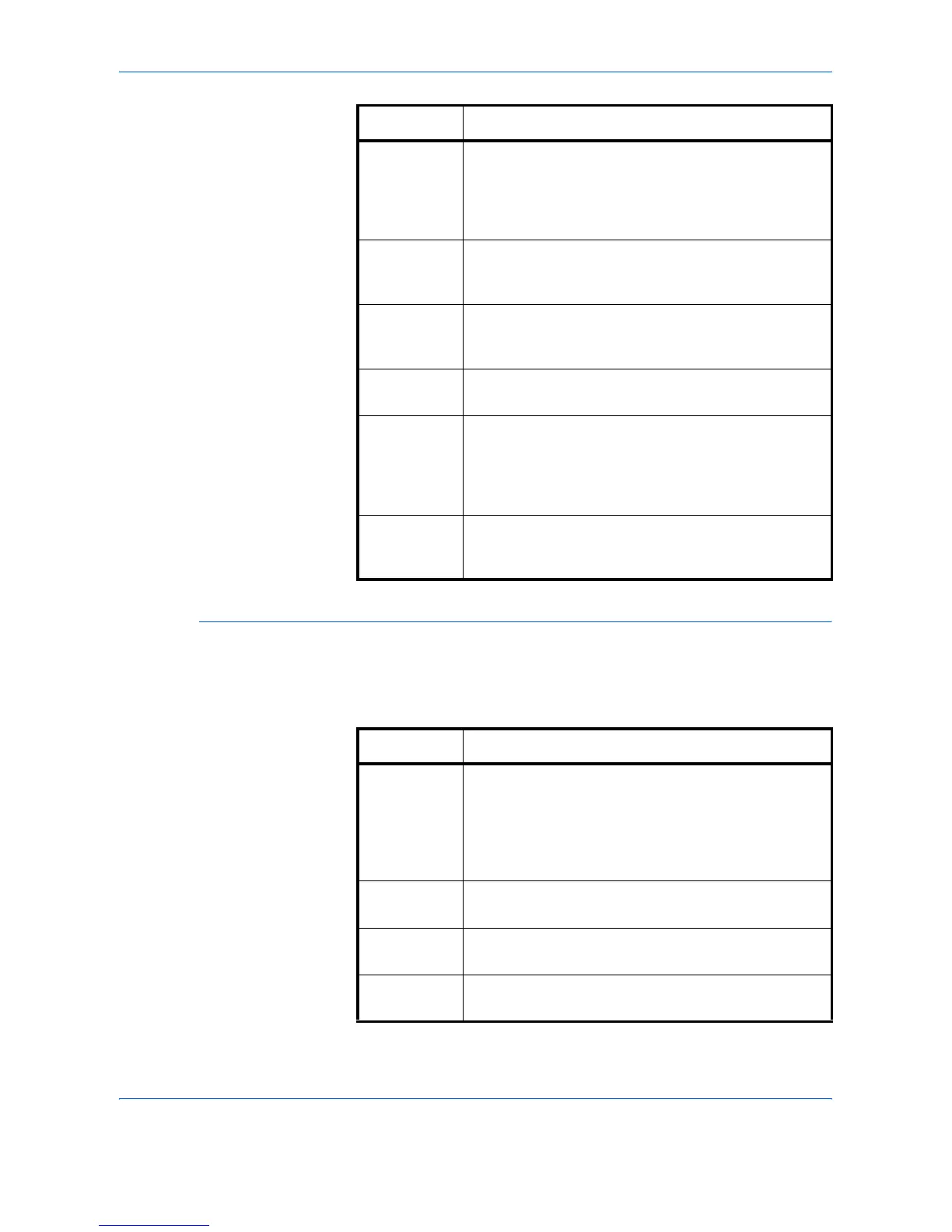Using COMMAND CENTER
ADVANCED OPERATION GUIDE 6-21
Advanced > Management / E-mail: SNMP
The SNMP protocol is used for providing and transferring management
information within the network environment. Should an error occur such as
Add Paper, the printing system can automatically generate a trap, an error
message sent to up to two pre-determined trap recipients.
SMTP
Server
Name
Enter the SMTP server name or its IP Address. If
entering the name, rather than the IP address, a DNS
server address must also be configured. The DNS
server address may be entered on the TCP/IP General
tab (Advanced> Protocols: TCP/IP: General).
Authenti-
cation
Protocol
Enables (On) or disables (Off) the SMTP
authentication protocol. The SMTP authentication
supports Microsoft Exchange 2000.
Login
Account
Name
When Authentication is enabled, the account name
entered here is used for SMTP authentication. Up to
62 characters can be entered.
Login
Password
When Authentication is enabled, the password
entered here is used for authentication.
Sender
Address
The Sender Address must be entered. Use the
address of the person responsible for the printing
system, such as the printer administrator, so that a
reply or non-delivery report will go to a person rather
than to the machine.
Signature Enter the signature. The signature is free form text that
will appear at the end of the e-mail body. It is often
used for further identification of the printing system.
Item Description
Item Description
Read
Community
The read community can be used like a password.
The default read community name is public. When a
management application sends an SNMP request to
read a value, it must include the correct read
community name or the request will be rejected by the
printing system.
Write
Community
Similar in function to the read community, but used in
SNMP requests to write (change) a value.
sysContact The MIB-II sysContact object, usually the e-mail
address of the Network Administrator.
sysName The MIB-II sysName object, usually the host or
domain name of the printing system.
