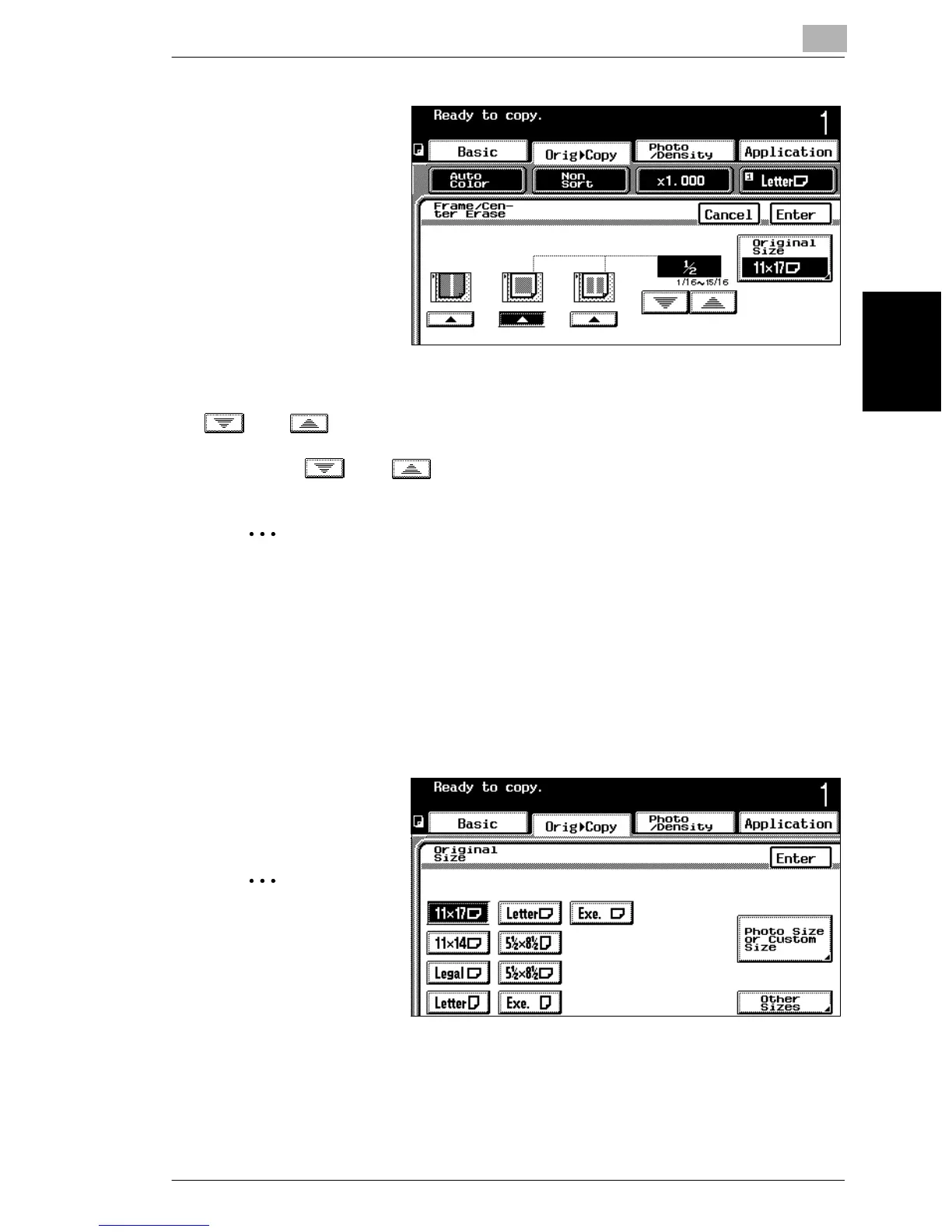3.7 Selecting Original Settings
3
3-33
Basic Copy Operations Chapter 3
5 Touch [▲] below the
desired Frame/Center
Erase setting.
6 If the settings for frame-erasing or center- & frame-erasing are selected, touch
and to specify the width of the area at the book edges to be erased.
The width of the area erased with the center-erasing setting cannot be changed
by touching and .
✎
Reminder!
After selecting a Frame/Center Erase setting, be sure to touch [Original
Size] on the Frame/Center Erase screen and specify the size of the original
document. If the document size is incorrectly set, the correct area of the
copy will not be erased.
7 Touch [Original Size].
The Original Size screen appears.
8 Select the document
size, and then touch
[Enter].
✎
Hint
The Original Size
setting should be
the size of the book
spread.
