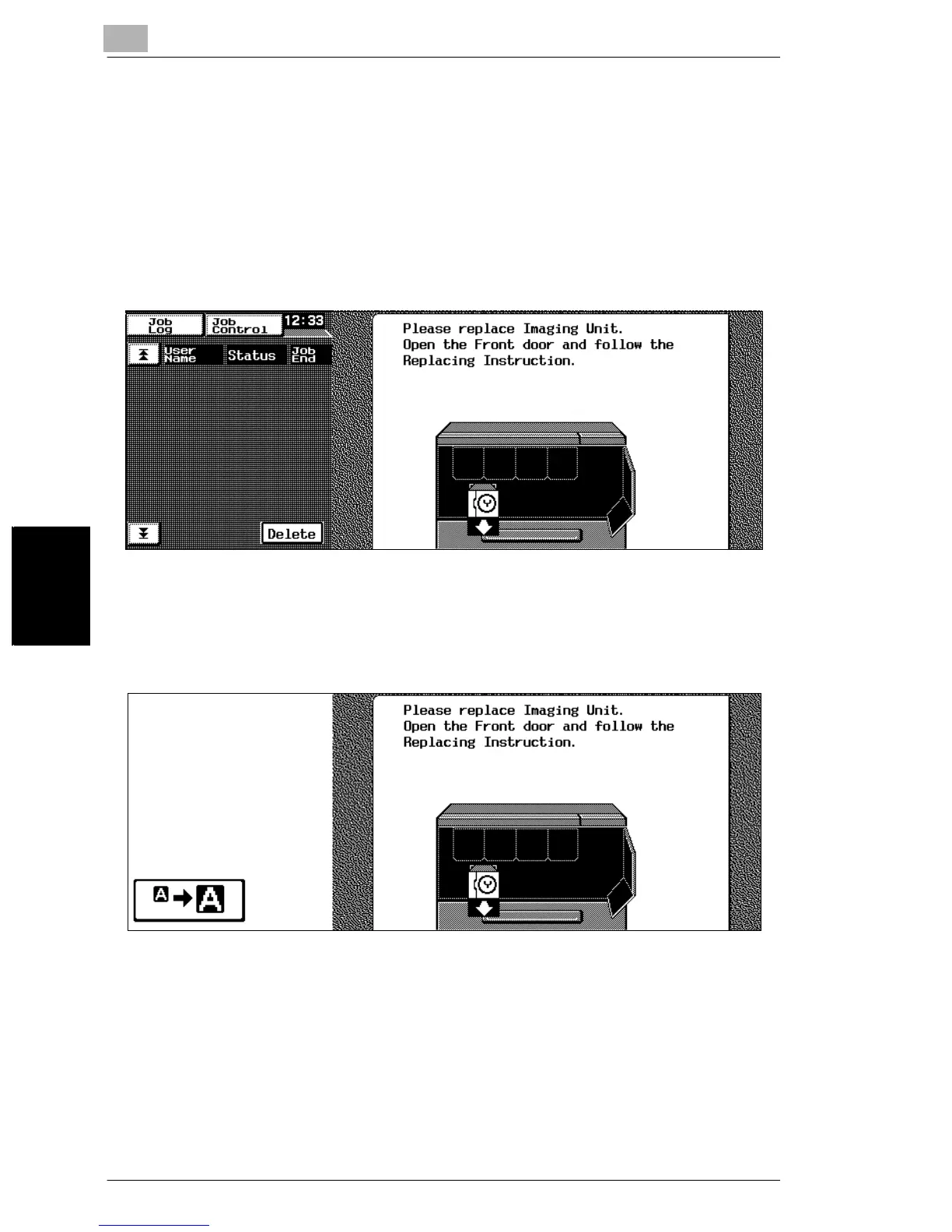11
11.10 When the Message “Please replace XXXX.” Appears
11-68
Touch Panel Messages Chapter 11
11.10 When the Message “Please replace XXXX.”
Appears
When it is time to replace supplies or a part within this machine, a message
appears, indicating that the part or supplies should be replaced, and the machine
stops operating.
As an example, the message indicating that the yellow imaging unit should be
replaced (when replaceable by the user) is shown below.
Display in Enlarge Display Mode
When the time to replace supplies or a part is reached, a screen similar to the one
shown below appears.
