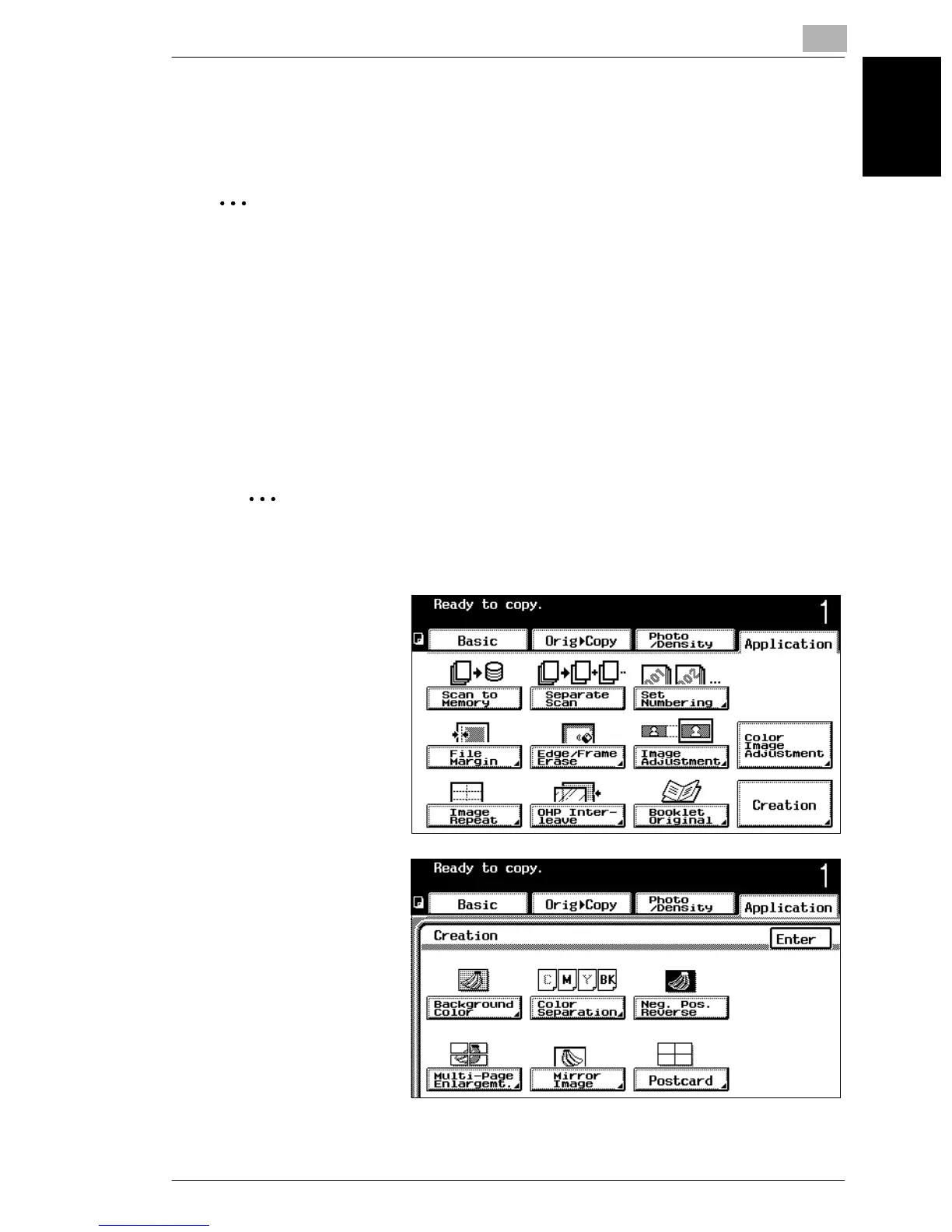7.11 Editing Images (Creation Functions)
7
7-41
Application Functions Chapter 7
7.11 Editing Images (Creation Functions)
The Creation functions can be used to easily apply special effects to the copies.
✎
Reference
Samples for the Creation functions can be seen in the Creative Image Book.
The following Creation functions are available.
To make settings for the “Background Color” function
This function allows you to copy a document using one of the 18 colors available as
the color of the background (blank areas).
1 Position the document(s) to be copied.
✎
Reference
For details, refer to “Feeding the Document” on page 2-41.
2 Touch [Application],
and then touch
[Creation].
3 In the Creation screen,
touch [Background
Color].
