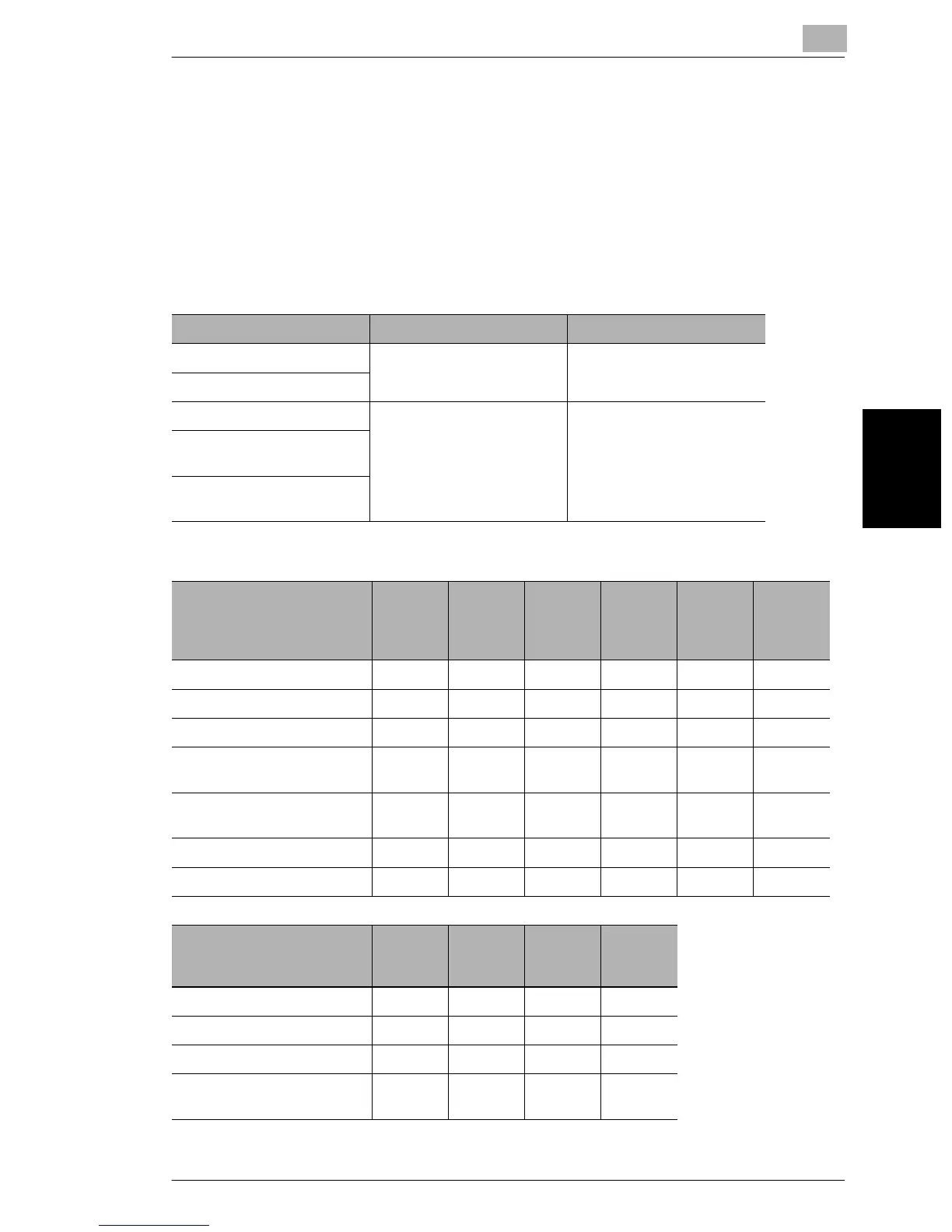4.1 Paper Specifications
4
4-3
Copy Paper Chapter 4
**
If the optional automatic duplex unit is used to make double-sided copies, only
certain types of paper can be used. When making double-sided copies, only use
paper with a weight between 17 lb and 24 lb.
***
If the optional finisher is used to sort, punch holes and staple, only certain types
of paper can be used.
Paper Sizes
Non-standard-sized paper:
Standard-sized paper:
Paper Source Paper Width Paper Length
Multiple bypass tray 3-1/2 to 12-1/4 5-1/2 to 18
1st drawer
2nd drawer
——
Single/Double paper feed
cabinets
*
Large-capacity paper feed
cabinet*
Paper Size
Paper Source, Etc.
Over
Size
Paper
11 × 17 L 11 × 14 L Legal L Letter C Letter L
Multiple bypass tray 222222
1st drawer 22— 222
2nd drawer — 22222
Single/Double paper feed
cabinets
*
— 22222
Large-capacity paper feed
cabinet*
————2 —
Double-sided copies
**
222222
Finished copies
***
222222
Paper Size
Paper Source, Etc.
Exe. C Exe. L 5-1/2 ×
8-1/2 L
5-1/2 ×
8-1/2 C
Multiple bypass tray 2222
1st drawer 2222
2nd drawer ——2 —
Single/Double paper feed
cabinets
*
——2 —
