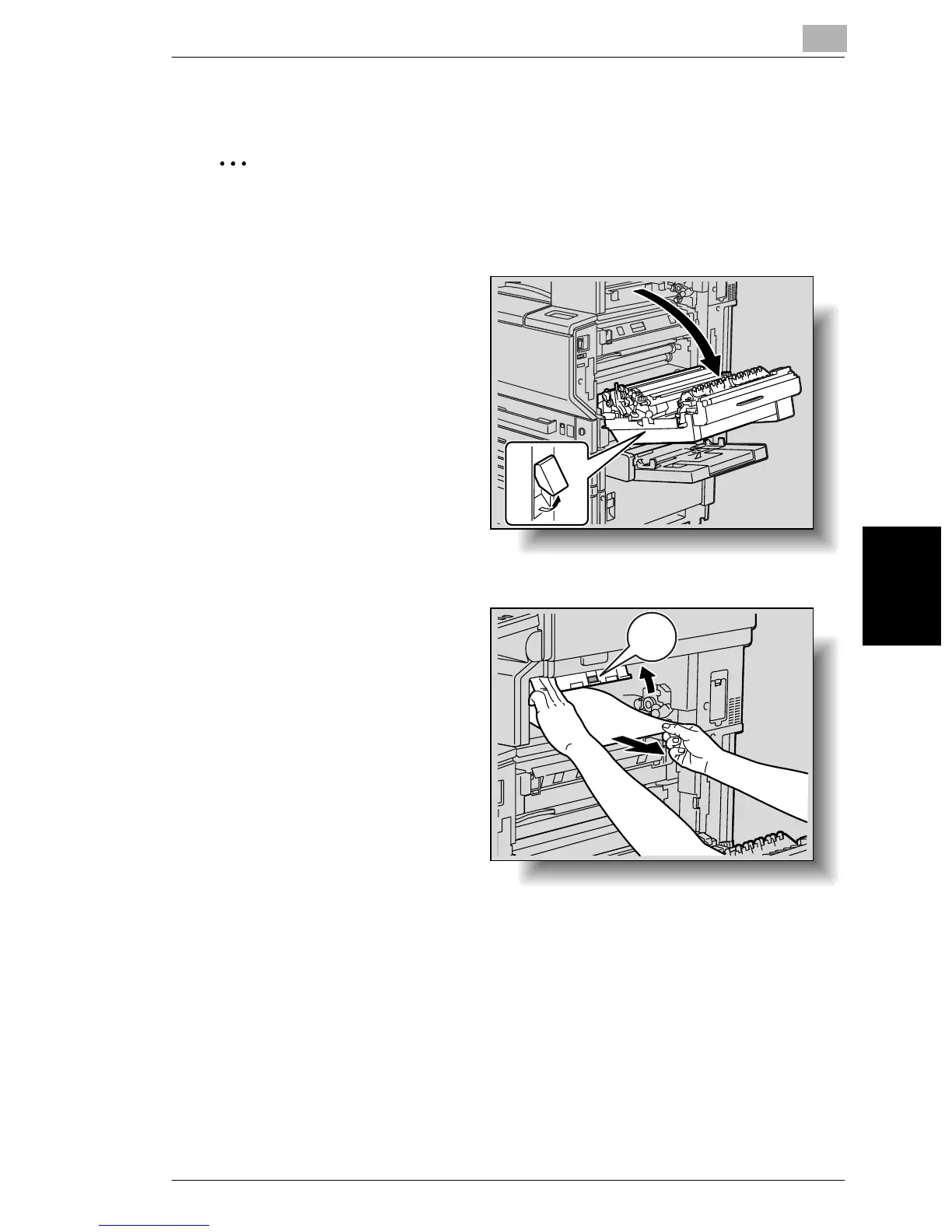11.4 When the Message “Misfeed detected.” Appears
11
11-33
Touch Panel Messages Chapter 11
Clearing a Paper Misfeed in the Fusing Unit
✎
Reference
For details on the positions of paper misfeeds, refer to “Paper Misfeed/Staple
Jam Indications” on page 11-22.
1 Pull up the right-side door
release lever, and then open the
right-side door.
2 Lift up the inside cover M4, and
the pull out any misfed paper.
M4
