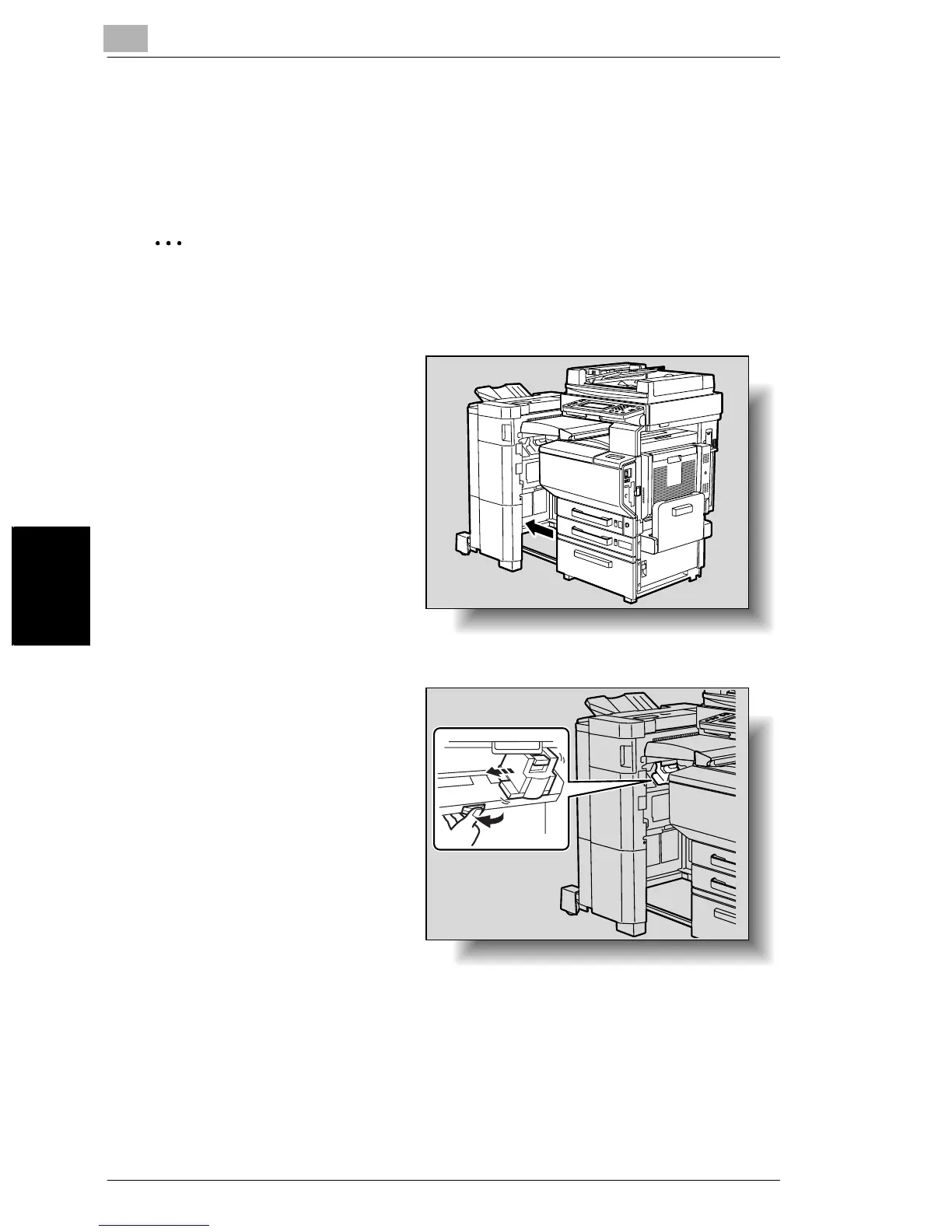11
11.5 When the Message “Staple mode cannot be used.” Appears
11-50
Touch Panel Messages Chapter 11
11.5 When the Message “Staple mode cannot be used.”
Appears
Clearing Jammed Staples in Finisher DF-621
✎
Reference
For details on the positions of paper misfeeds, refer to “Paper Misfeed/Staple
Jam Indications” on page 11-22.
1 Slide the finisher away from the
machine.
2 Turn the dial to the left in order to
position the stapler at the center.
