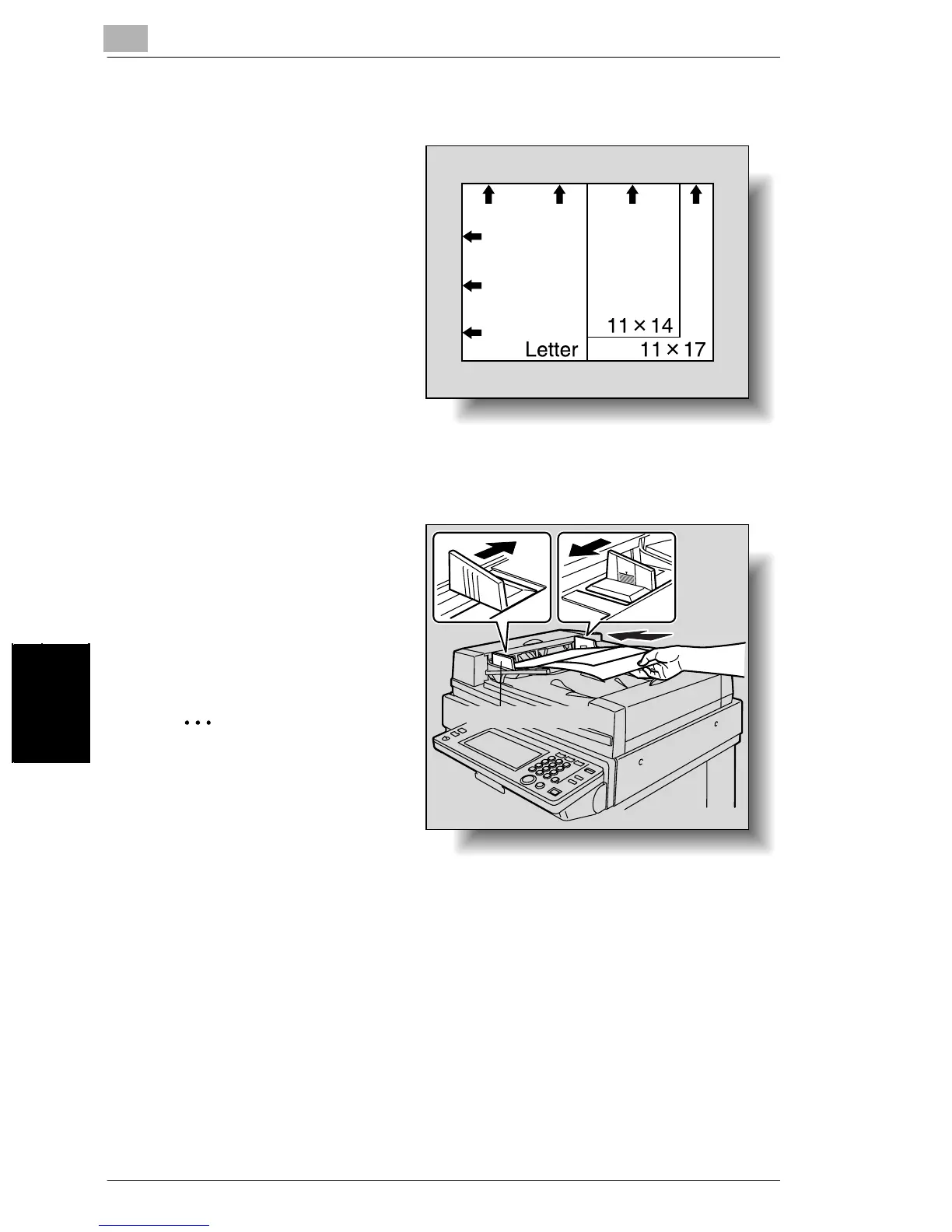6
6.2 Copying Documents of Mixed Sizes (“Mixed Original” Function)
6-4
Additional Copy Operations Chapter 6
To copy documents of mixed sizes
1 Stack the pages of the document
face up as shown, making sure
that all pages are aligned at the
top edge and on the left side.
2 Slide the adjustable document guides to fit the size of the largest page.
3 Load the document so that all
pages are aligned along the
document guide toward the rear
of the machine.
❍ Adjust the document guides
to fit the size of the
document.
✎
Hint
Be sure to load the document
correctly, otherwise the
pages may not be fed in
straight.
Document guide
