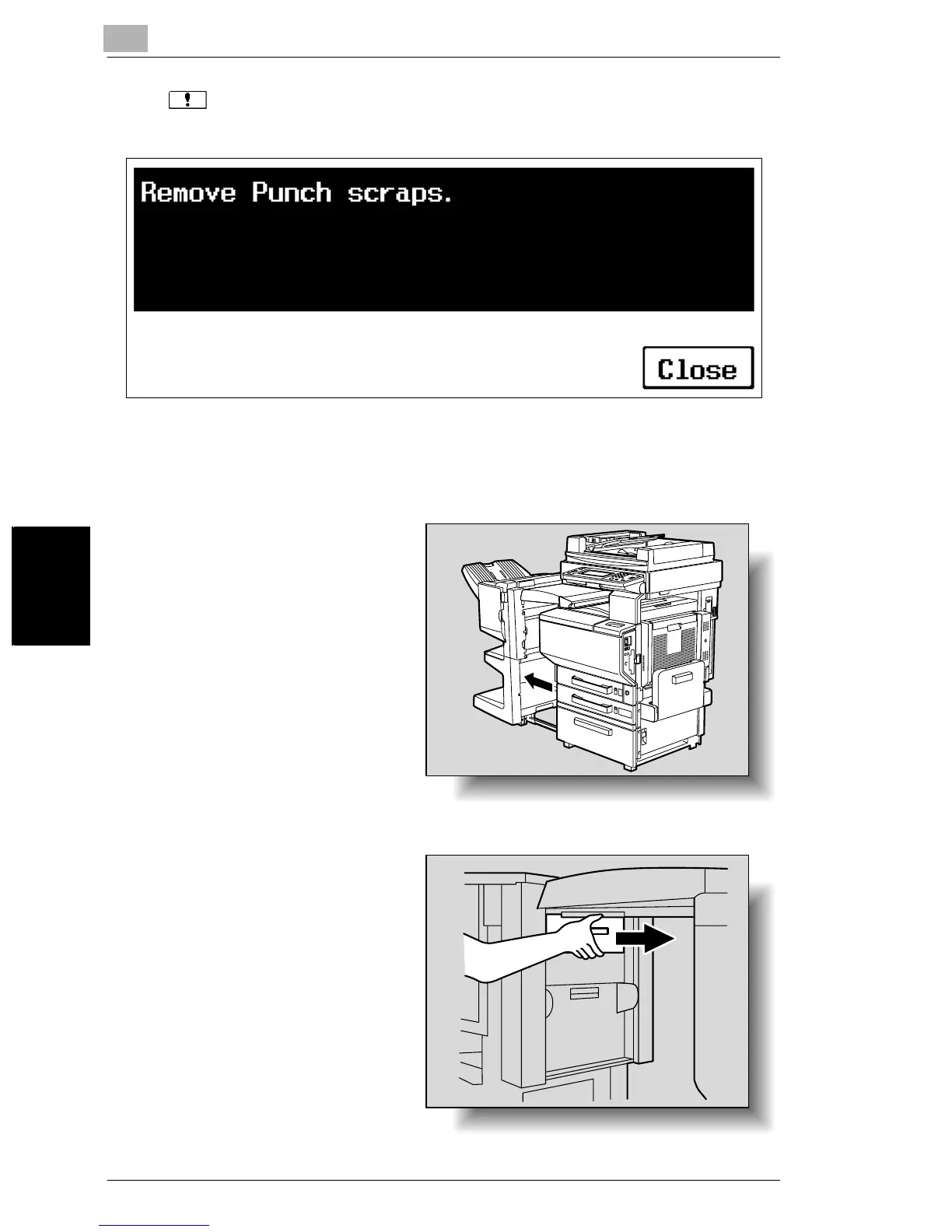11
11.6 When the Message “Remove Punch Scraps.” Appears
11-60
Touch Panel Messages Chapter 11
Touch to display the message shown in the following illustration (if it can be
emptied by the user).
Emptying the Hole-Punch Waste Container
Empty the hole-punch waste container as described below.
1 Slide the finisher away from the
machine.
2 Pull out the hole-punch waste
container.
