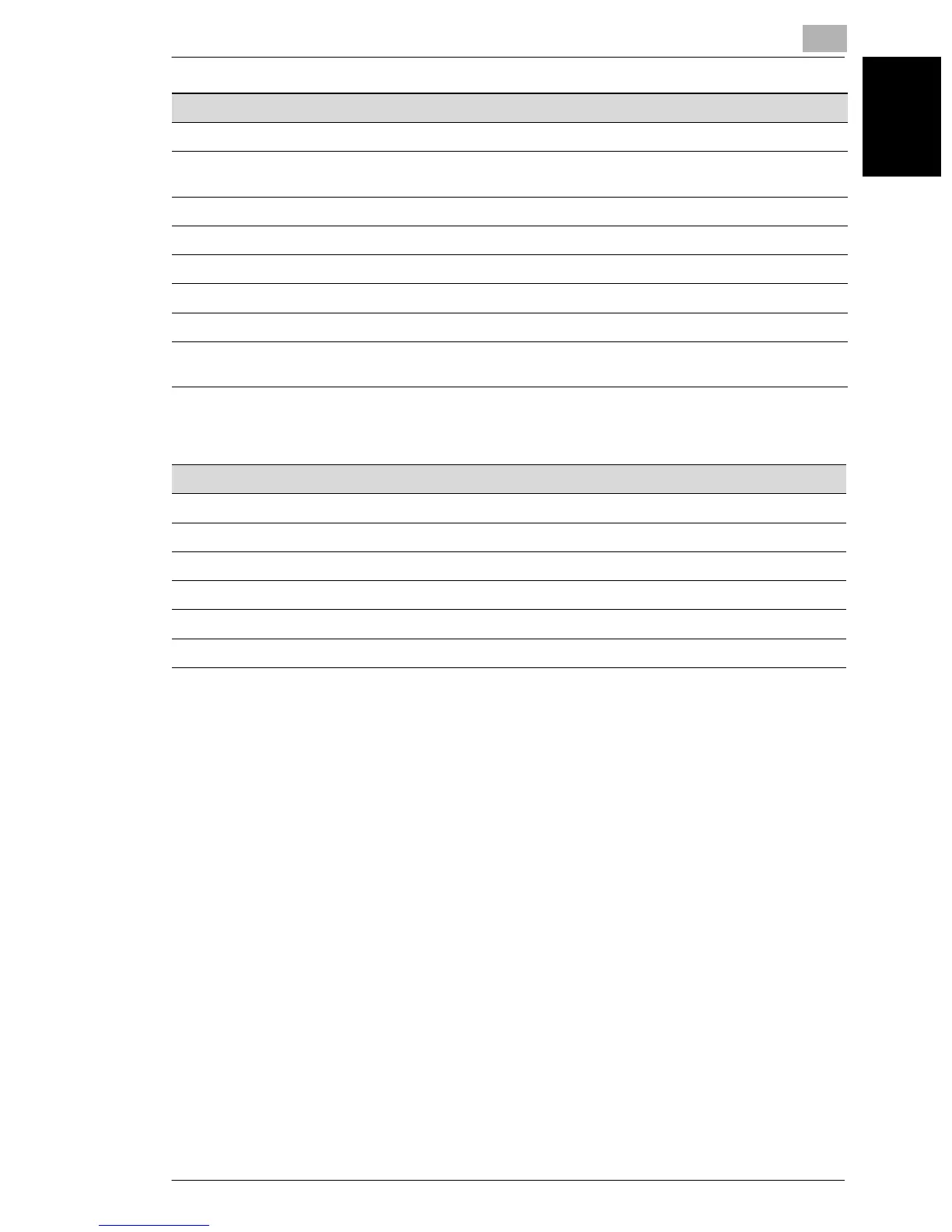13.1 Specifications
13
13-3
Specifications Chapter 13
Automatic Duplex Unit DU-621
Multiple copies 1 to 999 sheets
Density control Copy density: Manual
Background density: Automatic and manual
Power requirements 120-127 V, 12 A or less, 60 Hz
Power consumption 120 V: Less than 1.4 kW
Dimensions 35-1/2 (width)
× 28-3/4 (depth) × 30-1/4 (height)
Space requirements 40 (width) × 45-1/4 (depth)
Memory 256 MB (Can be increased to a maximum of 512 MB)
Weight About 229 lb (without the imaging units and original cover
installed)
Specifications
Specifications
Paper types Plain paper (17 to 24 lb)
Paper sizes 12-1/4
× 18 L to 5-1/2 × 8-1/2 L
Power requirements Supplied from main unit
Power consumption Less than 17 W
Dimensions 4-1/4 (width)
× 17-1/4 (depth) × 13-1/2 (height)
Weight 6-1/2 lb
