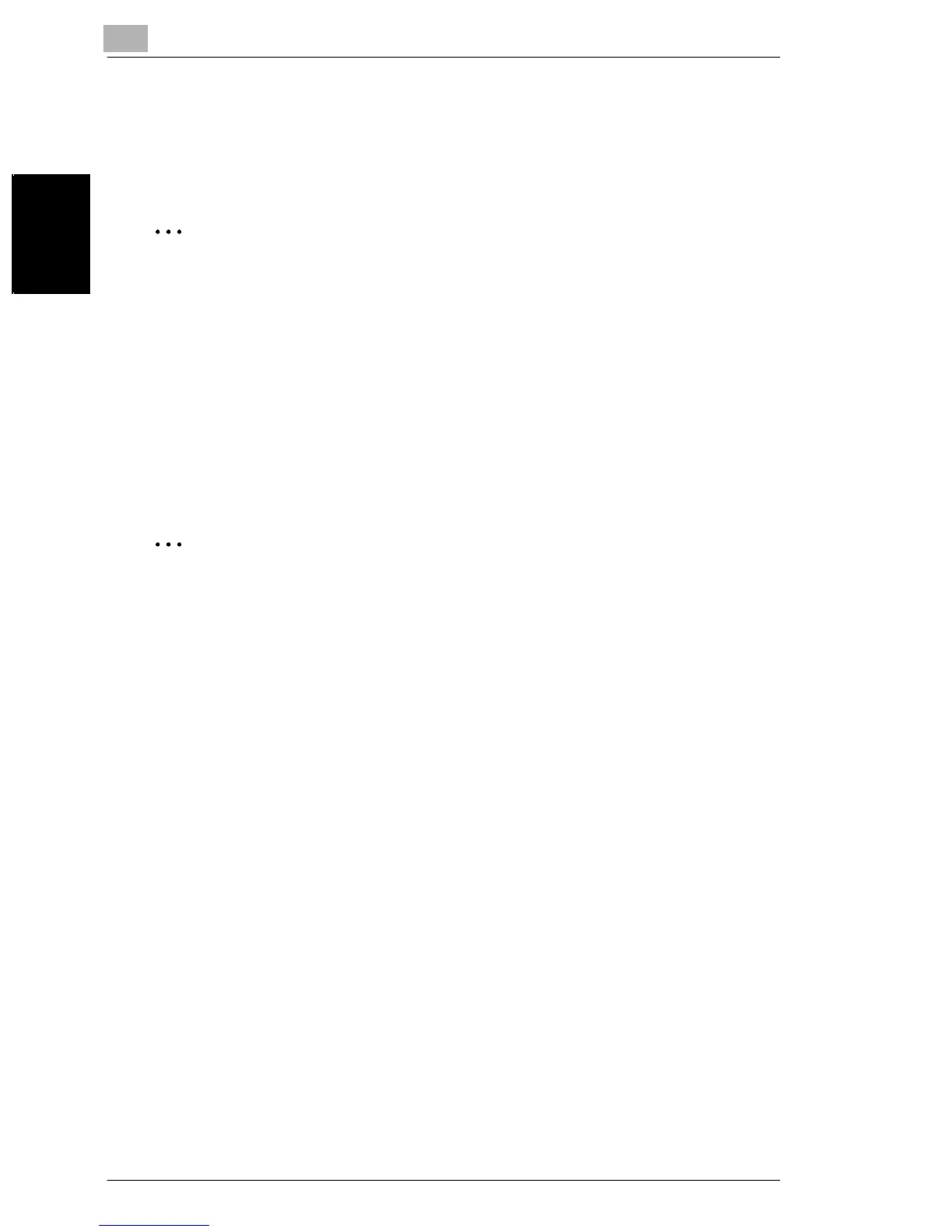8
8.3 Job Control Screens
8-18
Managing Jobs Chapter 8
Combine Jobs Screen
To view a list of jobs stored in the memory, touch [Combine Jobs].
Two to five stored jobs can be selected and combined into one job.
✎
Additional Information
If jobs are combined while any of the following settings are selected, the setting
changes to the default.
Number of copies set to “1”
Hole-punching turned off
Stapling turned off
“Set Numbering” function turned off
If accounts have been specified from the Utility mode, the screen for entering
the account access code appears after [Combine Jobs] is touched. Using the
keypad, type in the 8-digit access code, and then touch [Enter].
✎
Condition
The following functions cannot be used together with the “Combine Jobs”
function.
“Multi-Page Enlargement” function
“Postcard” function
“Image Repeat” function
“Color Separation” function
“OHP Interleave” function
To return to the Basic screen, touch [Basic].
To delete a job, select the job, and then touch [Delete].
