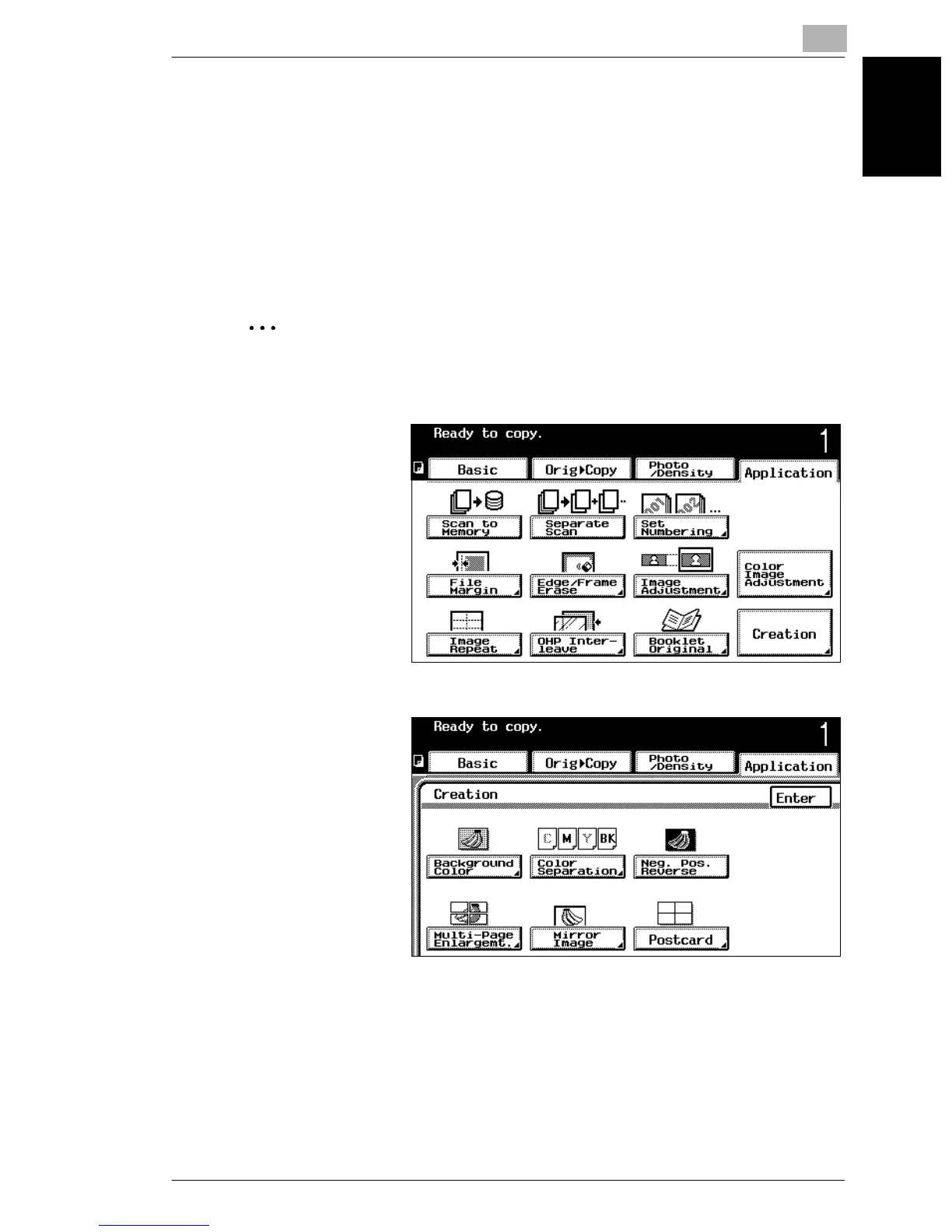7.11 Editing Images (Creation Functions)
7
7-55
Application Functions Chapter 7
Reducing the Document to Postcard Size and Printing Multiple Copies on
One Page (“Postcard” Function)
The document can be reduced to the size of a postcard, and up to four copies can
be printed on one sheet of Letter-size postcard paper.
To make settings for the “Postcard” function
1 Position the document(s) to be copied.
✎
Reference
For details, refer to “Feeding the Document” on page 2-41.
2 Touch [Application],
and then touch
[Creation].
3 In the Creation screen,
touch [Postcard].
