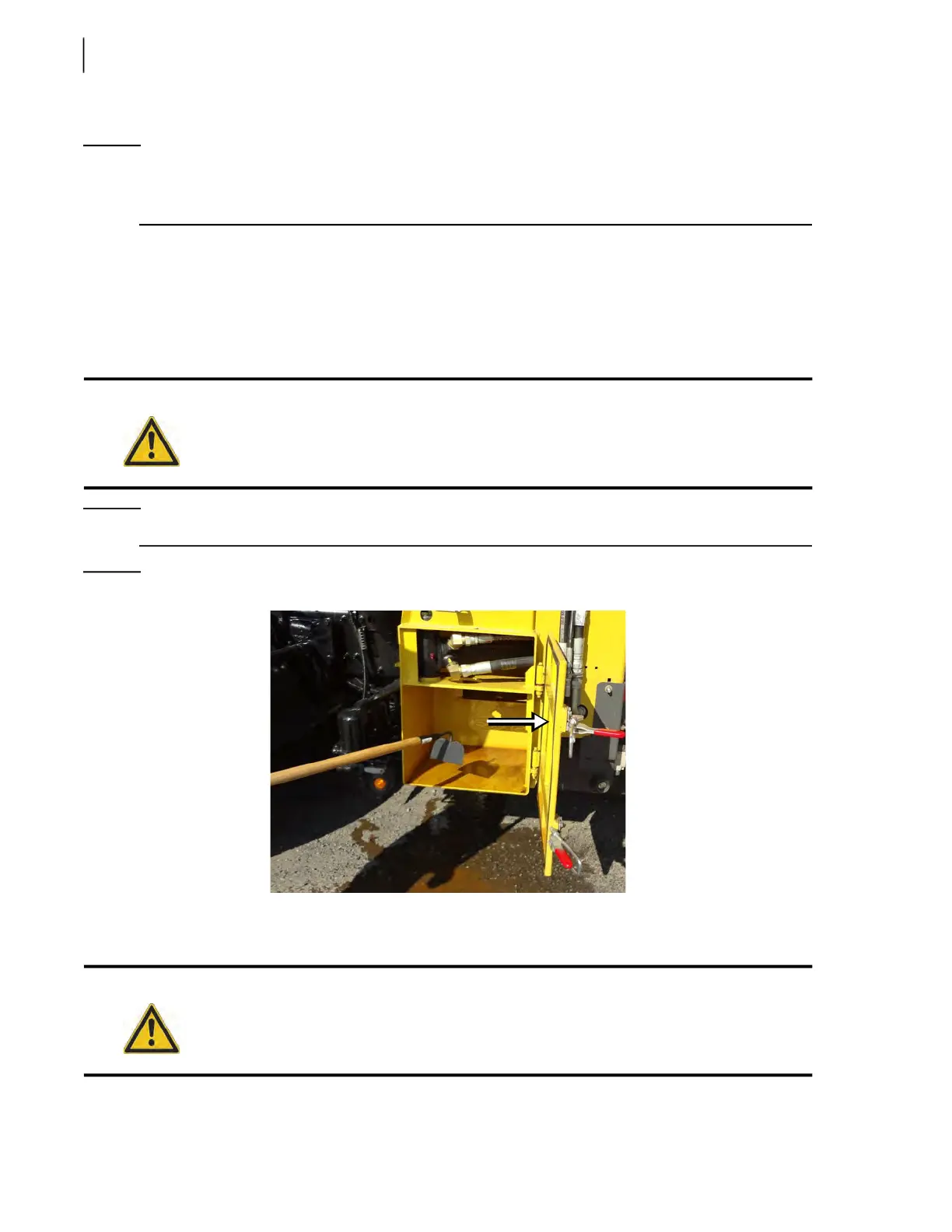36 General Maintenance
NOTE: If no right-hand side packer control station is installed, you may use the Crusher Panel Up
switch on the in-cab control panel (see Figure 3-4). Keep this switch pressed until the panel is
raised completely.
7. Push the green START CYCLE button (see Figure 3-7) to fully extend the packer, then push the
red emergency S
TOP button (see Figure 3-7) when the packer is fully extended.
8. Lock out and tag out the vehicle (see Locking Out and Tagging Out the Vehicle on page 14).
9. Open both hopper doors.
10. Slowly open the clean-out trap door on both sides of the hopper.
NOTE: Keep the clean-out trap doors open while cleaning the hopper.
Figure 3-11
Clean-out trap door
11. Clean all accumulated dirt under the cylinders and inside the side rails (see Figure 3-8) through
the clean-out traps using the provided hoe (see Figure 3-9). Use pressurized water if necessary.
12. Rake small pieces of garbage out of the clean-out traps.
Caution!
The clean-out traps may contain a certain amount of liquids, mainly water that seeps
from garbage during collection work. Be careful not to let these liquids fall on bare skin
and/or get into the eyes.
Caution!
Avoid spraying pressurized water directly on connectors and battery fuses.