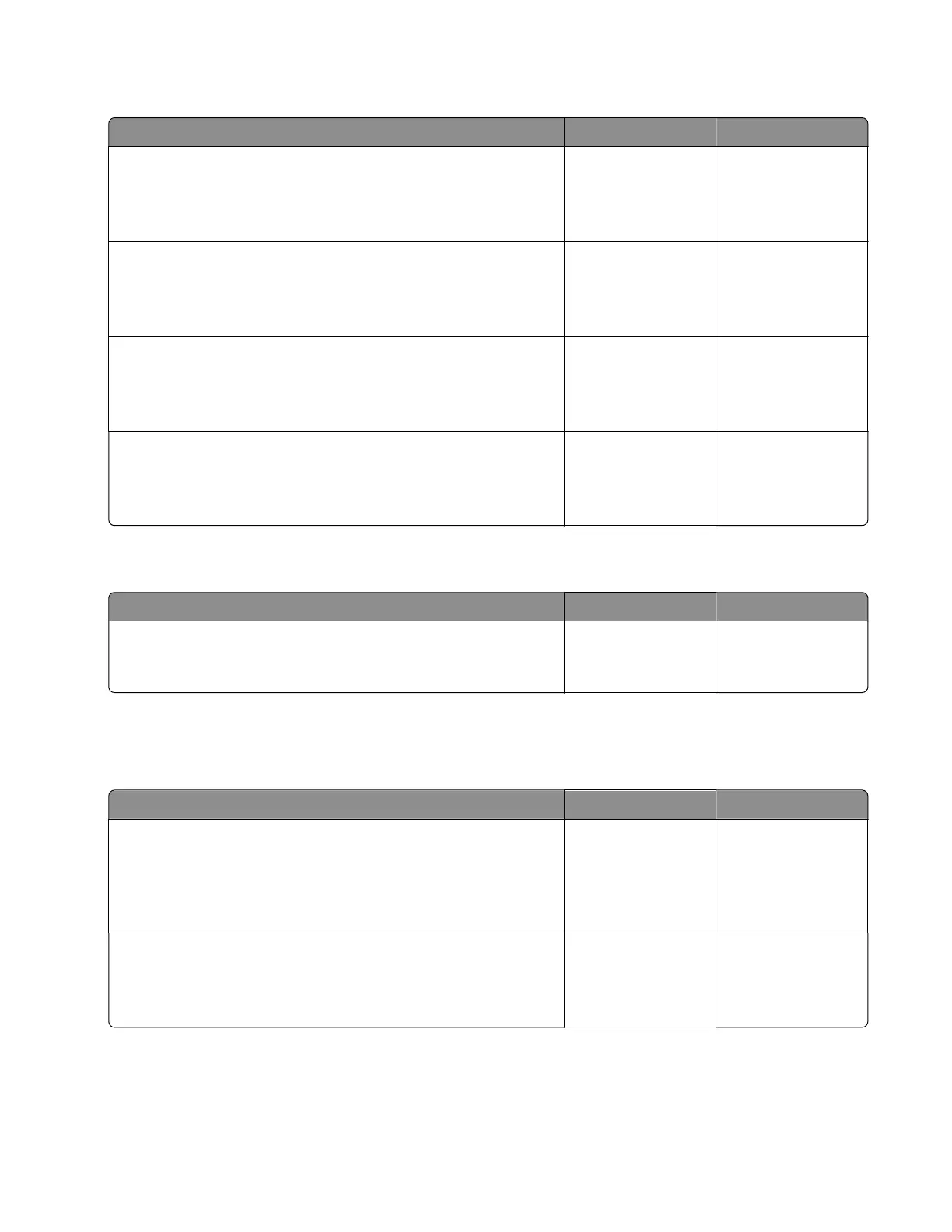Blank spaces on incoming fax service check
Actions Yes No
Step 1
Have a fax sent from another machine.
Does the problem remain?
Go to step 2. The problem is
solved.
Step 2
Attach the MFP to a dierent phone line.
Does the problem remain?
Go to step 3. The problem is
solved.
Step 3
Print a test page.
Does the image quality issue remain?
Go to step 4. The problem is
solved.
Step 4
Install a new toner cartridge.
Does the problem remain?
Contact the next
level of support.
The problem is
solved.
Stretched words on incoming fax service check
Actions Yes No
Have a fax sent from another machine.
Does the problem remain?
Contact the next
level of support.
The problem is
solved.
Fax reception service check
Note: Before performing this service check, make sure that the correct country code is selected.
Actions Yes No
Step 1
Reseat the telephone cable on the LINE port of the printer and on
the wall jack.
Does the problem remain?
Go to step 2. The problem is
solved.
Step 2
Check if the telephone cable sends and receives calls.
Does the cable send and receive calls?
Go to step 4. Go to step 3.
7528
Diagnostic information
249