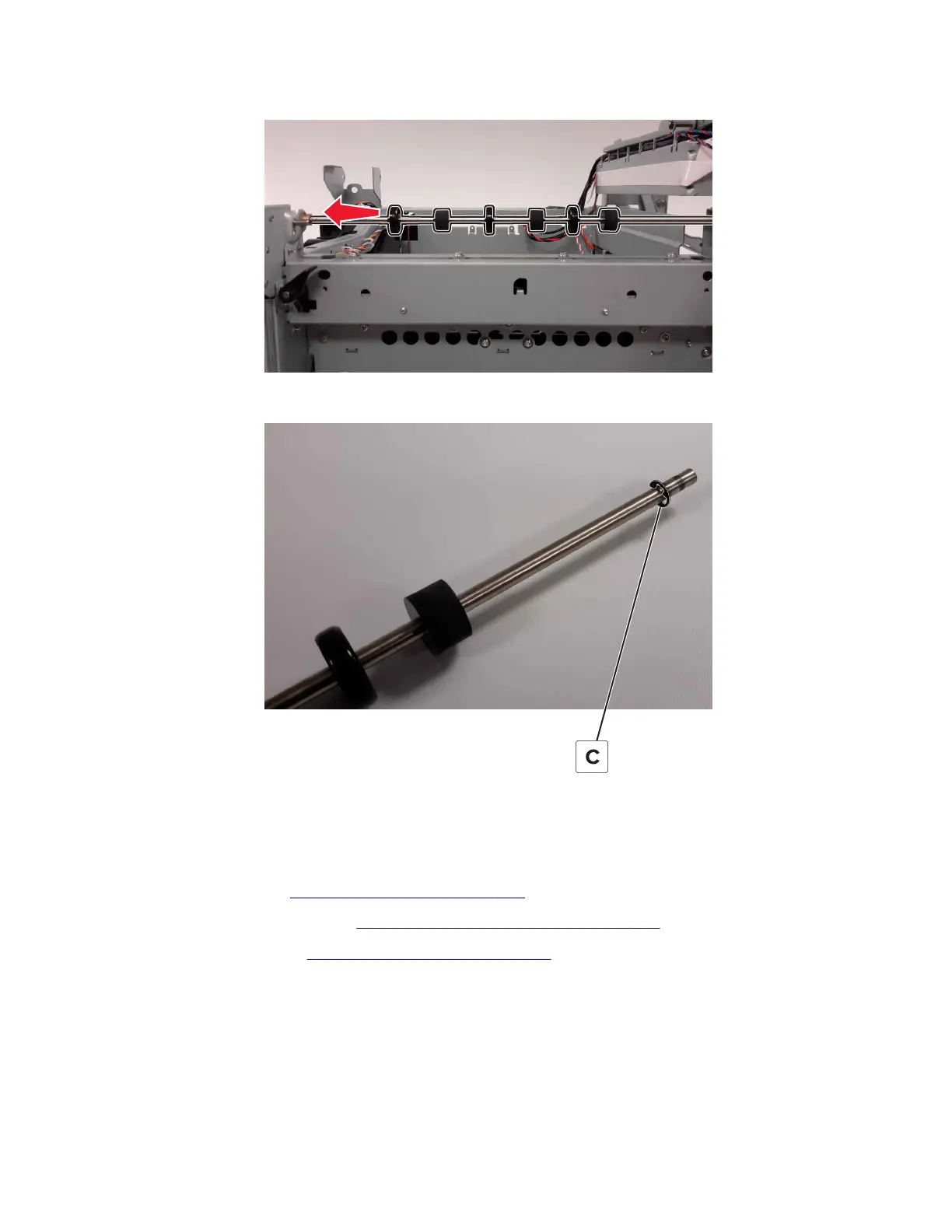9 Slide the output shaft to the left, and then slide out to remove.
10 Remove the E-clip (C).
Installation note: Use the E-clips and bushings on the new shaft.
Output bin exit cover removal
1 Remove the
flatbed.
See “Flatbed removal” on page 435.
2 Remove the output bin cover. See “Output bin cover removal” on page 330.
3 Remove the top cover. See “Top cover removal” on page 311.
7528
Repair information
418