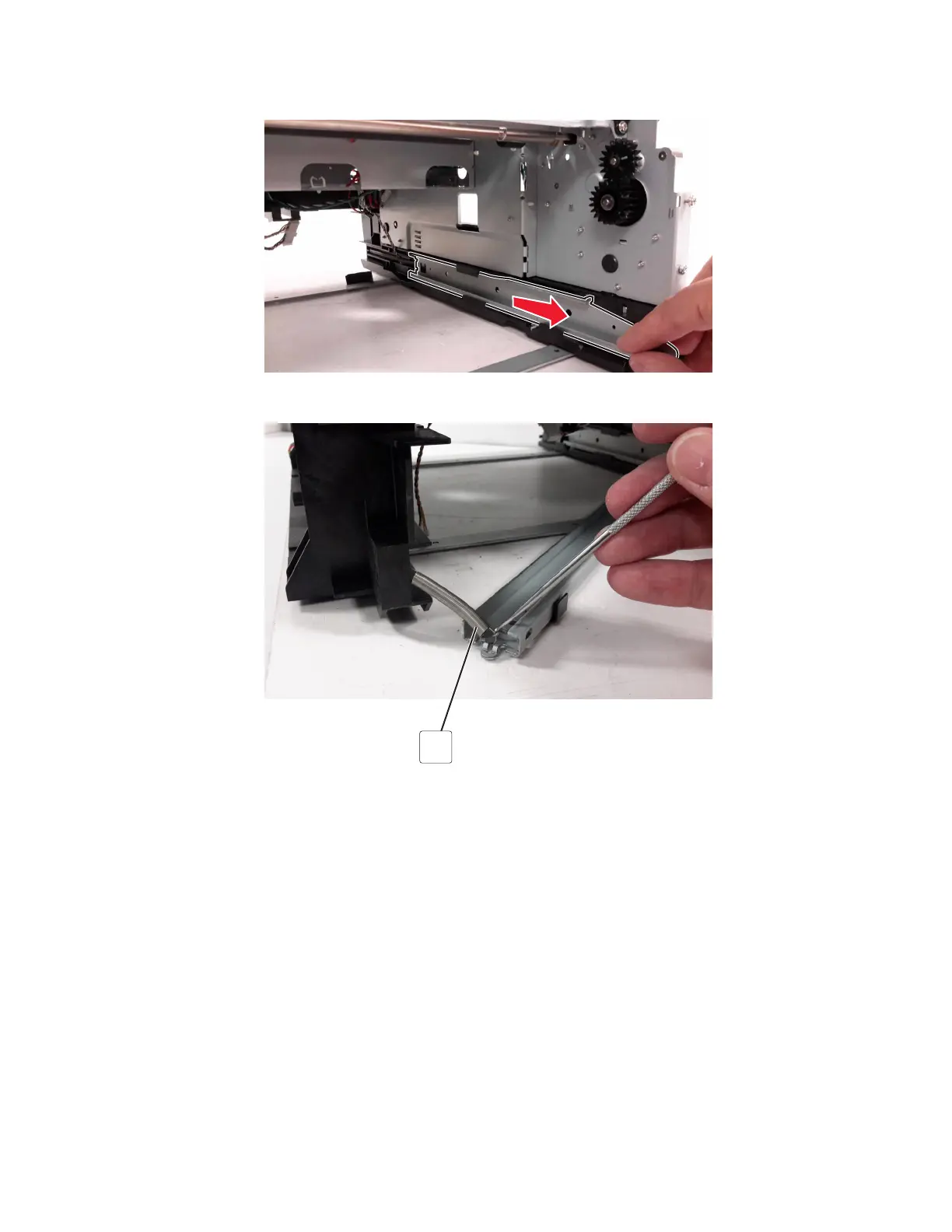7 Hold the tab in place, and then slide the rail to the front of the printer to remove.
8 Remove the spring (B) from the rail.
B
Media feeder removal
Warning—Potential Damage: Remove the waste toner bottle and imaging kit first before removing the
media feeder. Failure to do this can lead to toner spillage and damage to the printer.
1 Remove the imaging unit.
2 Place printer on its back, and then disconnect the cables.
3 Remove the pick roller assembly.
7528
Repair information
422