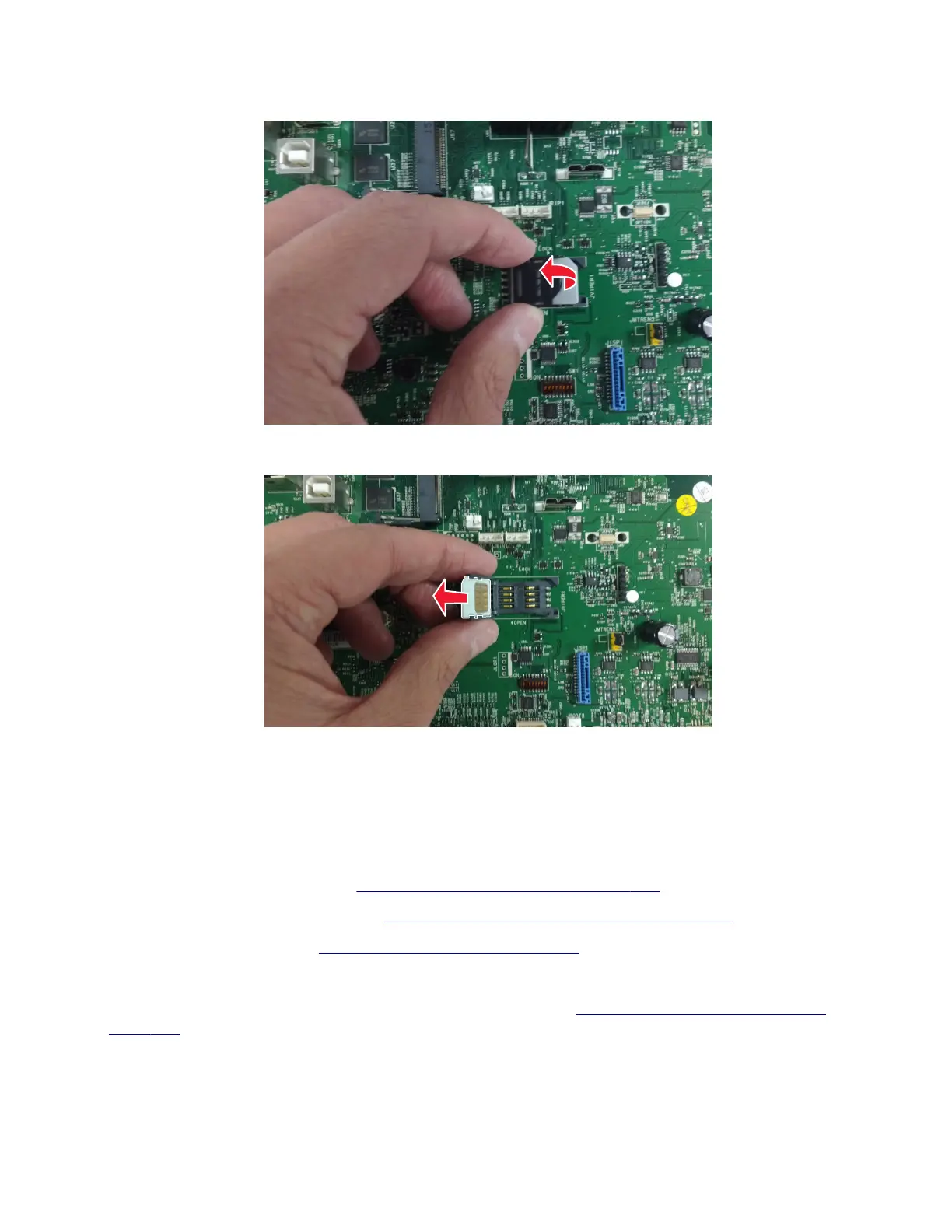3 Open the SIM card holder.
4 Remove the SIM card.
Top removals
Printhead removal
1 Remove the output bin cover. See “Output bin cover removal” on page 330.
2 Remove the control board shield. See “Controller board shield removal” on page 408.
3 Remove the scanner tilt. See “Scanner tilt removal” on page 441.
4 Disconnect the ribbon cable (A) and printhead cable (B).
Warning—Potential Damage: Do not yank the ribbon cable. See
“Disconnecting ribbon cables” on
page 302.
7528
Repair information
413