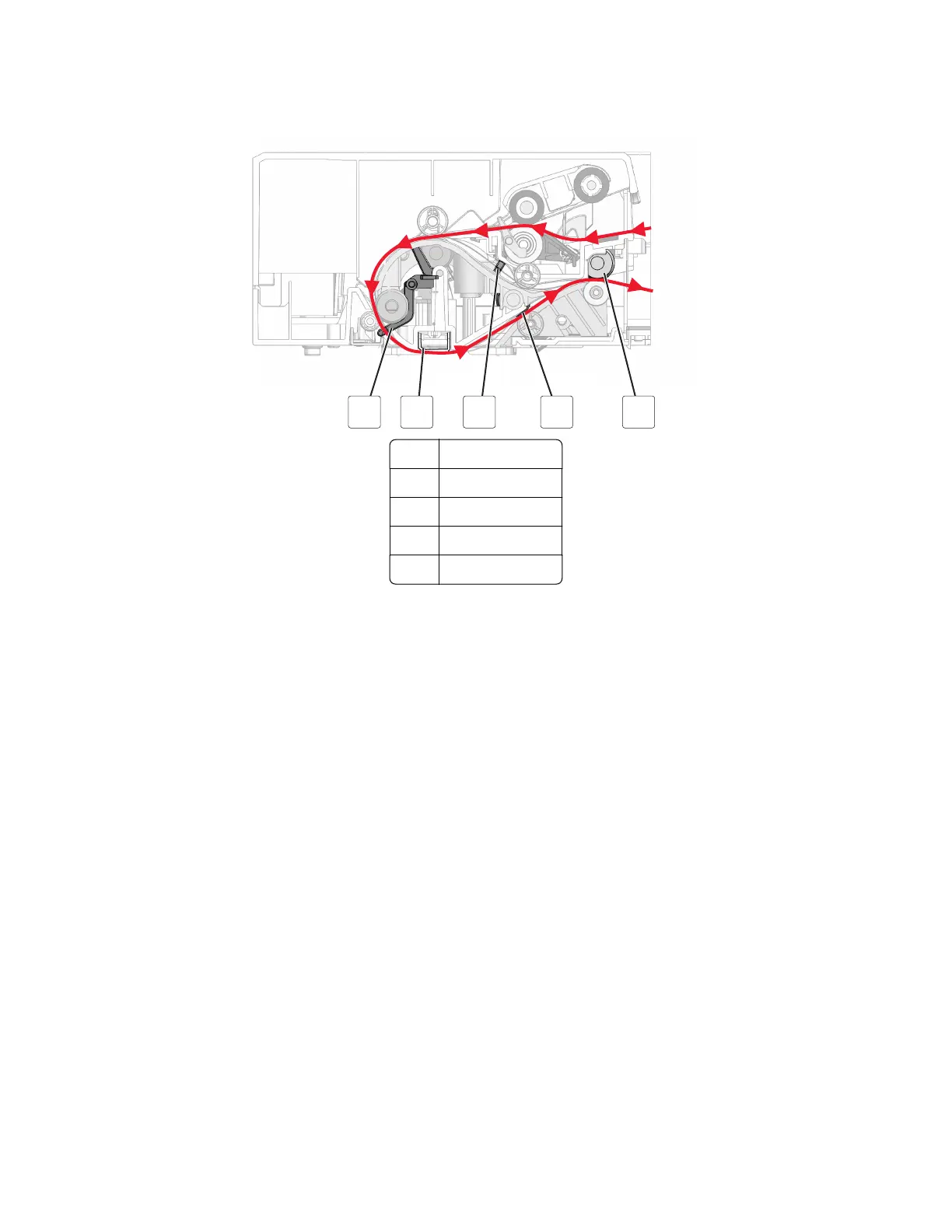ADF duplex
51 2 43
1 Sensor (1st scan)
2 Scan area
3 Sensor (duplex)
4 Eject 1 roller
5 Exit roller
For a two-sided job, the transport motor counterrotates when the trailing edge of the scan document reaches
the reverse point. The exit roller (13) pulls the document back into the ADF. The roller then moves the document
to the sensor (duplex). When the sensor (duplex) (11) is actuated, this indicates to the ADF that the side of the
document to be scanned is its second side.
Note: 284.xx paper jam errors are traceable to the sensor (duplex). Check the actuator for paper or other
debris. Make sure that the sensor actuator moves properly.
After actuating the sensor (duplex), the scan document is pushed to the paper feed 1 roller for skew correction.
After skew correction, the document passes over the sensor (trail) and is then moved to the sensor (1st scan).
Like the first pass of the document, it is scanned.
When the trailing edge of the scan document reaches the reverse point the second time, then the document
goes back into the ADF for a third time. The document passes through the paper path, but no scanning occurs.
The document is flipped back to its original position and exits the ADF.
7528
Appendix C: Theory of operation
550