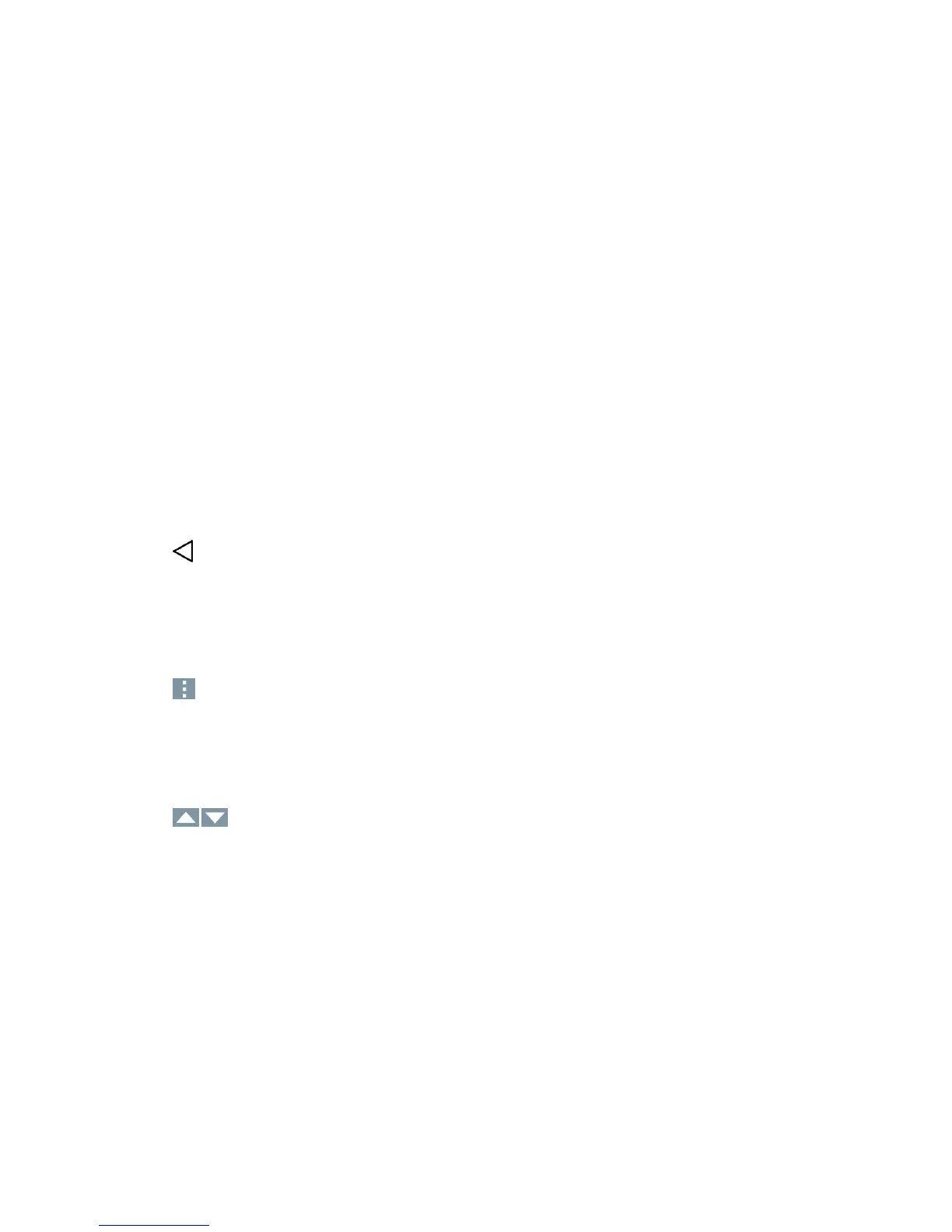Web and Data 95
Scrolling
Aswithothermenusonyourphone,you’llhavetoscrollupanddowntoseeeverythingonsome
websites.
ToscrollaWebpage:
n Slideyourfingeronthescreeninthedirectionyouwishtoscroll.
Selecting
Toselectitemsorlinks:
n Simplytapalinkoranitem.
Links,whichareoftendisplayedasunderlinedtext,directyoutoWebpages,selectspecial
functions,orevenplacecalls.
Go Back
Togobackonepage:
n
Tap onyourphone.Repeatthisprocesstokeepgoingbackthroughyourrecentlyvisited
pages.
Find and Copy Text on a Web Page
TofindtextonaWebpage:
1.
Tap >Find on page.
2. Enterthetextyou'relookingfor.
l Asyoutype,thefirstwordwithmatchingcharactersishighlightedonthescreenand
subsequentmatchesareboxed.
3.
Tap tojumptoandhighlightthepreviousornextmatchingword.
TocopytextfromWebpage:
1. OpenaWebpageandscrolltothebeginningofthetextyouwanttocopy
2. Touchandholdthefirstwordofthetextyouwanttocopy.
3. Drageitherselectiontabtoexpandorreducetherangeofselectedtext.
l Tocanceltheselection,simplytapunselectedtextoremptyarea.
4. TapCopyonthepop-upmenu.Thetextyouselectediscopiedtotheclipboard.Youcannow
usethetechniquesdescribedinEnterTextWiththeOn-screenKeyboardtopastethecopied
textintoatextfield.
