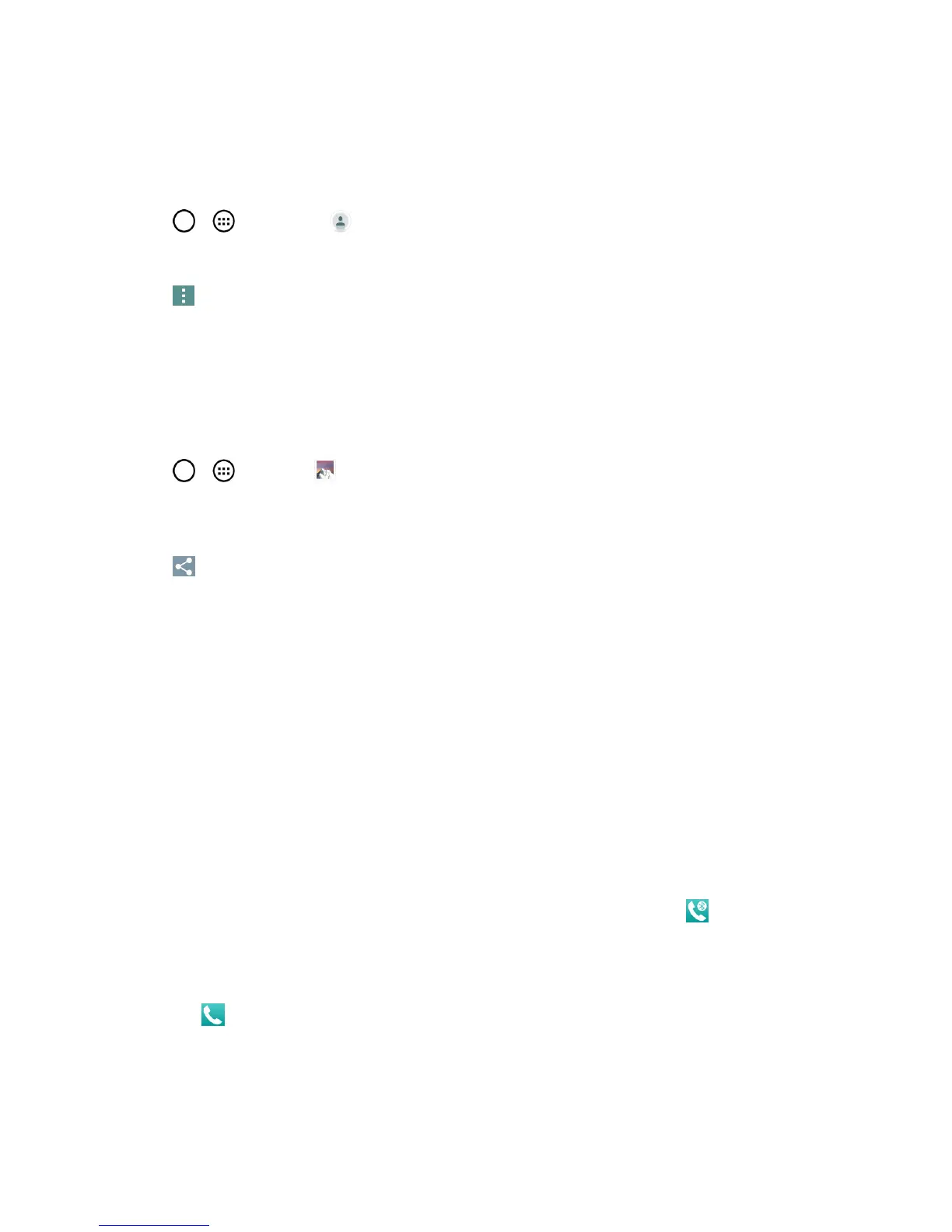Tools and Calendar 131
Note:Priortousingthisfeature,Bluetoothmustfirstbeenabled,andtherecipient’sphonemustbe
visible.Ifnophonesaredetected,tapSearch for devicestobeginanewsearch.
Send Contact Information
1.
Tap > >Contacts .
2. Tapanentrytoopenitsdetailspage.
3.
Tap >Share>Bluetooth.
4. Tapapairedphone.
l TheexternalBluetoothphonemustbevisibleandcommunicatingforthepairingtobe
successful.
Send Pictures and/or Videos
1.
Tap > >Gallery .
2. Tapanalbumtoopenitandviewitscontents.(Thepicturesandvideosinthealbumare
displayedinchronologicalorder.)
3.
Tap ,thencheckmarkpicturesand/orvideostoshare.
4. TapShare>Bluetooth.
5. Tapapairedphone.
l TheexternalBluetoothphonemustbevisibleandcommunicatingforthepairingtobe
successful.
Disconnect Bluetooth Connection During an Active Call
YoucanmanuallydisconnectorunpairfromaBluetoothphonethroughtheBluetoothsettings
menu.
n Duringanactivecall,wheretheaudioisbeingroutedthroughaconnectedBluetoothphone
(headsetorhands-freeconnection),tapBluetoothtoroutethephone’saudiothroughthe
connectedBluetoothheadset(On)orthroughthespeaker(Off).
l
WhenthecallisroutedtoaBluetoothheadset,theBluetoothcallicon isdisplayedinthe
StatusBar.
l WhenBluetoothisturnedoff,thecallisroutedthrougheithertheearpieceorspeaker,the
callareaissurroundedbyagreenbox,theBluetoothbuttonindicatesit'soff,andtheCall
icon isdisplayedintheStatusBar.
Note:CommunicationcanbetoggledbetweentheBluetoothheadsetandthephoneearpieceor
speakerbytappingtheBluetoothbuttonOnorOff.
