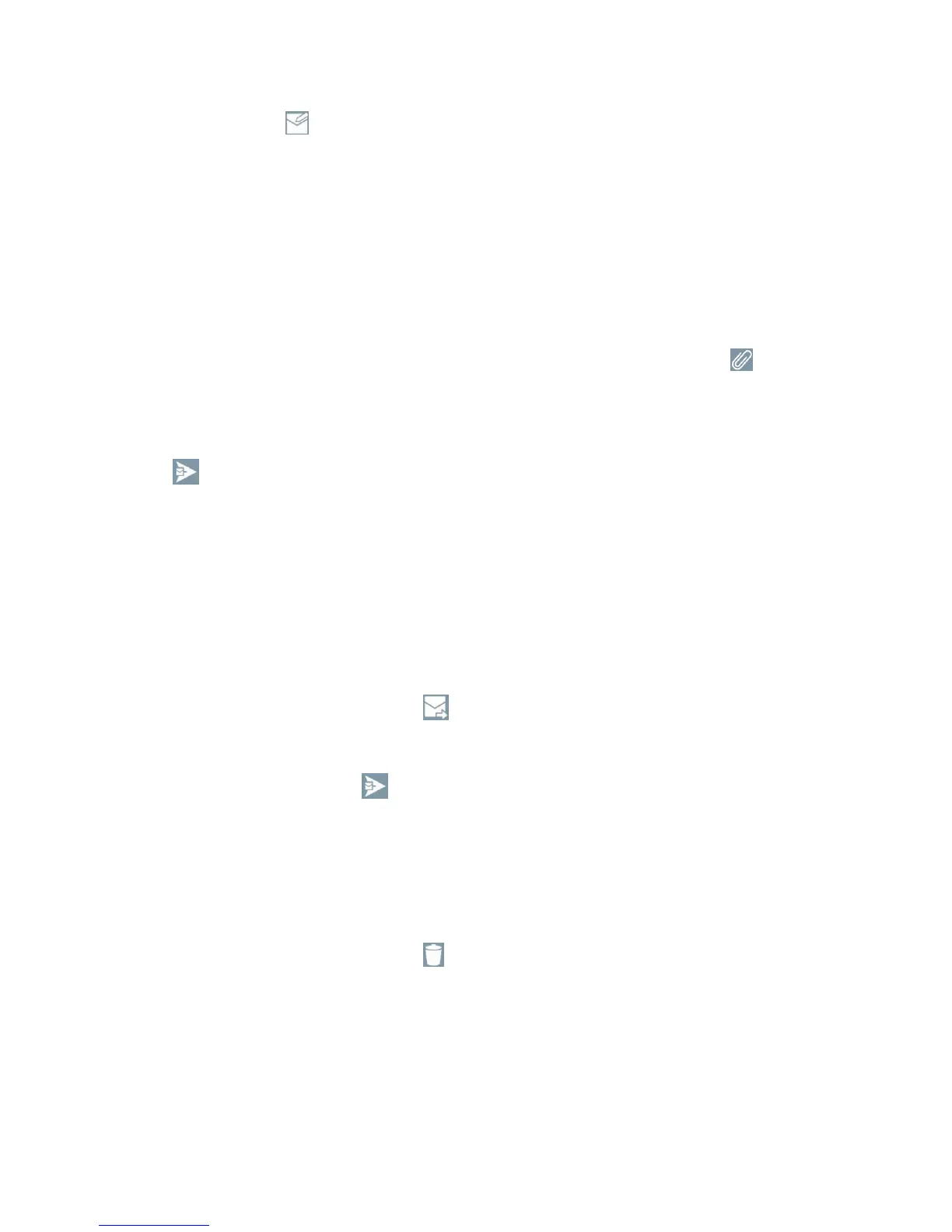Accounts and Messaging 71
1.
FromtheInbox,tap .
2. Entertherecipient’semailaddressintheTofield.
l Youcanaddasmanymessagerecipientsasyouwant.
Note:Tosendanadditionalcarboncopy(Cc)orablindcarboncopy(Bcc)ofthecurrentemailto
otherrecipients,entertherecipientsintheCcorBccfield.
3. TaptheSubjectfieldandentertheemailsubject.
4. Tapthebodyfieldandcomposeyouremail.
l
Toaddanattachment(suchaspicture,video,contact,event,audio,etc.),tap .
l Youcanaccesstheinternalstorageandnavigatetothefileyouwishtoattach.
l Tapthefileyouwishtoattach.
5.
Tap tosendtheemail.
Note:Ifyouclosethemessagingwindowbeforesendingit,itisstoredinDrafts.
Reply to or Delete an Email Message
Replyingtoordeletinganemailissimple.
Reply to an Email Message
1. FromtheInbox,tapanemailmessagetoviewit.
2.
Withtheemailmessagedisplayed,tap andchooseReplyorReply all.
l IfyouselectForward,youmustspecifythemessage’srecipients.
3.
Enteranewmessageandtap .
Delete an Email Message
n Touchandholdanemail(fromyourinboxlist)andtapDeletefromthepop-upcontextmenu.
–or–
Withtheemailmessagedisplayed,tap .
Configure and Sync Corporate Email Settings
Youcansyncandconfigurevarioussettingsforyourcorporateemailandcreateacorporateemail
signature.
