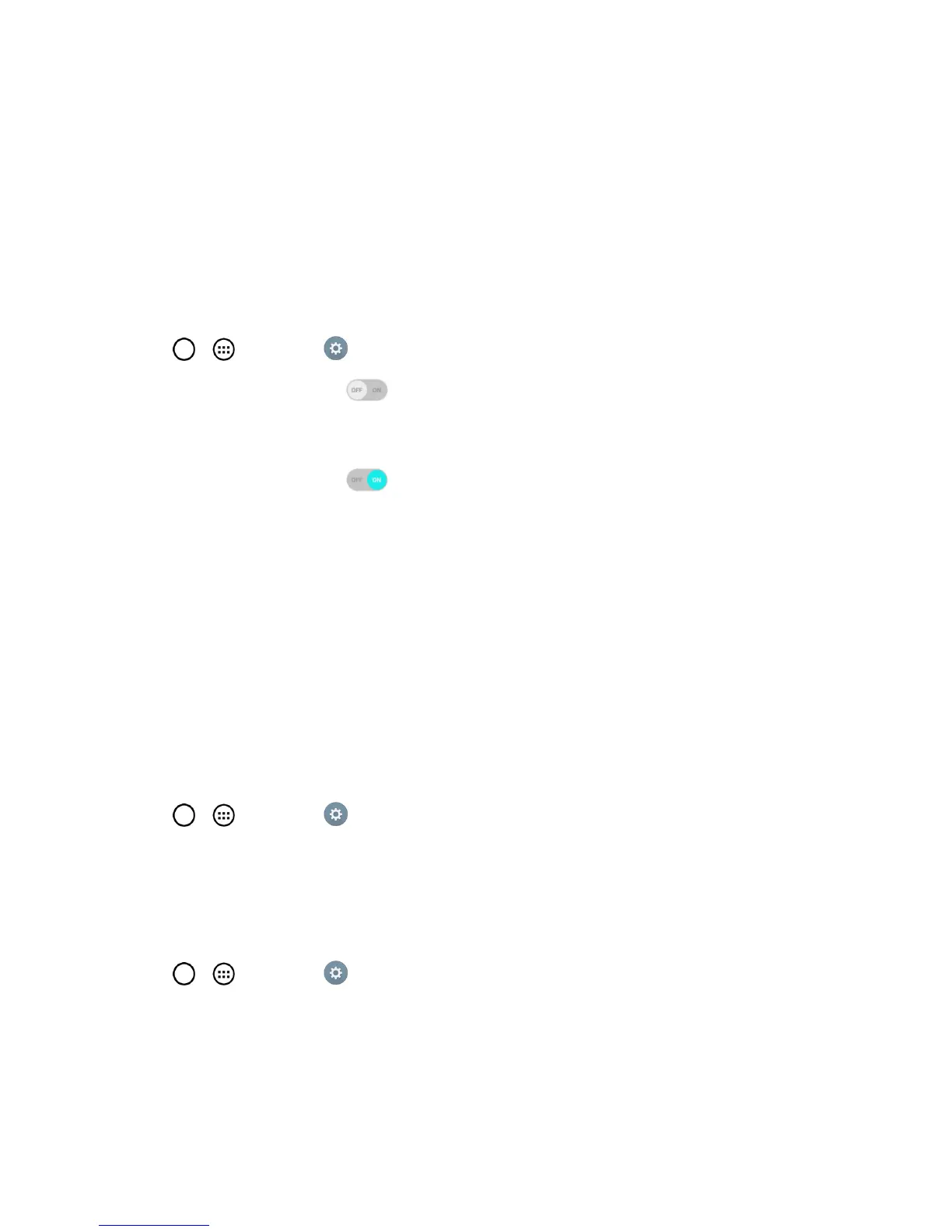Settings 138
Bluetooth Settings
Yourphone’sBluetoothcapabilitiesletyouusewirelessheadsets,sendandreceivepicturesand
files,andmore.Fordetailsonyourphone‘sBluetoothsettings,seeBluetoothSettingsMenu.
Mobile Data
Youcancheckthecurrentdatausage,settoenable/disablemobiledata,orsetthemobiledatalimit.
Turn Mobile Data On or Off
1.
Tap > >Settings >Mobile data.
2.
TaptheMobile dataswitch toturniton.
–or–
TaptheMobile dataswitch toturnitoff.
Call Settings
Yourphone'sCallsettingsmenuletsyouconfigureInternationalcalloptionsandTTYmode.
Voicemail Settings
Youcanconfigureyourvoicemailsettings.FordetailsonVoicemailsettings,seeConfigureVisual
VoicemailSettings.
Smart Dialing
ActivatetomakeacalltotheU.S.fromabroadwithoutenteringthenationalcode.Touchandhold0
ortapthecontact.
1.
Tap > >Settings >Call.
2. TaptheSmart dialingcheckboxtoenable/disablethefeature.
North American Dialing
Replace+codeasneededforoutgoingcalls.TheSmartdialingoptionmustbedisabled.
1.
Tap > >Settings >Call.
2. TaptheNorth American dialingcheckboxtoenable/disablethefeature.
