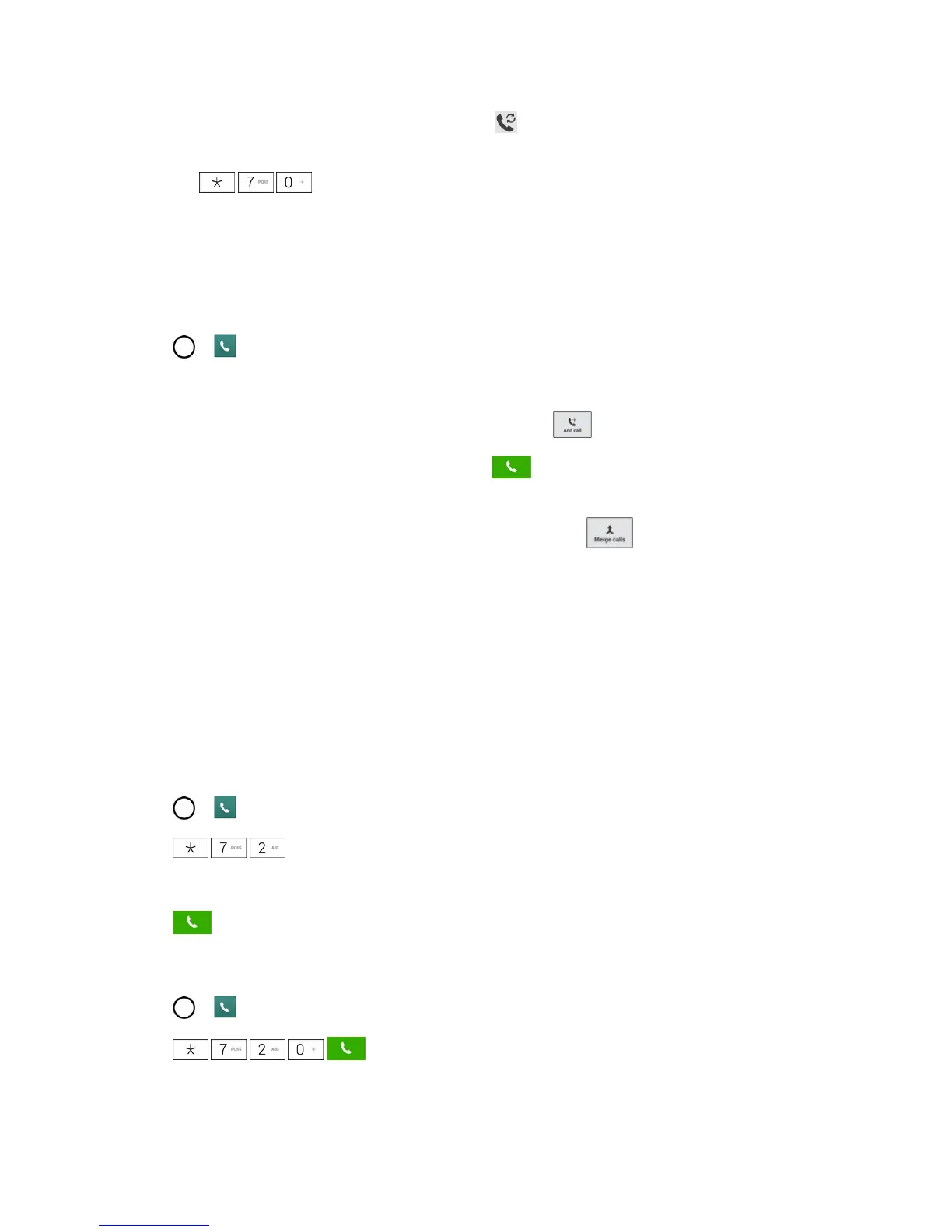Phone Calls 52
n
FromtheIn-Calloptionsscreen,tapSwap calls .
Tip:Forthosecallswhereyoudon’twanttobeinterrupted,youcantemporarilydisableCallWaiting
bypressing beforeplacingyourcall.CallWaitingisautomaticallyreactivatedonce
youendthecall.
3-way Calling
With3-WayCalling,youcantalktotwopeopleatthesametime.Whenusingthisfeature,thenormal
airtimerateswillbechargedforeachofthetwocalls.
1.
Tap > >Dialtab(ifnecessary).
2. Makeyourcalltothefirstrecipient.
3.
Onceyouhaveestablishedtheconnection,tapAdd call .
4.
Enterthesecondcaller’sphonenumberandtap orselectanumberfromyourContacts.
(Yourfirstcallisautomaticallyputonhold.)
5.
Whenyou’reconnectedtothesecondparty,tapMerge calls tocombinebothcallsintoa
single3-waycall.Ifoneofthepeopleyoucalledhangsupduringyourcall,youandtheremaining
callerstayconnected.Ifyouinitiatedthecallandarethefirsttohangup,allcallersare
disconnected.
Call Forwarding
CallForwardingletsyouforwardallyourincomingcallstoanotherphonenumber–evenwhenyour
phoneisturnedoff.YoucancontinuetomakecallsfromyourphonewhenyouhaveactivatedCall
Forwarding.
Activate Call Forwarding
1.
Tap > >Dialtab(ifnecessary).
2.
Tap .
3. Entertheareacodeandphonenumbertowhichyouwantyourcallsforwarded.
4.
Tap .YouwillhearatonetoconfirmtheactivationofCallForwardingandthecallwillend.
Deactivate Call Forwarding
1.
Tap > >Dialtab(ifnecessary).
2.
Tap .Youwillhearatonetoconfirmthedeactivationandthecallwill
end.
Note:Youarechargedahigherrateforcallsyouhaveforwarded.
