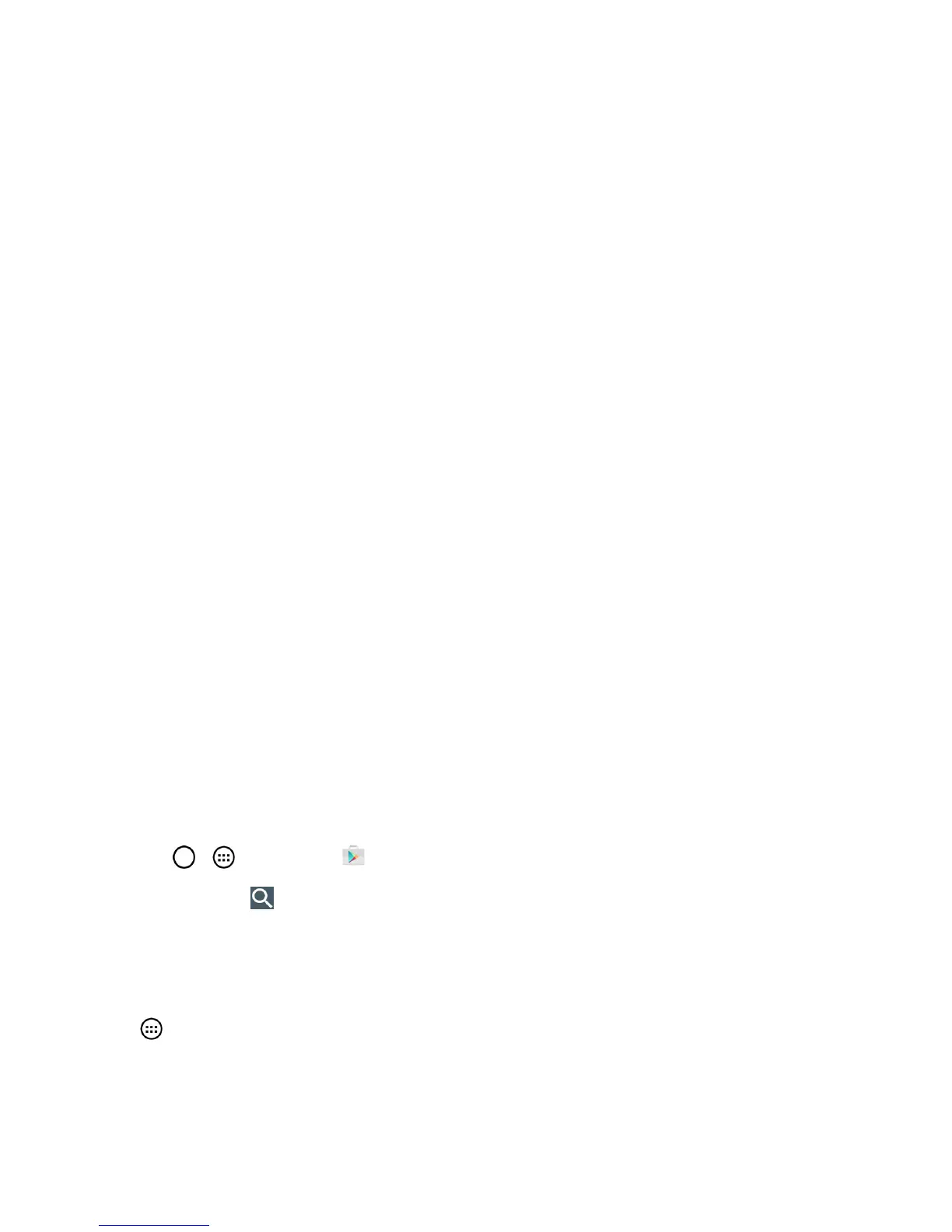Accounts and Messaging 80
n Quick message:Tapthistoaddoreditquickmessages.Quickmessageisthespecifiedtext
messagetosendoutwhenyouchoosetoignoreanincomingcallandrespondtothecallerwith
amessageinstead.
n Send message with Enter key:YoucanopttosendamessagebysimplyusingtheEnterkey.
Thismenuallowsyoutoselectwhenthisfeatureshouldbeenabled.
n Text Link display:EnablethisoptionifyouwantthephonetoshowTextLinkiconstoindicate
appsreleasedtomessagecontents.
n Emergency alerts
l Presidential alerts:Thisallowspresidentialalerttobealwayspresented.Itisgrayed-out
becausepresidentialalertsareofhighimportanceandshouldnotbedisabled.
l Extreme alerts:Enablethisoptiontoreceiveextremealerts.
l Severe alerts:Enablethisoptiontoreceiveseverealerts.
l AMBER alerts:EnablethisoptiontoreceiveAMBERalertsonchildabduction.
l Test alerts:Enablethisoptiontoreceivetestalerts.
Social Networking Accounts
Stayintouchonthegowithallyoursocialnetworkingaccounts.PostupdatesonFacebookand
Twitter,reviewyourLinkedIncontacts,seewhateveryone’stalkingaboutonYouTube,andmore.
Facebook
Postupdates,readwhatyourfriendsareupto,uploadpicturesandcheck-ins,andmorewithon-
the-goFacebookaccess.
Install the Facebook App on Your Phone
BeforeyouuseFacebookonyourphone,youmustdownloadandinstalltheappfromtheGoogle
PlayStoreapp.
1.
Tap > >Play Store .
2.
TouchSearch andsearchfor"facebook".
3. TouchFacebookfromtheresultslist.
4. TouchINSTALL,and,ifyouagree,touchACCEPT.
5. Whenthedownloadiscomplete,touchOPEN.ToopentheappfromtheHomescreen,touch
>Facebook.
