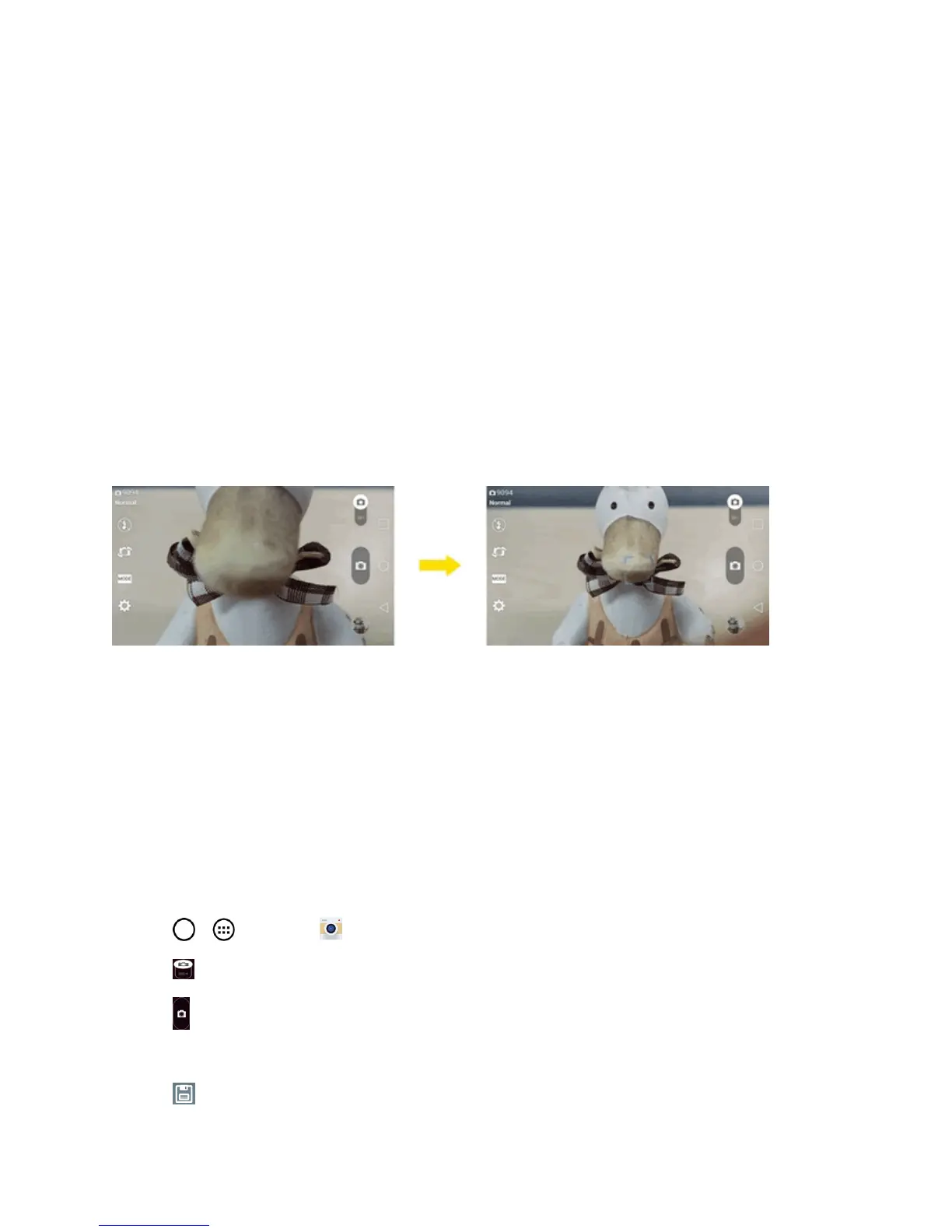Camera and Video 104
l Auto review:Setwhethertoviewthepicturethatwasjusttaken.ChoosefromOff(default),
On,2 sec,or5 sec.
l Geotagging:Useyourphone'slocation-basedservices.Takepictureswhereveryouare
andtagthemwiththelocation.Ifyouuploadtaggedpicturestoablogthatsupports
geotagging,youcanseethepicturesdisplayedonamap.
l Shutter sound:Adjustthesoundtheshuttermakeswhentakingapicture.
l Volume key:Sethowtousethevolumekey.ChoosefromCaptureorZoom.
l Help:Allowsyoutolearnhowafunctionworks.Thisiconwillprovideyouwithaquickguide.
l Reset:Restoreallcameradefaultsettings.
Multi-point Auto Focus
Whenyoutakeapicture,theMulti-pointAutoFocus(AF)functionoperatesautomaticallyandwill
allowyoutoseeaclearimage.
Super Zooming
Youcanuseazoomupto8timeswhiletakingpictures.
Tip:Thisfunctionoperatesautomaticallywhilezoominginandout.
Note:Useasteadyhand.Thisfeaturedoesnotworkwithsomefunctions
Objectscanbeoverlappedwhentakingapictureoffast-movingsubjects.
Shot & Clear
TheShot&Clearfeatureallowsyoutoremoveinterferingobjectsfrompictures.
1.
Tap > >Camera .
2.
Tap >Shot & Clear.
3.
Tap totakethepicture.
4. Taptheoutlinedobjectsyouwanttoremoved.
5.
Tap tosavethepicture.
