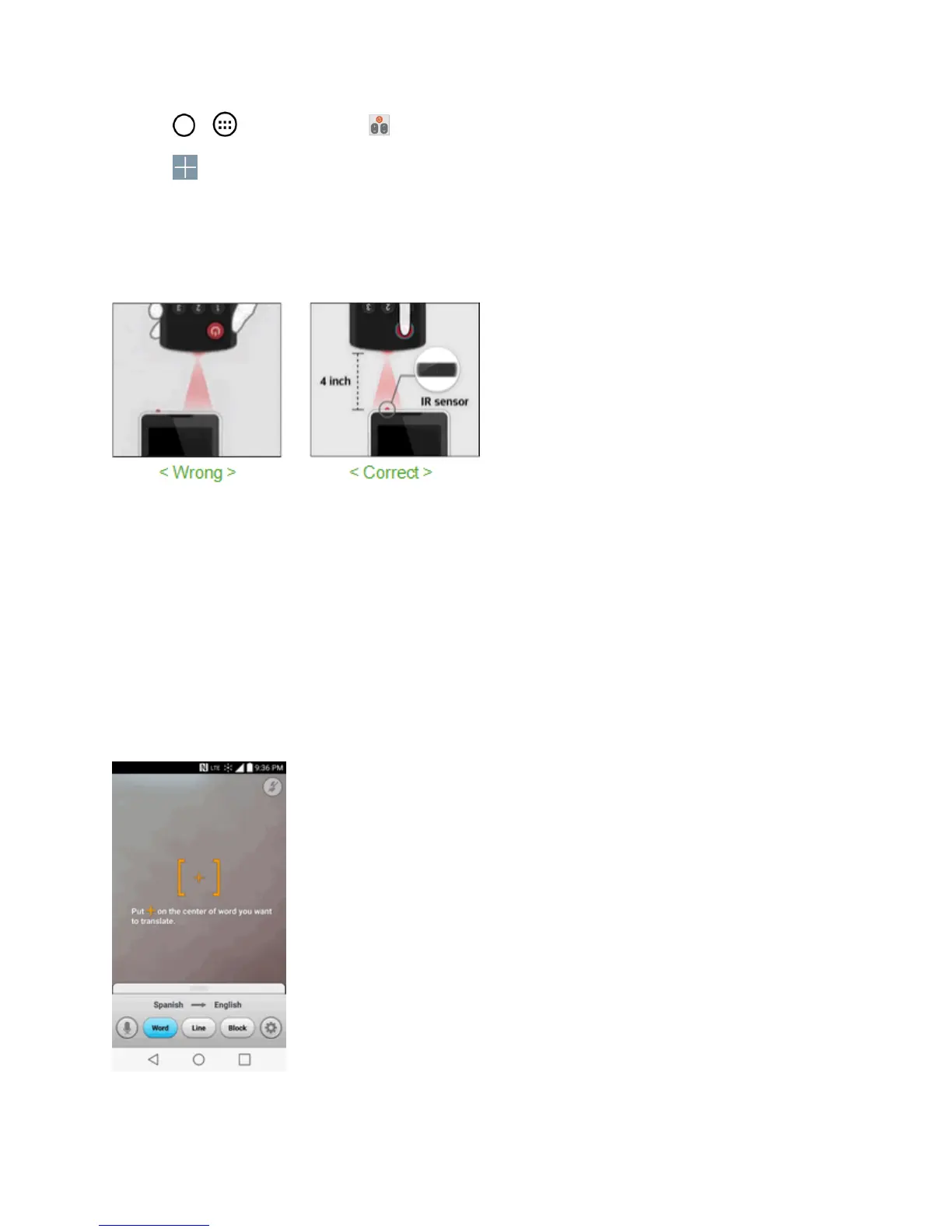Tools and Calendar 117
1.
Tap > >QuickRemote .
2.
Tap >Universal remote.
3. EntertheRemotenameandtouchOK.
4. PlacethebuttonsyouwantontheremoteatthedesiredlocationandtapNext.
Note:
5. Tapthebuttontobelearned.
6. Pointoriginalremote4inchesawayfromtheIRreceiveratthetopofthephone.
7. Pressandholdthebuttonontheoriginalremotefor2seconds.
QuickTranslator
TheQuickTranslatorfunctionallowsyoutogetlanguagetranslations,anytimeandanywhere.
Simplyaimyourdevice’scameraattheforeignsentenceyouwanttounderstandanditwillprovide
youwithatranslation.Youcanalsorequestverbaltranslations.Buyadditionaldictionariesforoffline
translationfromtheGooglePlayStore.
