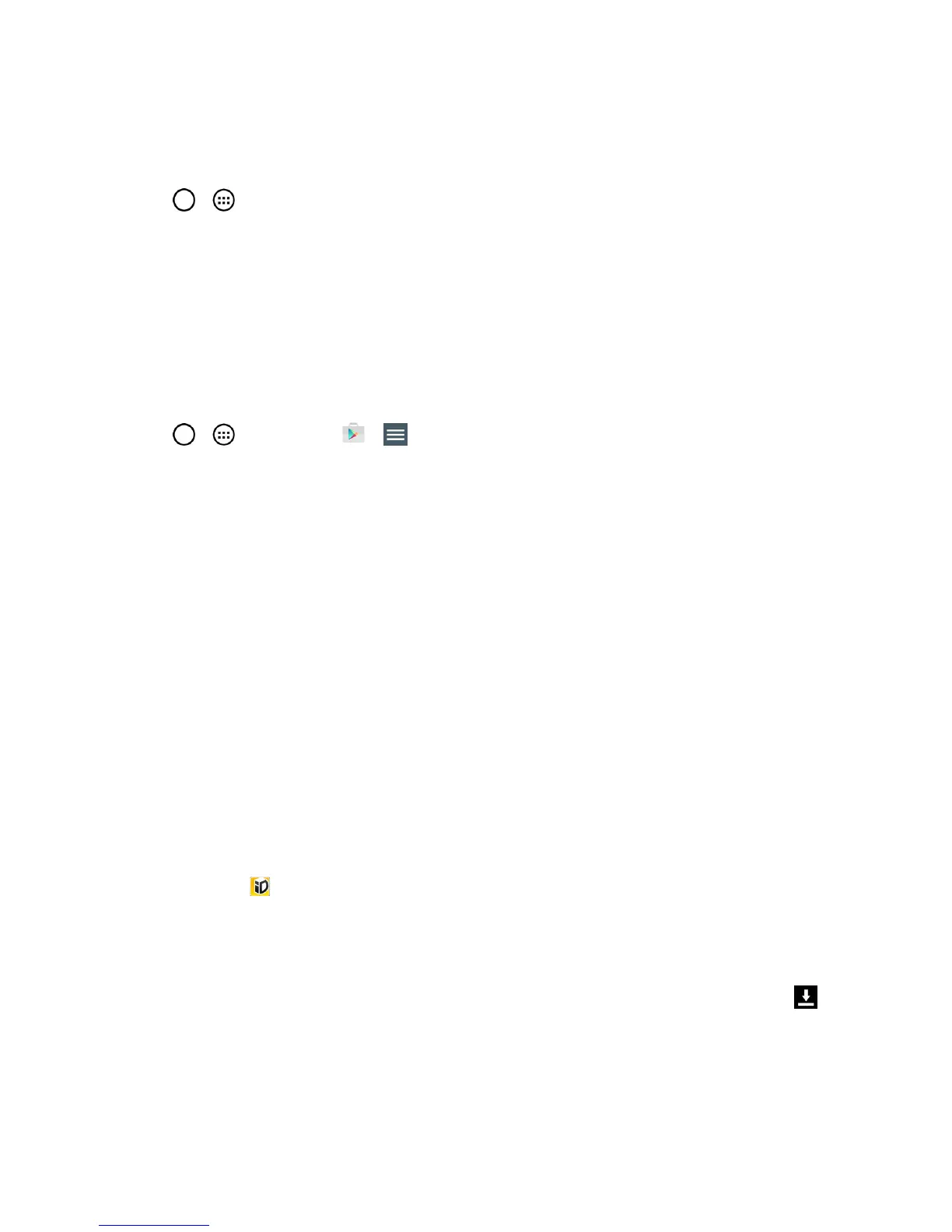Apps and Entertainment 85
2. Tapthedesiredapplication,thentapOPEN.
–or–
1.
Tap > .
2. Taptheiconofthenewlyinstalledapplication.
Reinstall a Google Application
IftheAndroidOperatingSystemiseverupdated,anydatacontainedonthephonewillbeerased.
TheonlydatastoredonthephoneareGoogleapplicationsavailableviaPlayStore.
Note:Pictures,videos,applicationsandmusicarestoredinthephone'sinternalmemory.Contacts
andCalendarsarestoredremotelyonyourremoteGoogleorOutlookservers.
1.
Tap > >Play Store > >My apps.
2. SwipethescreentotheleftandscrollthroughthelistofpreviouslydownloadedGoogle
applicationsandchoosetheoneyouwishtoreinstall.
3. Followtheon-screeninstructions.
Sprint ID
IDPacksarebundlesofapplications,ringtones,wallpapers,settings,andmore.IDPacksare
installedusinganapplicationcalledSprintID.
YoucanhavemultipleIDPacksinstalledatanyonetimeandyoucaneasilyswitchfromoneIDPack
toanotherwithoutlosinganyapplicationsalreadyinstalled.
Note:ThisapplicationwillinitiallybelabeledasMobileID.Afteractivation,itwillbeupdatedtoSprint
ID.
Install Your First ID Pack
Note:Yourphonemustbeactivated,yourbatteryshouldbefullycharged,andyoushouldbeina
networkcoverageareabeforeyouinstallanIDPack.
1.
TapSprint ID andbrowsetheIDpacksandtapthedesiredone.
2. ReadtheinformationscreenforadescriptionoftheIDPackandtouchInstall.
Note:TouchAgreetoaccepttheTerms&ConditionsoftheIDPack,ifnecessary.
3.
Ifprompted,touchContinueonanyfollowingscreensuntilyouseetheDownloadingicon in
theStatusBar.
Note:WhiletheIDPackisdownloadinginthebackground,youcanbegintoexplorethefeaturesof
yournewphonefromtheHomescreen.
