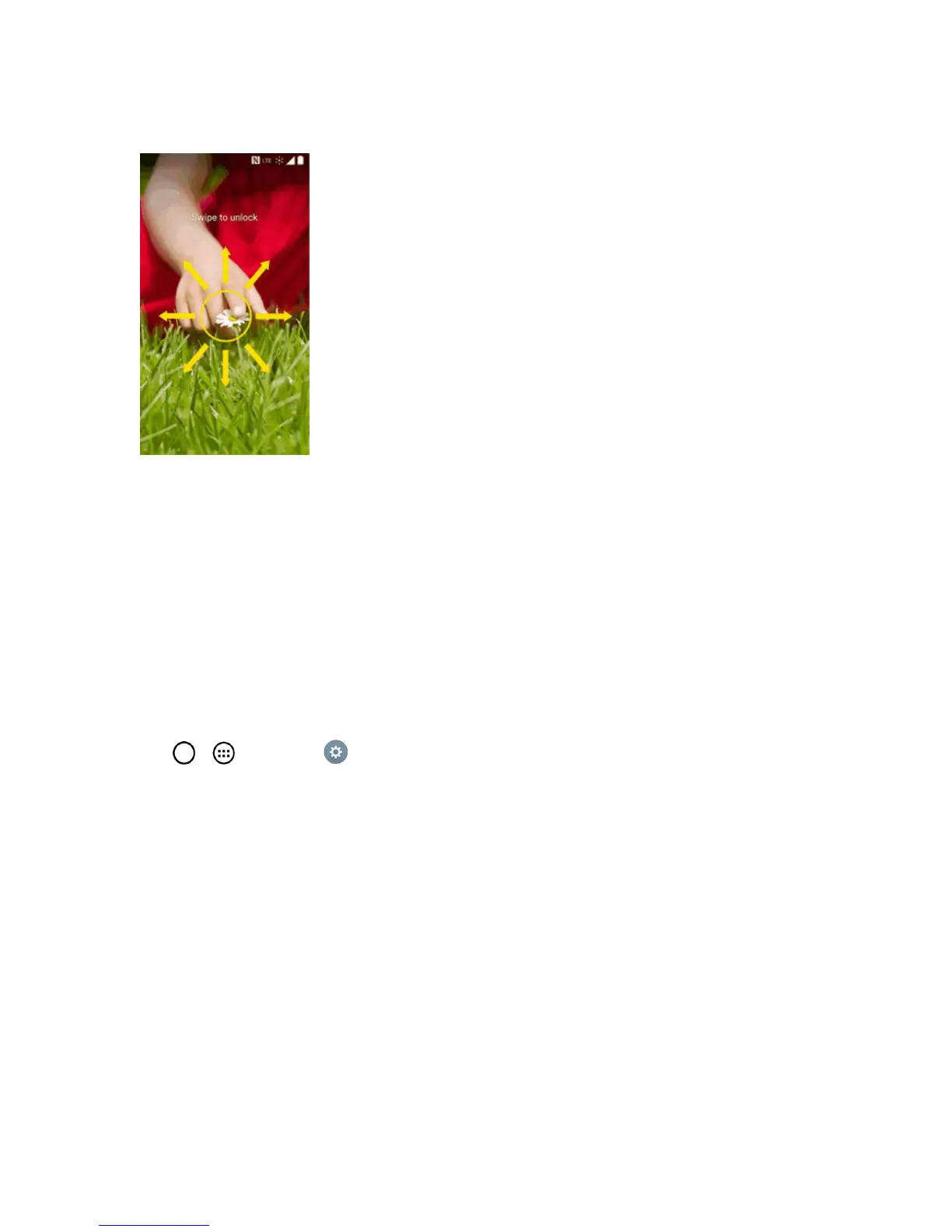Phone Basics 13
2. Swipethescreentoanydirectiontounlockit.
Note:ThedefaultLockscreensimplylocksthescreentopreventunintentionalactions.Formore
securitytoguardagainstunauthorizeduse,youcansetanunlockrequirement(suchasapattern,
PIN,orpassword)thatwillneedtobeenteredtounlockit.
Unlock Your Screen Using the Knock Code
Feature
TheKnockCodefeatureallowsyoutocreateyourownunlockcodeusingacombinationofknocks
(ortaps)onthescreen.
ToactivatetheKnockCodefeature:
1.
Tap > >Settings .
2. FromtheDEVICEsection,tapLock screen.
3. TapSelect screen lockandtapKnock Code.
