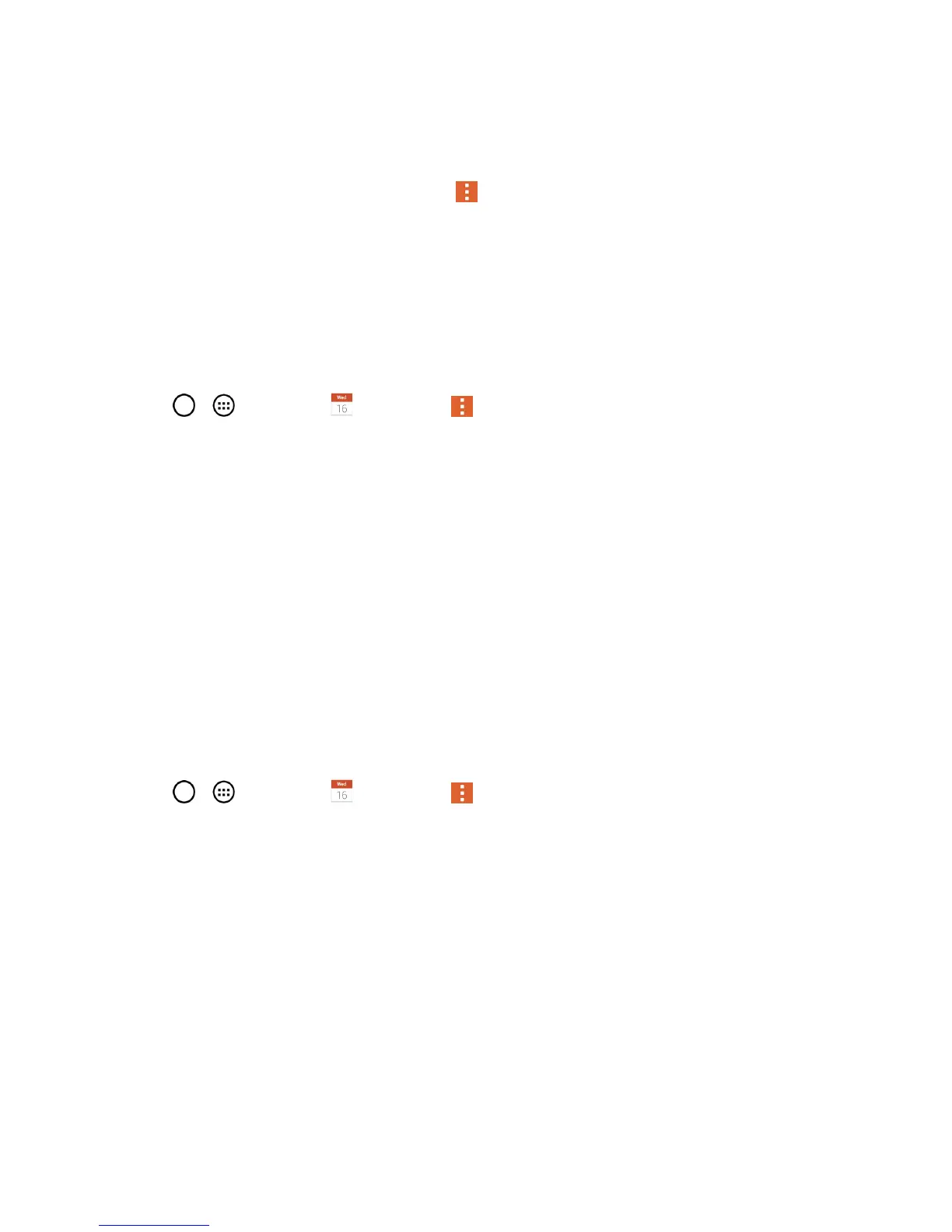Tools and Calendar 124
Onlythecalendarsthatyou'vecreatedorsubscribedtoontheWebareshownintheCalendarslist.
Toselectcalendarstodisplay:
1.
AfteropeningtheCalendarapplication,tap >Calendars to sync.
2. Usethecheckboxtoselectordeselectthedesiredaccountstodisplaythosecalendars.
3. TapSavetosaveyoursettings.
Change Calendar Settings
YoucanchangethesettingsforhowtheCalendarapplicationdisplayseventsandhowitnotifiesyou
ofupcomingevents.
n
Tap > >Calendar andthentap >Settings>Calendar settings.
l Week starts on:Opensadialogboxtoconfigurefromwhentheweekstartson.
l Hide declined events:Whencheckmarked,declinedeventssothattheyarenotdisplayed
inyourcalendarviews.Taptoremovethecheckmarkanddisplayalleventsinyourcalendar
views.
l Weather:ShowweatherinfoontheCalendarinMonthlyview,forthecurrentdateand
following4days.
l Show events by:SelecteventdisplaytypeEvent brieforTimeline.
l Show week number:Displaystheweeknumberoutoftheyear.
l Lock default time zone:Lockeventtimesanddatestodefaulttimezone.
l Clear search history:Allowsyoutoremoveallthesearchesyouhaveperformed.
l About Calendar:Displaycalendarapplicationversion.
n
Tap > >Calendar andthentap >Settings>Event notification settings.
l Default reminder time:Allowsyoutoselectthedefaulttimesetforeventreminders.
l Notifications:Checkmarktoallownotificationsofnewevents.WhenNotificationsisset,
youcanselectthenotificationtype,notificationsound,vibrateorvibratetype,andwhetherto
pop-upthenotificationornot.
l Quick responses:Editdefaultresponseswhenemailingguests.
Folders
FoldersallowyoutoorganizeotherHomescreenshortcutsandicons,orfoldersthatcontainallyour
contacts,contactswithphonenumbers,orstarredcontacts.Yourfolder'scontentsarekeptupto
dateautomatically.Organizinginfolderscancreatespacetoaddmoreshortcuts,widgets,or
applicationsontheHomescreen.
